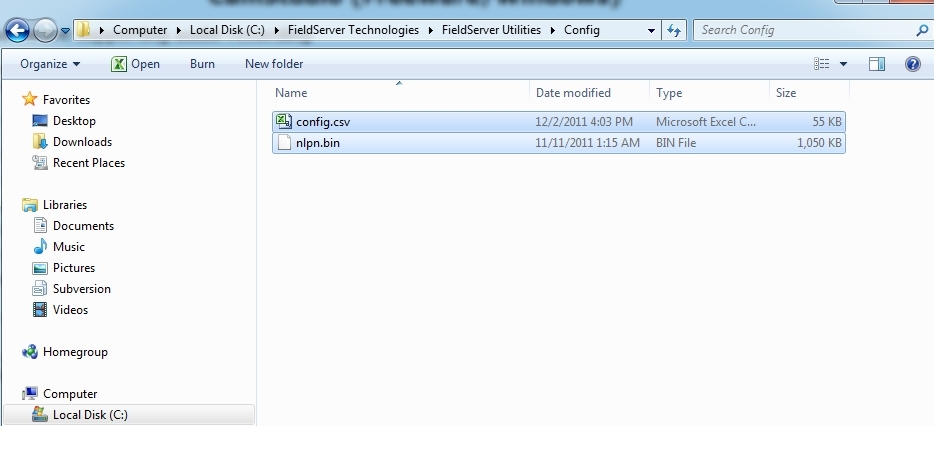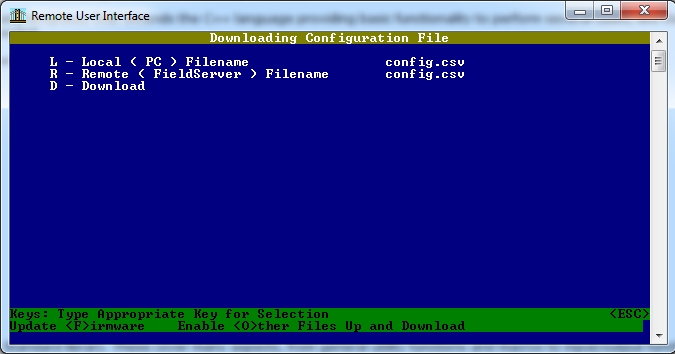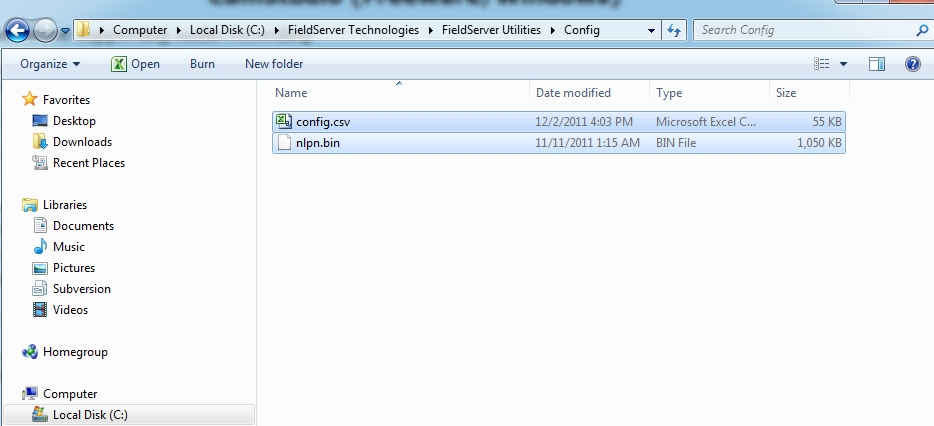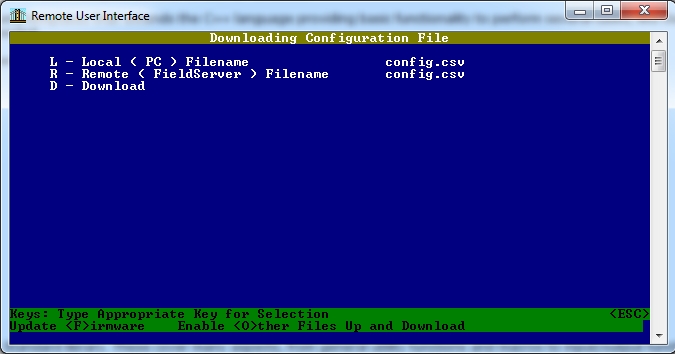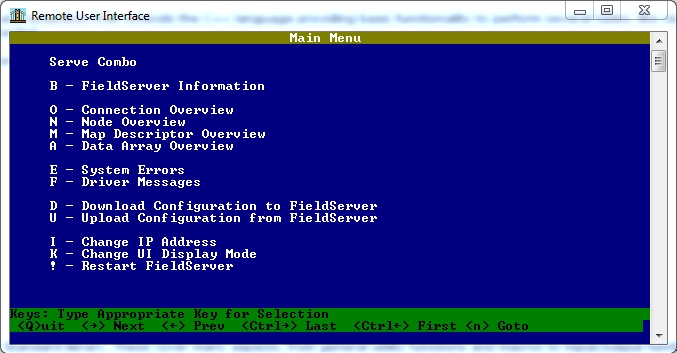FieldServer - How do I Download Configurations and Firmware using RUInet?
![]() Click here to download RUInet for Free.
Please CONTACT
US if you have any questions
Click here to download RUInet for Free.
Please CONTACT
US if you have any questions
The following is a set of instructions to download the configuration file and firmware to a FieldServer using the RUInet utility.
Downloading the Configuration File
1) If you do not have RUInet installed yet then Download and Install the FieldServer Utilities.
- 1. Download FieldServer_Utilities
- 2. Download install.zip
- 3. Install.
2) The config file config.csv must be placed in this folder, see Figure 1.
c:\FieldServer Technologies\FieldServer Utilities\Config
Put the config.csv file here
3) Connect a cable to your computer and start RUInet (Remote User Interface)
4) From the main menu, Type D for download – you will be presented with the following page:
5) From the download screen, Type D to start the download of the config.csv file. You will see a byte counter as the download proceeds.
6) When the download is complete, push any key, then return to the main menu using ESC.
Note: You need to restart the FieldServer to give effect to the new config, but before restarting, you can download the firmware as well.
Downloading new Firmware
1) If you do not have RUInet installed yet then Download and Install the FieldServer Utilities.
- 1. Download FieldServer_Utilities
- 2. Download install.zip
- 3. Install.
2) The config file config.csv must be placed in this folder, see Figure 1.
c:\FieldServer Technologies\FieldServer Utilities\Config
File Name=fserver.img for FS20 and FS40,
File Name=nlx30 for FS30
File Name=nlx25.bin for FS25
File Name=nlpn.bin for CAS25
File Name = nlqs2.bin
3) Connect a cable to your computer and start RUInet (Remote User Interface)
4) From the main menu, Type D for download – you will be presented with the following page:
5) Push the ‘F’ key to tell the fieldserver you wish to download firmware.
6) Type D to start the download. You will see a byte counter as the download proceeds
7) When the download is complete, push any key, then return to the main menu using ESC
Note: You need to restart the FieldServer to give effect to the new firmware.
Restarting the Fieldserver
1) In RUInet you will see the main menu as displayed below:
2) From this menu, Press ‘Shift-1’ (or ‘!’) to Restart the FieldServer
3) Wait for the FieldServer to reboot completely. You should see the menu screen again when it is complete.
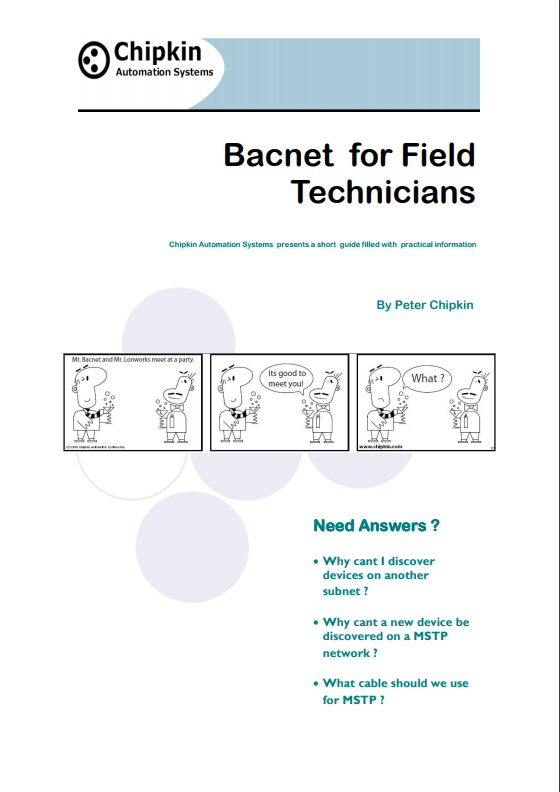
BACnet for Field Technicians (Free!)
Learning about BACnet? Want to update your BACnet knowledge? This free EBook will guide you through basic and advanced BACnet topics.
You can purchase a hardcopy of this book from Amazon or you can download the BACnet for Field Technicians for free from our website.
FREE CAS BACNET EXPLORER WITH THE PURCHASE OF A BACNET GATEWAY!
Purchase a FieldServer or CAS Gateway from us that contains any BACnet protocol and we will help you test and document the BACnet interface by providing a free full license to the CAS BACnet Explorer and a Hardcopy of the BACnet booklet.
The USB key and booklet ships with the product.
Thanks for choosing Chipkin’s protocol gateways, data clients, and integration services to meet your building and industrial automation requirements!
Chipkin™ is a building and industrial automation protocol expert. We develop, configure, install and support gateways (protocol converters), data loggers and remote monitor and controlling applications. Founded in October 2000, Chipkin provides expert solutions for converting BACnet®, Modbus®, and LonWorks®—to name just a few—and enabling interfaces for HVAC, fire, siren, intercom, lighting, transportation and fuel systems. The high-quality products we offer (including those from other vendors) interface with Simplex™, Notifier™, McQuay™, GE™ and many others—so you can rest assured that we will select the most appropriate solution for your application.
With Chipkin you are buying a solution. Our configuration expertise in this field combined with free BACnet and other tools ensure your success; and our customer support via phone, e-mail, and remote desktop tools means that we’re there when you need us. Chipkin is a small responsive company, and we live or die by the quality of our service—and with offices in two-time zones—we can provide support when you need it. Give us a call now!
![]() Click here to download RUInet for Free.
Please CONTACT
US if you have any questions
Click here to download RUInet for Free.
Please CONTACT
US if you have any questions
Customer Support
Chipkin is proud to provide support for the products we sell. For technical support, sales, and customer service, please contact us at 1 (866) 383-1657