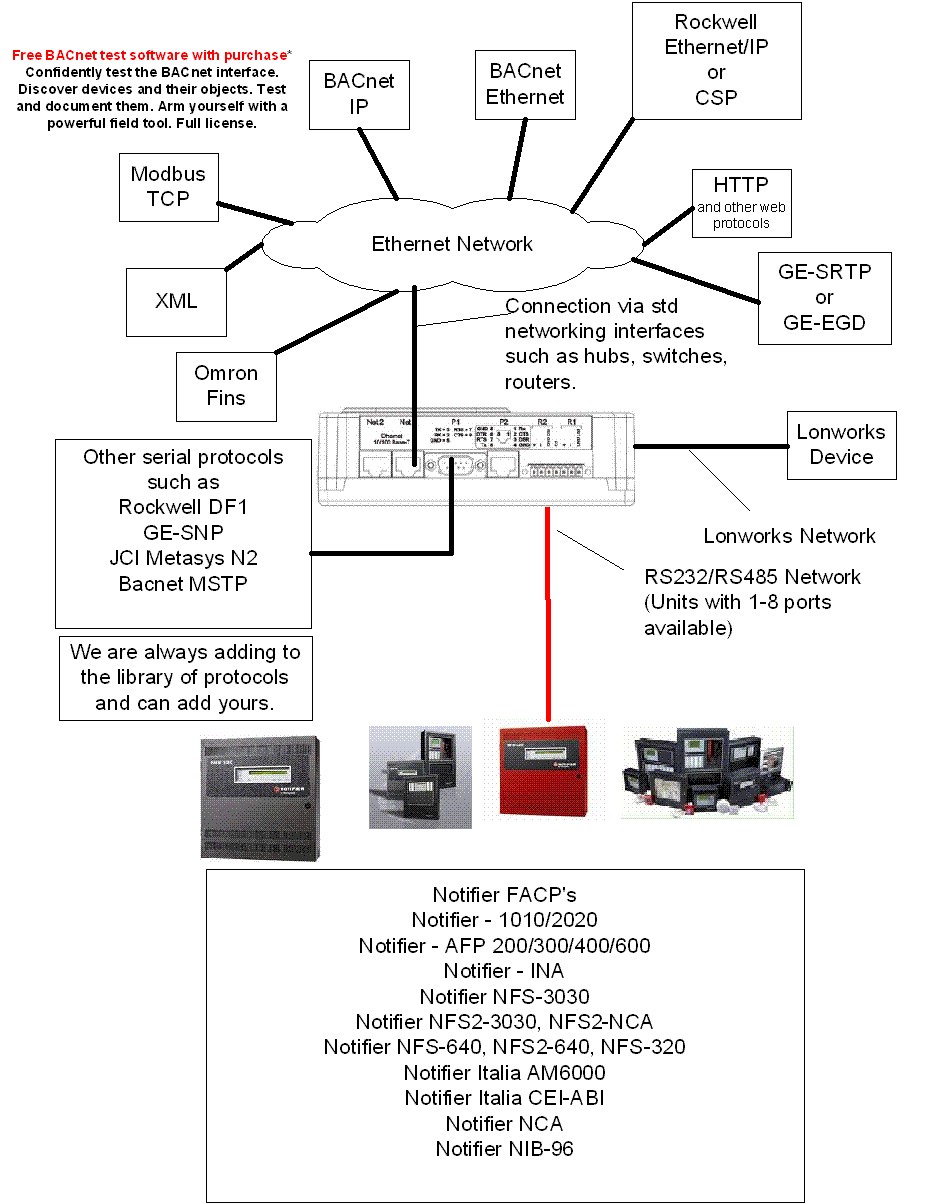Notifier Integration Solutions
There are two ways we can help you with Omron FINS. Firstly we can help you connect foreign systems to your Omron PLC such as fire alarm systems, gas sensors, HVAC equipment, building automation systems etc. This way you can use your PLC’s to control and monitor these devices without having to implement a hard wired solution. Secondly we can help your control or building automation system monitor and control data in an Omron PLC. In both modes our gateway can act as a client and server or combination. Omron data can be read and written.
Convert
We have module solutions which allow integration directly into Notifier products as well as the stand alone solutions shown bottom right.
Range of Conversion Solutions
Depending on project requirements select from units with varying resources. and multi port devices. OEM and embedded solutions too.
| FS20 Series | 1x RS232/485 | 1x Ethernet | 1x Lonworks | |
| FS25 Series | 2x RS232/485 | 1x Ethernet | ||
| FS30 Series | 2x RS232 and 2x RS485 | 2x Ethernet | 1x Lonworks | FieldBus Support:eg Profibus, DeviceNet etcHot Standby Support |
| FS40 Series | 10x RS232 and 2x RS485 | 2x Ethernet | 1x Lonworks | FieldBus Support: eg DH+, MB+, Profibus, DeviceNet etcHot Standby Support |
| SlotServer | 1x RS232/485 | 1x Ethernet | 1x Lonworks | For Rockwell ControlLogix 5600 |
Lonworks and Fieldbus are options not proviced on base models.
Block Diagram
FS30 series shown for purposes of illustration. Capability depends on hardware, firmware and configuration.
Chipkin Automation and Rapid Engineering
1. Many of the Notifier drivers for FieldServer were developed by Chipkin Automation Systems. We are experts to source code level.
2. Experience working with Notifier Systems. We have sold and installed many systems connecting Notifier panels to foreign building management systems and devices.
3. We are system integration specialists. We have worked with most of the Building Automation Systems before.
4. We provide a free CAS BACnet explorer when you integrate to a system using BACnet. This software tool, developed by us, helps your technicians prove and test the interface. This option will save you $600 and give you confidence should the dreaded ‘integration finger pointing’ occur.
Data Sheets and Manuals
![]() – Data Sheet – FieldServer Driver – Serial – FS-8700-09 – Notifier 1010/2020
– Data Sheet – FieldServer Driver – Serial – FS-8700-09 – Notifier 1010/2020
![]() – Manual – FieldServer Driver – Serial – FS-8700-09 – Notifier 1010/2020
– Manual – FieldServer Driver – Serial – FS-8700-09 – Notifier 1010/2020
![]() – Data Sheet – FieldServer Driver – Serial – FS-8700-25 – Notifier INA
– Data Sheet – FieldServer Driver – Serial – FS-8700-25 – Notifier INA
![]() – Manual – FieldServer Driver – Serial – FS-8700-25 – Notifier INA
– Manual – FieldServer Driver – Serial – FS-8700-25 – Notifier INA
![]() – Data Sheet – FieldServer Driver – Serial – FS-8700-90 – Notifier ONYX NFS-640
– Data Sheet – FieldServer Driver – Serial – FS-8700-90 – Notifier ONYX NFS-640
![]() – Manual – FieldServer Driver – Serial – FS-8700-90 – Notifier NFS-640 NFS-320 NFS2-640
– Manual – FieldServer Driver – Serial – FS-8700-90 – Notifier NFS-640 NFS-320 NFS2-640
![]() – Data Sheet – FieldServer Driver – Serial – FS-8700-95 – Notifier NFS3030
– Data Sheet – FieldServer Driver – Serial – FS-8700-95 – Notifier NFS3030
![]() – Manual – FieldServer Driver – Serial – FS-8700-95 – Notifier NFS3030
– Manual – FieldServer Driver – Serial – FS-8700-95 – Notifier NFS3030
![]() – FieldServer Driver – Serial – FS-8700-130 – Notifier NCA2/NFS2-3030
– FieldServer Driver – Serial – FS-8700-130 – Notifier NCA2/NFS2-3030
![]() – Manual – FieldServer Driver – Serial – FS-8700-98 – Notifier NCA (Driver Version 3)
– Manual – FieldServer Driver – Serial – FS-8700-98 – Notifier NCA (Driver Version 3)
![]() – Manual – FieldServer Driver – Serial – FS-8700-98 – Notifier NCA (Driver Version 1)
– Manual – FieldServer Driver – Serial – FS-8700-98 – Notifier NCA (Driver Version 1)
![]() – Data Sheet – FieldServer Driver – Serial – FS-8700-26 – Notifier 200/300/400
– Data Sheet – FieldServer Driver – Serial – FS-8700-26 – Notifier 200/300/400
![]() – Manual – FieldServer Driver – Serial – FS-8700-26 – Notifier AFP 200/300/400
– Manual – FieldServer Driver – Serial – FS-8700-26 – Notifier AFP 200/300/400
![]() – Data Sheet – FieldServer Driver – Serial – FS-8700-52 – Notifier AM6000
– Data Sheet – FieldServer Driver – Serial – FS-8700-52 – Notifier AM6000
![]() – Manual – FieldServer Driver – Serial – FS-8700-52 – Notifier AM6000
– Manual – FieldServer Driver – Serial – FS-8700-52 – Notifier AM6000
Need Help
Notifier Web Site: www.notifier.com
Need more info ? Call or email us.
Metasys® as used in this document is a trademark of Johnson Controls, Inc.