To install the Visual Test Shell (or VTS) first visit the project website at http://sourceforge.net/projects/vts/.
Press the Download button to begin downloading.

Check your downloads directory for the newly downloaded zip file.
Unzip the files and you will see the following file directory:
Here is a description of some of the contents of the VTS directory.
Docs – Contains all the guides and documents for using VTS
– QuickStart.html – Provides some quick and easy steps to get VTS working
– VTS Survival Guide.doc – Provides tips and further explanation of some items from the VTS3Guide
– VTS3Guide.doc – The complete guide for using the VTS application.
– VTSScripting.html â€" A guide to using scripts with VTS.
Scripts â€" Contains examples of different types of scripts that can be run while using VTS. More information about scripts and how to make and use them, will be included in an upcoming article.
PTP.dll and VTS.exe â€" These are the main two items that are needed for VTS to run properly.
To start the application, simply double-click the VTS.exe icon.
Note: The PTP.dll must be included in the same directory as the VTS.exe. If it is not, the application will not work.
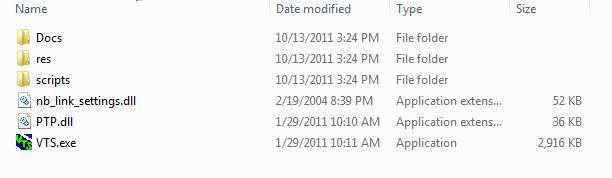
I am not able to install VTS for windows 7 , wpcap.dll is missing , please suggest a solution
xie xie