The model is a high-speed, USB to RS232/RS485- (2 wire /4 wire) Converter. It supports AUTO baud rate. The optical isolation protects one segment of your network from problems that arise on the other. The model supports RS232 / RS485- 2 wire, 4 wires.
How to Install the Correct Driver on the Abacus USB to RS232/485 Converter
For Windows 7/8 and 10/11 Driver for Abacus USB-RS485/RS232 Adapter.
- Insert the USB cable from the converter into your computer.
- Open the device manager. You will probably see this.
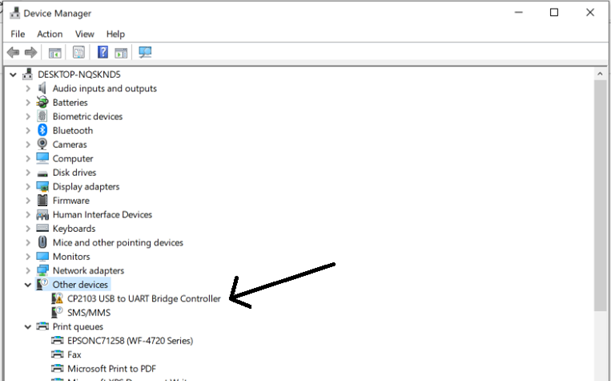
- This means you need to install the correct driver.
- Download.
- Unzip.
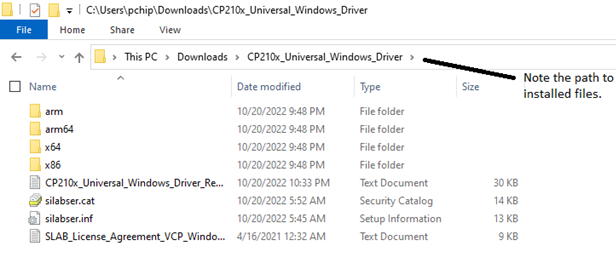
- Update the Driver.
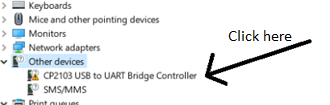
- Click the device.
- Choose ‘Update Driver’.
- Provide the path to the install folder.
- Click ok.
I'd like to inquire about the USB to RS232 / RS485 Converter with Isolation, Metal Case CAS-3100-01.
Please provide me with a quote for this product.
Specifications
Interface: USB to RS232/ RS485 - 2 Wire, 4 Wire.
Optical Isolation: 500v
Operation:
- Usb To Rs232
- Multi-drop Half Duplex (rs485- 2 W)
- Multi-drop Full Duplex (rs485- 4 W)
Speed: 2400 To 115kbps
Connectors:
- Usb- Usb ‘a’ Type Female Connector
- Rs232 Db9 Male
- Rs 485- 2 Wire – Screw Terminal.
- Rs 485- 4 Wire – Screw Terminal.
Indications: Power, Tx, Rx
Power: 5 Vdc External Supply
Case: Metallic Powder Coated
Size: 55 Mm X 90 Mm X 23 Mm
Power Consumption: 1w
Humidity: 5 – 95% Non-Condensing
Accessories: Driver Cd

