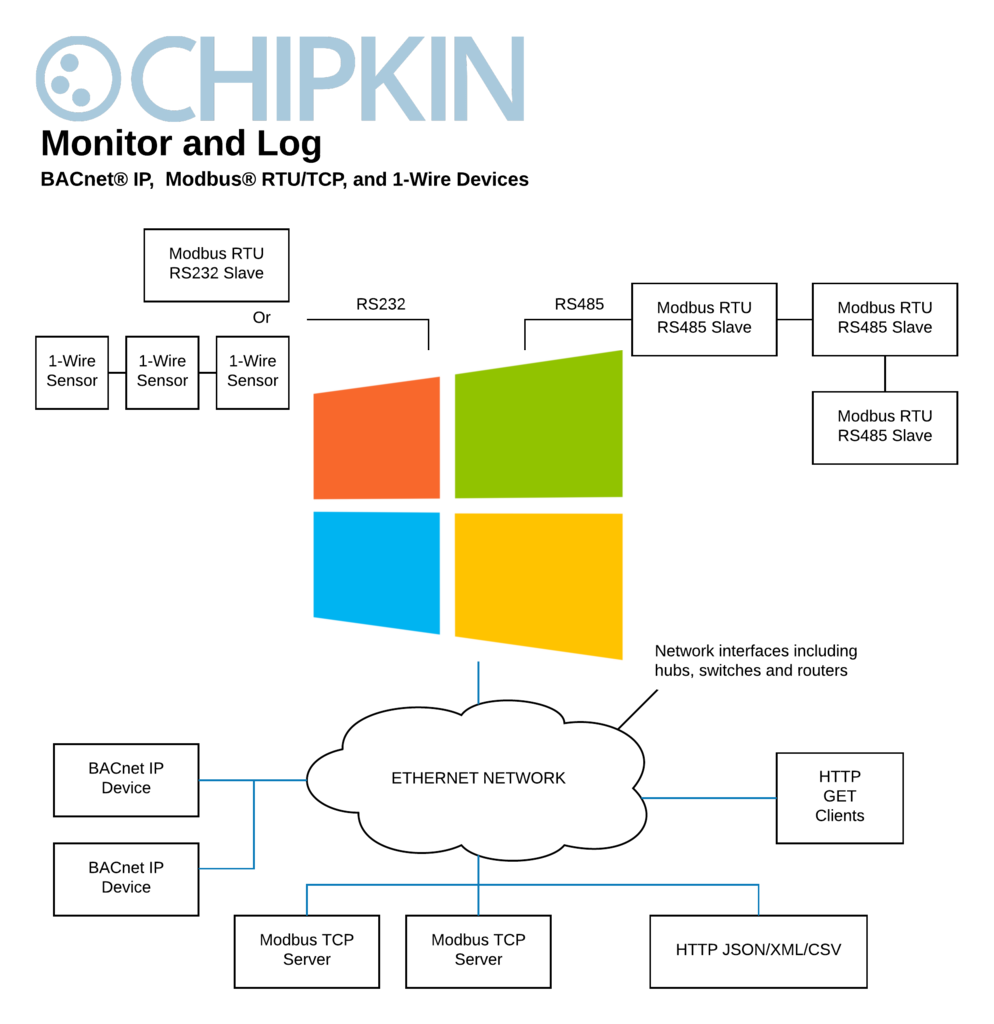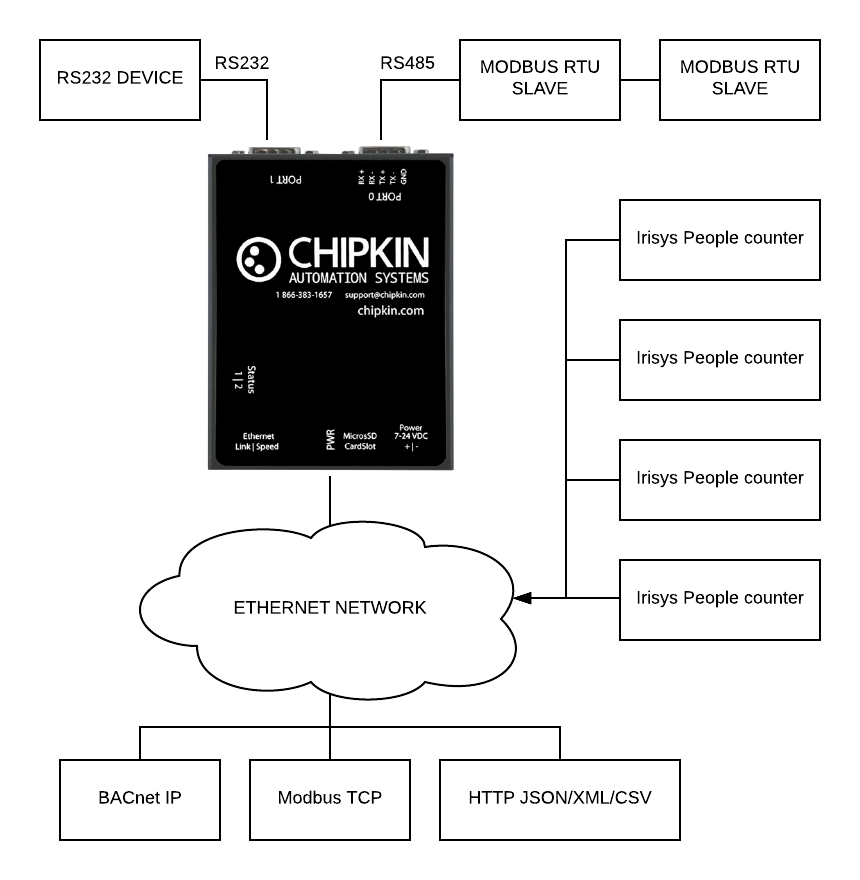Chipkin's Irisys People Counter to BACnet/IP Software Gateway is a Windows-based protocol converter. The gateway operates by reading the data from devices that use Irisys People Counter. The values read from these sensors then can be read from a BACnet/IP network.
The gateway requires minimal configuration and can be considered a "plug and play" component of any network system. It's ready to operate out of the box and can be installed without an engineer's approval.
CAS2500 - Windows
This device is a Software version of our Data Client/Logger and Gateway. It is compatible with an hardware that can load Windows 7 or 10. It allows you to turn any PC that meets the minimum requirements into a Data Client/Logger and Gateway.
BACnet IP Driver
The CAS BACnet IP driver allows the CAS Gateway to transfer data to and from devices over Ethernet UDP/IP using the BACnet IP protocol. The CAS Gateway can either be a Client, reading and storing values from a BACnet device, or a Server, making data available as BACnet objects.
The CAS BACnet IP Driver supports the following BACnet Services:
| - Who-Is | - Who-Has |
| - Read Property | - Read Property Multiple |
| - Write Property | - Write Property Multiple |
| - Subscribe COV | - Time Synchronization |
Note: Chipkin is always updating the BACnet IP Driver. For a recent list of supported services, please visit www.chipkin.com or contact us. If there are services that you require that are not listed, please contact us to discuss how we can add them to the driver.
Irisys People Counter Driver
The Irisys people counter gateway can connect to one or more Irisys people counter devices and reads the current occupancy data from the device.
The occupancy read by various other protocols including BACnet IP, Modbus TCP, Modbus RTU or web protocols. The gateway supports all these options simultaneously. Use the data you want and ignore the other.
The Gateway requires minimal configuration and can be considered a plug and play component of a system.
A series of BACnet objects will be created when a new sensor to the CAS Gateway.
- device: 389001 (PeopleCounter)
- analog_input: 1 (West Building - Occupancy)
- analog_input: 2 (West Building:Ground floor - Occupancy)
- analog_input: 3 (West Building:Ground floor:Main Entrance - Count In)
- analog_input: 4 (West Building:Ground floor:Main Entrance - Count Out)
- analog_input: 5 (West Building:Ground floor:Main Entrance - Occupancy)
- analog_input: 6 (West Building:Ground floor:Main Entrance - Normalized Occupancy)
- analog_input: 7 (West Building:Ground floor:Main Entrance - Device In)
- analog_input: 8 (West Building:Ground floor:Main Entrance - Device Out)
- analog_input: 9 (West Building:Ground floor:Main Entrance - Reset)
Each building will have its own BACnet Occupancy object that is a sum of all the floors's Occupancy.
Each floor will have its own BACnet Occupancy object that is a sum of all the sensor’s occupancy values on that floor.
Each sensor will have several objects created
- Count In – The change in {device in} since the last reset hour.
- Count Out – The change in {device out} since the last reset hour.
- Occupancy – The difference between {count in} and {count out}
- Normalized Occupancy – The difference between {count in} and {count out} using the slope algorithm.
- Device In – The raw values read from the people counter device for the in line.
- Device Out – The raw values read from the people counter device for the out line.
- Reset – The difference between {Device in} and {Device out} at the time of the reset hour.
Specifications
Minimum Requirements:
- Operating systems: Windows 7, Windows 10
- >= 10 mb disk space
- >= 512 mb ram
- Ethernet network adapter
If RS232 or RS485 serial connection is needed, an adapter will be required. Chipkin Automation systems suggest ACON U-01.