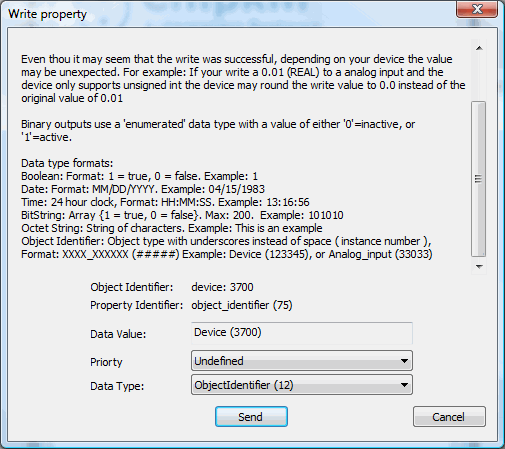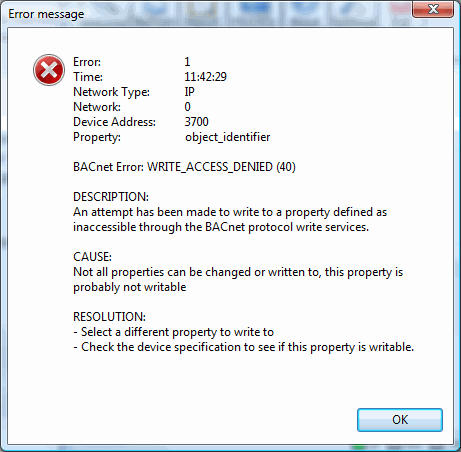BACnet Explorer - How do I write to the Device Object identifier
Most BACnet devices set their Device Object Identifier using manufacturer-specific configuration software or physical switches on the device itself. In these cases, the identifier is fixed outside of normal BACnet write operations.
A smaller but growing number of BACnet devices support changing the Device Object Identifier directly by writing to the object_identifier property using the BACnet protocol. When supported, this allows configuration changes to be performed using standard BACnet tools instead of vendor-specific utilities.
Writing to the Device Object Identifier
CAS BACnet Explorer provides a way to test whether a BACnet device supports writing to its Device Object Identifier. This operation is not universally supported and depends entirely on the device implementation.
The steps below describe how to attempt a write operation using CAS BACnet Explorer. If the device does not allow this operation, the write request will fail and return an error.
What Happens If the Device Does Not Support This?
If the BACnet device does not allow writing to the Device Object Identifier, CAS BACnet Explorer will return an error response when the write request is sent.
This behavior is expected and indicates that the device enforces its object identifier through non-BACnet configuration mechanisms.
Frequently Asked Questions
Do all BACnet devices allow writing to the Device Object Identifier?
No. Most BACnet devices do not support writing to the Device Object Identifier using BACnet
write services.
Why would a device block this operation?
Many manufacturers treat the Device Object Identifier as a fixed configuration value to
prevent conflicts or unintended network issues.
Is CAS BACnet Explorer changing the device firmware?
No. CAS BACnet Explorer only issues standard BACnet write requests. The device itself
determines whether the request is accepted or rejected.
What version of CAS BACnet Explorer is required?
Version v2.01aQ or greater is required to perform this operation.