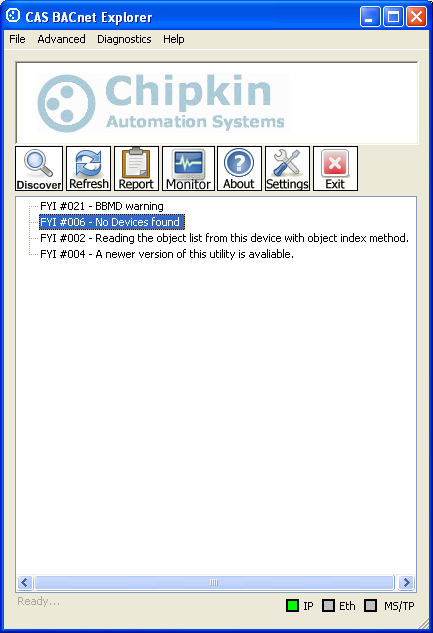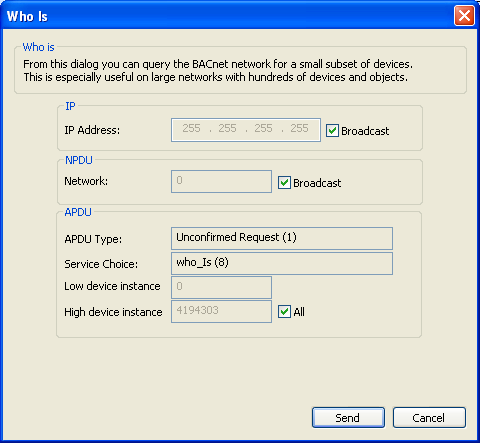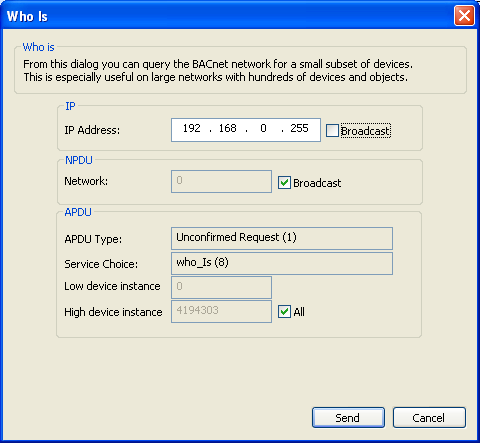Using CAS BACnet Explorer to Direct BACnet Who-Is
In BACnet/IP networks, the Who-Is service is commonly used to discover BACnet devices and their associated device instance numbers. By default, a Who-Is request is sent as a broadcast message, which allows all reachable devices on the broadcast domain to respond with an I-Am message.
While broadcasting is useful during initial commissioning, there are situations where a directed Who-Is message is preferable. Examples include limiting discovery traffic, targeting a specific subnet, or troubleshooting device visibility issues in routed or segmented networks.
This article explains how to direct a Who-Is request using the CAS BACnet Explorer by disabling the default broadcast behavior and specifying a destination IP address. The steps below assume a working BACnet/IP network and basic familiarity with BACnet device discovery concepts.
Understanding Broadcast vs. Directed Who-Is Messages
A standard BACnet/IP Who-Is request is typically sent to the local broadcast address, allowing every BACnet device on the subnet to receive and process the request. Each responding device sends an I-Am message back to the requester, enabling automatic population of device lists in BACnet tools.
In more complex networks, broadcast traffic may be restricted, filtered, or intentionally limited. Routers may block broadcasts, or network policies may discourage excessive broadcast traffic. In these cases, a directed Who-Is message can be used to send the request to a specific IP address rather than the global or local broadcast address.
Directing a Who-Is request does not change the BACnet protocol itself; it simply controls where the message is sent. The CAS BACnet Explorer provides a user interface option to disable broadcast and explicitly define the destination IP address for the Who-Is message.
Step-by-Step: Directing a Who-Is Request in CAS BACnet Explorer
Follow the steps below to send a directed Who-Is request instead of a broadcast using the CAS BACnet Explorer. These steps apply to BACnet/IP discovery and are intended for diagnostic, commissioning, or controlled discovery scenarios.
Step 1: From the main menu, select Advanced.
Step 2: Select Who Is from the Advanced menu. This will open the Who-Is configuration dialog shown below.
Step 3: Uncheck the Broadcast option. Disabling this option prevents the Who-Is request from being sent as a broadcast message.
Step 4: Specify the destination IP address for the Who-Is message. For example, entering
192.168.0.255 targets the local subnet broadcast address, limiting discovery to devices on that
subnet only. Alternatively, a specific device IP address may be used when appropriate.
Once configured, initiate the Who-Is request. Only devices that receive the directed message and meet the discovery criteria will respond with an I-Am message.
Practical Considerations and Common Use Cases
Directed Who-Is requests are commonly used during troubleshooting when a device does not appear in a discovery list, or when network topology limits broadcast propagation. They are also useful in large networks where broadcast discovery may generate unnecessary traffic.
When specifying an IP address, ensure that the destination device or subnet is reachable from the machine running CAS BACnet Explorer. Firewall rules, BACnet/IP port settings, and router configuration can all affect whether a directed Who-Is request is successfully delivered.
It is important to note that directing a Who-Is request does not override BACnet network security or routing constraints. Devices must still be properly configured to respond, and the network must permit BACnet/IP communication between the source and destination.
CAS BACnet Explorer
The CAS BACnet Explorer is a diagnostic and commissioning tool designed for browsing, discovering, and testing BACnet devices and services. It supports standard BACnet discovery mechanisms, including Who-Is and I-Am messaging, and provides advanced configuration options for controlled testing scenarios.
To learn more about the CAS BACnet Explorer or to download the tool, visit the product page below:
https://store.chipkin.com/products/tools/cas-bacnet-explorer