CAS BACnet Explorer: Adding Objects to Monitor List
 CAS BACnet Explorer:
Available as a free tool for discovering, browsing, and testing BACnet devices.
CAS BACnet Explorer:
Available as a free tool for discovering, browsing, and testing BACnet devices.
The monitor list in CAS BACnet Explorer allows selected BACnet objects and properties to be polled automatically at a fixed interval. This feature is commonly used during commissioning, troubleshooting, and validation to observe live changes in object values without repeatedly issuing manual read requests.
By default, objects added to the monitor list are polled once per second. The user can control which properties are monitored for each object, allowing focused observation of Present Value, Status Flags, Out of Service, or other relevant BACnet properties.
Prerequisites
Before adding objects to the monitor list, the target BACnet devices must be reachable and discovered within CAS BACnet Explorer. Discovery may be automatic (via Who-Is/I-Am) or manual, depending on network configuration and broadcast availability.
Once devices and objects are visible in the device tree, they can be selected for monitoring using the steps described below.
Adding Objects to the Monitor List
The following procedure describes how to add BACnet objects to the monitor list and configure which properties are polled.
- Discover the BACnet devices and objects that you want to monitor.
-
Right-click on the object you want to monitor and select
Add this object to monitor list.
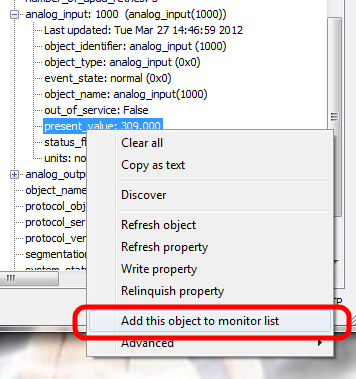
- Click the Monitor button on the CAS BACnet Explorer main dialog to open the monitor list.
-

- Verify that the selected objects now appear in the monitor list.
-
Click the Settings button to open the monitor list settings dialog.

-
In the settings dialog, select the properties you want to monitor for each object, then click
OK.
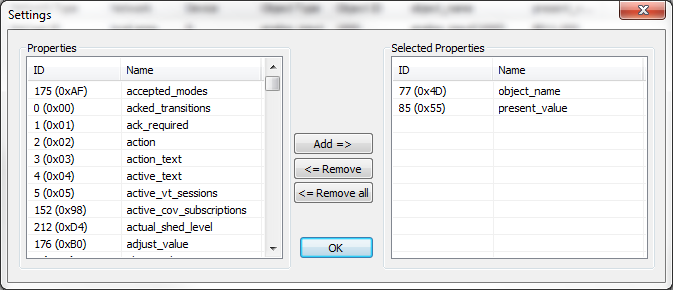
-
The monitor list will now automatically update, displaying live values for the selected objects
and properties.
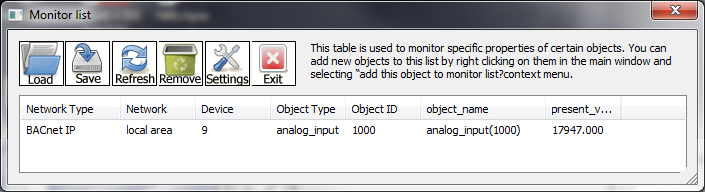
Operational Notes
Monitoring a large number of objects at short polling intervals can increase network traffic and load on BACnet devices. In constrained environments, consider limiting the number of monitored objects or reducing the polling frequency where possible.
The monitor list is intended for observation and diagnostics. Write operations are performed separately and are subject to device access control and BACnet priority rules.
FAQ
How often does the monitor list update?
By default, monitored properties are polled once per second.
Can I monitor multiple properties from the same object?
Yes. The monitor list settings dialog allows multiple properties to be selected per object.
Does monitoring require broadcast traffic?
No. Once objects are added, monitoring uses unicast BACnet requests to the device.
Is the monitor list suitable for long-term trending?
No. The monitor list is designed for live observation, not historical data logging or trending.