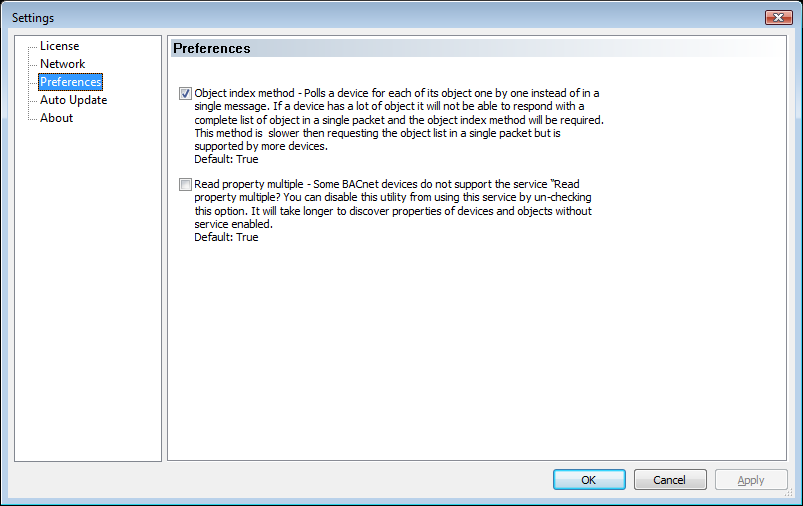CAS BACnet Explorer: How to disable Read Property Multiple requests
The CAS BACnet Explorer can disable the Read Property Multiple Request as per the directions mentioned below :
Directions:
- Open CAS BACnet Explorer
- Open the settings dialog
- From the menu on the left hand side select "Preferences"
- Uncheck "Read property multiple" and click the "OK" button