Connecting SIA Security Panel: FieldServer Gateway
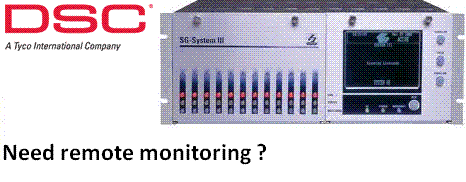
Connect your SIA security panel to remote system for monitoring and display using a FieldServer gateway. FieldServer supports over 100 protocols. Remote monitoring allows you to integrate the data into a site wide HMI or automation system so your operators / janitors only have to deal with one interface. Normal annunciator panels provide limited zone/group displays. Use this interface to see details. CAS can also develop and customize web pages, served from the same FieldServer to display real time data from the panel. The panel sends messages when events occur. This means the data in out gateway is always up to date.
Convert
We have module solutions which allow integration directly into SIA products as well as the stand alone solutions shown bottom right.
Range of Conversion Solutions
Depending on project requirements select from units with varying resources. and multi port devices. OEM and embedded solutions too.
| FieldServer QuickServer 2010 | 1x RS485, 1x RS485/RS232 | 1x Ethernet | ||
| FieldServer QuickServer 1011 | 1x RS485 | 1x Ethernet | 1x Lonworks | |
| FieldServer QuickServer 3010 | 1x RS485 1xRS232/RS485 | 1x Ethernet |
Lonworks and Fieldbus are options not provided on base models.

Block Diagram
FS30 series shown for purposes of illustration. Capability depends on hardware, firmware and configuration.
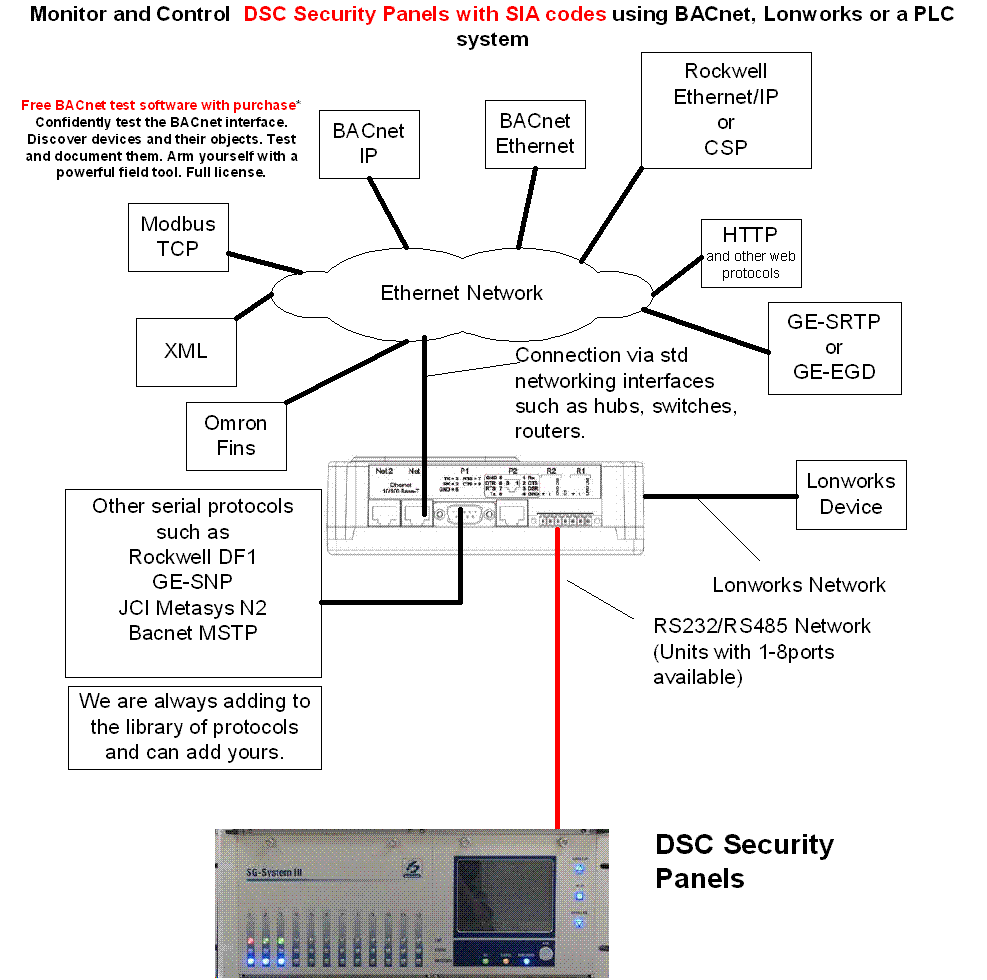
Chipkin Automation and SIA
This driver was developed by CAS – Get expert support from day 1 with CAS.
CAS worked with the vendor and a pulp mill in British Columbia to develop and test the driver.
Need Help
Mircom Web Site: https://www.securityforward.com/
Need more info ? Call or email us.
Metasys® as used in this document is a trademark of Johnson Controls, Inc.