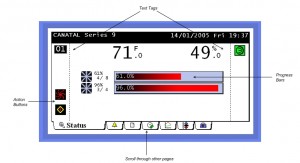FieldServer - What is FieldServer
In a nutshell:
- The FieldServer reads data from field devices.
- This data can be used to animate web pages that can be served by the FieldServer.
- Using a browser, a customer or user can monitor data from field devices and also control them.
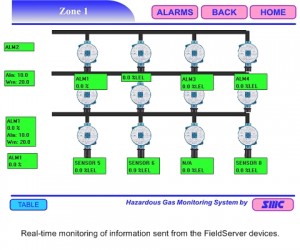
A little more detail:
The FieldServer Web Server allows you to display and change data in a FieldServer. The FieldServer's data is obtained by communication with remote devices such as gas Detectors, Lighting Controllers and many more.
The web server is a front end HMI (human machine interface) that can serve screens and data to any web browser such as Internet Explorer. Among other things, it allows your users to view and change values on your devices without having to install any special software or be anywhere near the site.
Since the system is built in to a webpage, most of your users should already have the required skills to operate the system (click the link, push a button, flip a switch), a lower learning curve and less training. It's so simple, that just about anyone can operate the system.
Your users can connect and change values on your devices from anywhere that has an internet connection and a web browser. Imagine sitting down in the comfort of your own home, and browsing to your site, viewing the status and making any changes that are needed, then rolling over and going back to sleep, with having to set one foot on the site.
The values on your device can be displayed in a number of ways from simple text and progress bars to animated images and sliders, its up to you how you want to display your data and the system is flexible to do just about anything you can think of, while remaining simple enough for anyone to use.
The system uses a simple template tag system to display and change the data on your devices; these tags can be inserted in to any html document and placed on the FieldServer. The server will then will run through and strip out these tags and replace them with the data from your device. Its much simpler than it sounds, put this tag where you want to show your data. The template tags are built with web designers in mind, they're simple to use and simple to debug.
How it all works:
This system works by creating a mini web server on our FieldServer that the users can browse to. When a user browses a webpage, the FieldServer searches the html document for special template tags, if the FieldServer finds these special template tags in the html document, it replaces them with data from your device. When you push a button on one of these web pages, the value is sent from your webpage to the FieldServer, to your device.
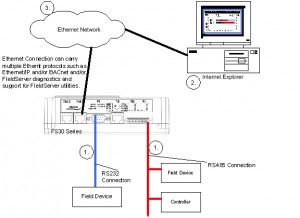
Step 1: FieldServer is configured to read data from field devices using RS232/ RS485/ Ethernet, Controlnet, DeviceNet, DH+, Modbus+ and any combination of drivers from the extensive protocol library. Over 100 protocols are available.
Step 2: A browser surfs the FieldServer. Pages served are just like any other html pages, except that they can include animations based on the real time data obtained from the field devices. The pages can also contain elements to change the data in the FieldServer. These changes then get sent back down to the field devices, if this is what you require.
Step 3: Data read from the field devices can also be served to other field devices using another protocol. It depends on your requirements.
Examples
These are some of the examples you can produce with this system, the system is only limited by your imagination.
Simple Example
In this simple example, we are only using the very basics of the template system, (display text and action buttons) but you can instantly see the power of this system: it's easy to read, it's easy to operate, and it provides all the information that the user needs about the building.
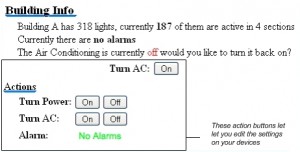
Sleek and Pretty Example
In this example, we put an information tag on an image of the factory; the loading doc has two tags associated with it, Lights and AC. You can see that the lights are on and the AC is off, the board is flashing red indicating a panic, the user then could click on this tag and get a screen similar to the one above where they can get more information and acknowledge the alarm.
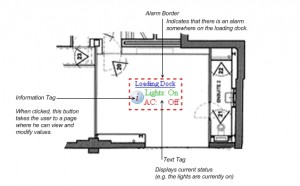
Mirror example
In this example we copied the front display of the real device, anyone that has used the device before can quickly and easily navigate this interface.