How to Reset/Configure the CAS Gateway
This procedure explains how to recover and reconfigure a CAS Gateway when the configured static IP address is unknown or incorrect. These steps are only required if the IP Setup tool is unable to discover the gateway on the network.
By default, the CAS Gateway ships with the following network settings:
- IP Address: 192.168.1.113
- Subnet Mask: 255.255.255.0
- Default Gateway: 192.168.1.1
Configuring the IP Address via the Serial Boot Port
-
Connect a serial RS-232 cable to Port 1 on the CAS Gateway using a
null modem cable.
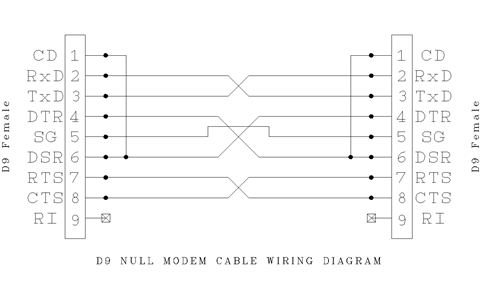
-
Launch a serial terminal application. In the screenshots below, REALTERM is used:
https://sourceforge.net/projects/realterm/
.
Connection settings: 115200 baud, 8 data bits, no parity, 1 stop bit (115200 8N1). - Power cycle the CAS Gateway.
-
During startup, watch for the prompt:
"Waiting 2sec to start 'A' to abort".
Press A within the 2-second window to interrupt the boot process.
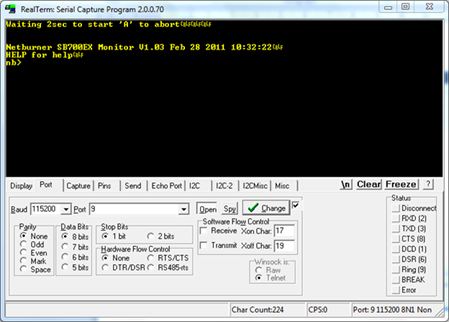
-
At the command prompt, type setup and press Enter.
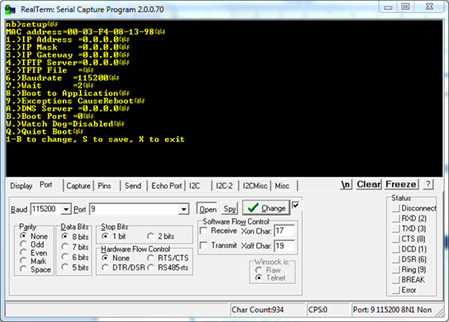
- Enter 1 to modify the IP address, then press Enter.
- Enter the desired IP address (for example, 192.168.1.113) and press Enter.
- Enter 2 to modify the subnet mask, then press Enter.
- Enter 255.255.255.0 and press Enter.
- Enter 3 to modify the default gateway, then press Enter.
- Enter 192.168.1.1 and press Enter.
-
Enter s and press Enter to save the configuration.
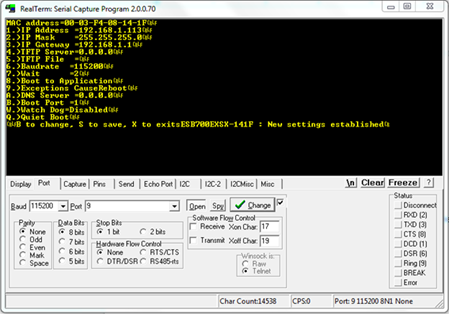
- Power cycle the CAS Gateway to apply the new network configuration.
FAQ: CAS Gateway IP Recovery
When should this procedure be used?
Use this method when the CAS Gateway cannot be discovered due to an unknown or incorrect static IP
configuration and the IP Setup tool fails.
Does this reset the gateway configuration?
No. This procedure only modifies the network IP settings. Protocol configuration and mappings
remain unchanged.
Is a null modem cable required?
Yes. A null modem RS-232 cable is required to access the CAS Gateway boot console correctly.
What happens if the boot prompt is missed?
If the boot interruption window is missed, simply power cycle the gateway and try again.