How to take a Diagnostic Log on a QuickServer/FieldServer
Taking a Diagnostic Log using a FieldServer UI
- Open a browser and type the IP address of the QuickServer into the address bar. The Default IP address is 192.168.2.101
- On the left-hand side navigation panel, click the "Diagnostics" link:
- On the diagnostics page click the "start" button under the "Full Diagnostic" section:
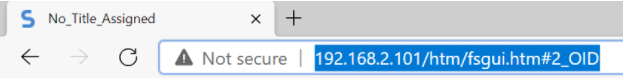
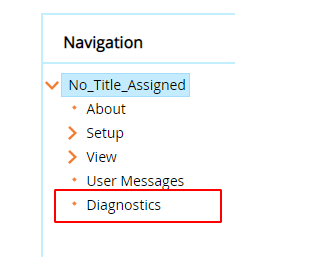
- The diagnostic will take 300 seconds (5 mins). If you are taking a log because of an intermittent issue, then please attempt to reproduce the issue while the log is being taken.
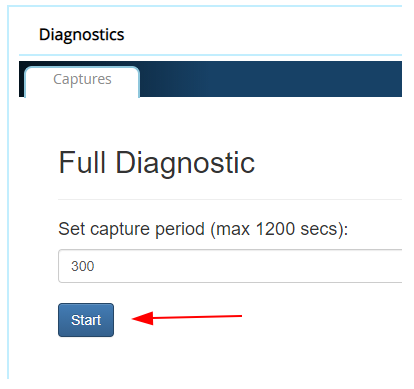
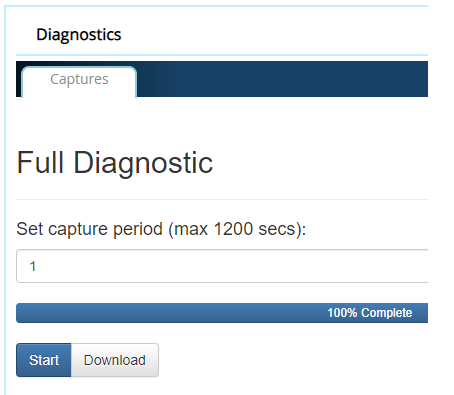
More Support: FieldServer Toolbox and Graphic User Interface (FS-GUI) Manual
Another way to Receive Fast Support & Expert Service by Chipkin
If you run into an issue with a QuickServer / FieldServer that you purchased from us and you would like our assistance, please follow these steps. Chipkin is dedicated to ongoing support and customer satisfaction. When you buy from Chipkin: We don't sell boxes, we sell solutions.
- Step 1: Click Here to Download the Sierra Monitor FieldServer Toolbox
- Step 2: Once installed, run the tool and it will discover the gateway. Next, click on
the
Diagnostic Icon seen in the image below:
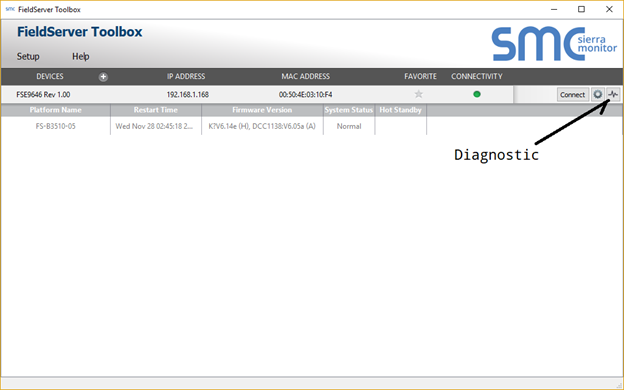
- Step 3: Start the Diagnostic Tool
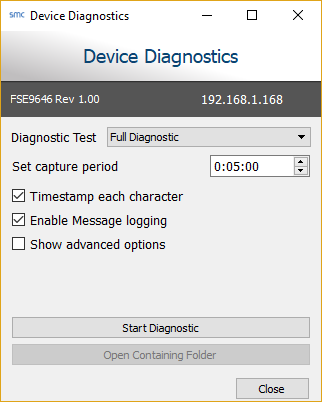
- Step 4: Once the diagnostic test is complete, email the files to [email protected]. Please include the following information for faster assistance:
- Your name and Company name
- FieldServer/QuickServer Model #
- Phone Number
- Details about the issue
- Original order ID & date of purchase