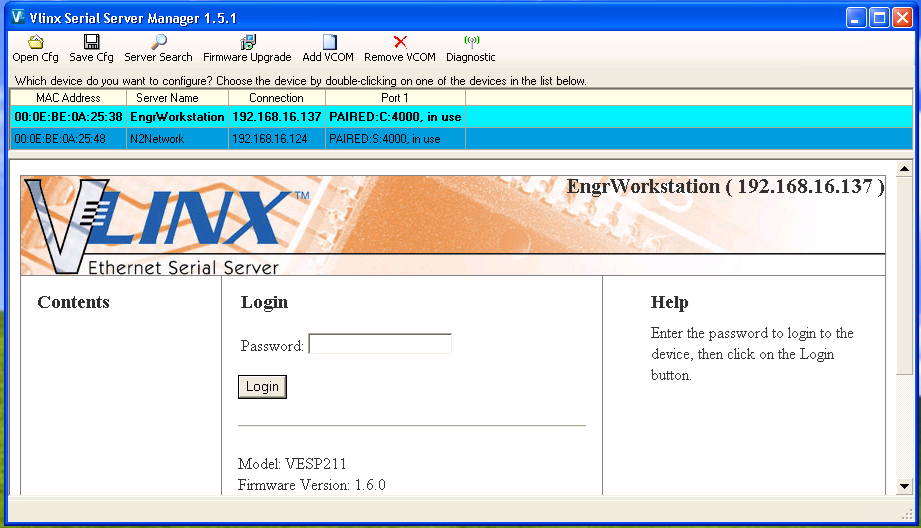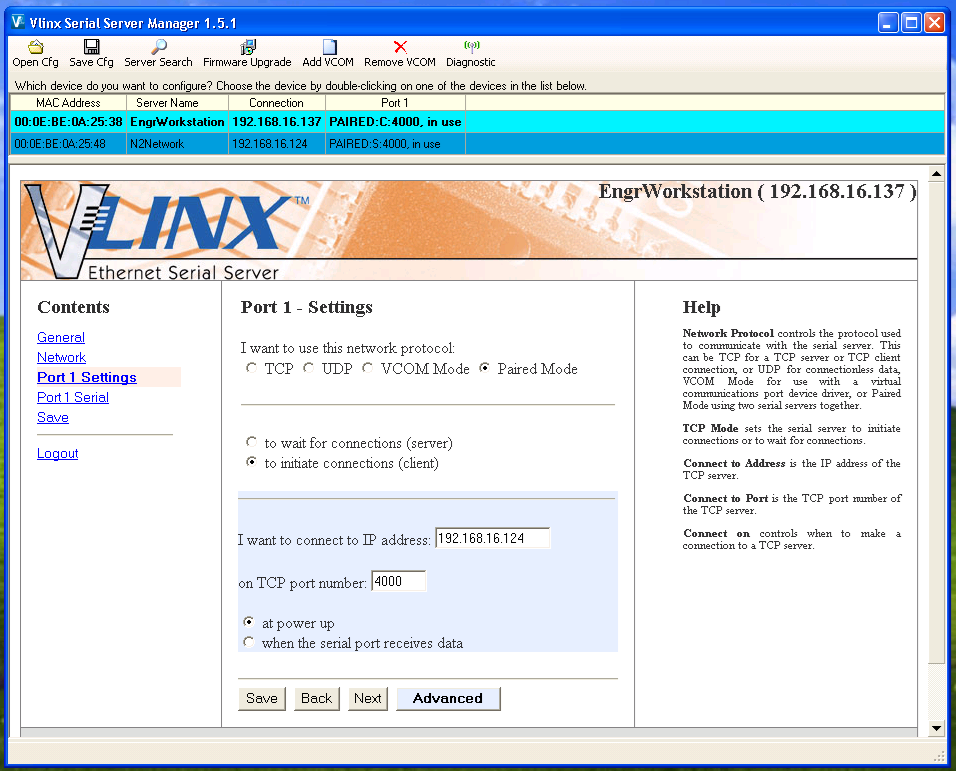Metasys N4 Passthrough Solution Progress by S4
Metasys Passthrough Mode – Interim Solution
The S4 Group has a fully integrated replacement for Metasys Passthrough Mode support under development for our S4 Open Management Console that will support both the S4 Open: BACnet-N2 Router and the S4 Open: OPC-N2 Router. There is so much demand for this capability that they decided to investigate if there was an interim solution available until theior development work is complete. There is. Even though the user experience is not nearly as good as the final product will be, this approach still gets the job done.
This approach leverages the capabilities of the S4 Open Appliance Upstream Interface, which provides a virtualization of all the devices on the N2 bus. The S4 Open Appliance ensures the integrity of transactions originating both from the BACnet or OPC interfaces and the Upstream N2 interface.
We ended used products from B&B Electronics but feel free to choose your favorite technology and test carefully before deploying in a production environment.
Setup:
Step 1: Install a B&B 485USBTB-2W USB to RS-485 adapter in the PC that will be used as the Engineering Workstation. It needs to be set up as either COM1 or COM2.
Step 2: Set up one B&B VESP 211 serial server "EngrWorkstation" as the client side of a paired connection. Connect it to the serial port of the 485USBTB-2W. The serial port needs to be set up for RS-485 2-wire operation.
Note: The first two steps are a work-around. It is preferable to use a virtual COM port instead. However, after testing multiple products from various manufacturers, a combination of issues with assigning COM1 or COM2 or compatibility of HVAC Pro with the virtual COM port technology led us to this approach.
Step 3: Set up one B&B VESP 211 serial server "N2NetworkXX" as the server side of a paired connection. Connect it to the Upstream N2 interface of each N2 Router. The serial port needs to be set up for RS-485 2-wire operation.
Step 4: Load the M-Tools package on the Engineering Workstation PC. M-Tools can be purchased through JCI authorized ABCS distributors.
Operation:
Run the Vlinx Serial Server Manager and perform a Server Search to find all Serial Servers on the network.
Open the EngrWorkstation serial Server and enter the IP address of the N2Network serial server that you want to pair it with.
Save the configuration and allow the serial server to restart.
Now use HVAC Pro or GX9100 as you normally would selecting the COM port (COM1 or COM2) that you configured for the 485USBTB-2W adapter.
Note 1: The only limitation that they have found is that you have to disable the BACnet traffic in the S4 Open: BACnet-N2 Router if you are performing Upload or Download operations to a N2 device. Any other operation works fine without taking this step. After your Upload or Download is completed don't forget to re-enable BACnet communications. In our implementation of Passthrough under development this process will be automated.
Note 2: This approach has worked on both a Windows XP machine and a Windows 7 machine as long as it is 32-bit. One of their integration partners who reviewed the work volunteered that HVAC Pro will also work on a 64-bit WIndows 7 machine utilizing XP Mode.
Johnson Controls Metasys N2 by JCI Cable Specification
What kind of cable should you use for Johnson Controls Metasys N2 by JCI Open installations. How should the cable be installed, biased and terminated. How to trouble-shoot a N2 Network. These and other issues are addressed in this Metasys Network Technical Manual.
Sample of Typical N2 Traffic
7 [ 660] TX : >2211000288[CR]
41 [ 701] RX : A0000000000E0[CR]
20 [ 734] TX : >1712060293[CR]
33 [ 767] RX : A0060[CR]
6 [ 778] TX : >1812060294[CR]
46 [ 825] RX : A0060[CR]
7 [ 837] TX : >2311000289[CR]
39 [ 876] RX : A0000000000E0[CR]
6 [ 894] TX : >0C12010299[CR]
33 [ 927] RX : A0060[CR]
6 [ 938] TX : >0E1201029B[CR]
39 [ 977] RX : A0060[CR]
6 [ 988] TX : >241100028A[CR]
40 [ 1028] RX : A0000000000E0[CR]
6 [ 1048] TX : >251100028B[CR]
37 [ 1085] RX : A0000000000E0[CR]
6 [ 1107] TX : >0D1201029A[CR]
40 [ 1147] RX : A0060[CR]
6 [ 1158] TX : >261100028C[CR]
39 [ 1197] RX : A0000000000E0[CR]
7 [ 1216] TX : >0D1104029C[CR]
45 [ 1261] RX : A0000000000E0[CR]
40 [ 1310] TX : >17110A029D[CR]
43 [ 1353] RX : A0000000000E0[CR]
13 [ 1376] TX : >271100028D[CR]
36 [ 1412] RX : A0000000000E0[CR]
8 [ 1432] TX : >18110A029E[CR]
41 [ 1473] RX : A0000000000E0[CR]
7 [ 1491] TX : >2A11000297[CR]
39 [ 1530] RX : A0000000000E0[CR]
7 [ 1548] TX : >2B11000298[CR]
42 [ 1590] RX : A0000000000E0[CR]
7 [ 1607] TX : >0C1104029B[CR]
36 [ 1644] RX : A0000000000E0[CR]
7 [ 1662] TX : >0E1104029D[CR]
43 [ 1705] RX : A0000000000E0[CR]
7 [ 1722] TX : >2C11000299[CR]
39 [ 1761] RX : A0000000000E0[CR]
6 [ 1784] TX : >1712060293[CR]
32 [ 1817] RX : A0060[CR]
17 [ 1840] TX : >1812060294[CR]
36 [ 1876] RX : A0060[CR]
59 [ 1940] TX : >0C12010299[CR]
39 [ 1979] RX : A0060[CR]
8 [ 1987] TX : >2D1100029A[CR]
38 [ 2025] RX : A0000000000E0[CR]
7 [ 2042] TX : >0E1201029B[CR]
37 [ 2079] RX : A0060[CR]
6 [ 2090] TX : >2E1100029B[CR]
37 [ 2127] RX : A0000000000E0[CR]
7 [ 2149] TX : >3011000287[CR]
36 [ 2185] RX : A0000000000E0[CR]
7 [ 2207] TX : >0D1201029A[CR]
33 [ 2240] RX : A0060[CR]
8 [ 2254] TX : >2F1100029C[CR]
39 [ 2293] RX : A0000000000E0[CR]
7 [ 2310] TX : >0D1104029C[CR]
44 [ 2354] RX : A0000000000E0[CR]
7 [ 2371] TX : >17110A029D[CR]
39 [ 2410] RX : A0000000000E0[CR]
7 [ 2432] TX : >3111000288[CR]
37 [ 2469] RX : A0000000000E0[CR]
8 [ 2494] TX : >2011000286[CR]
41 [ 2536] RX : A0000000000E0[CR]
7 [ 2553] TX : >18110A029E[CR]
44 [ 2597] RX : A0000000000E0[CR]
7 [ 2614] TX : >2111000287[CR]
38 [ 2652] RX : A0000000000E0[CR]
7 [ 2675] TX : >0C1104029B[CR]
37 [ 2712] RX : A0000000000E0[CR]
8 [ 2736] TX : >0E1104029D[CR]
41 [ 2777] RX : A0000000000E0[CR]
A Message from S4:
It's hard to strike the right balance between keeping our integration partners informed about our directions and activities and not jumping the gun to announce things before they are ready. We wrote an article some time ago about a feature we were planning on implementing to replace the functionality of the Metasys® Passthrough mode available with several of the JCI supervisory controllers. Here is a link to that article.
We received some fantastic feedback from multiple partners and a lot of encouragement to get on with the development and bring the feature to market. In the last few weeks, we moved a step closer. Our development partner, Obermeier Software, has this feature running in a development test environment and confirms that it is everything we thought it would be. The user selects the S4 Open appliance and downstream N2 bus to target by using the Right Click commands in the navigation structure of the Management Console. Our "passthrough" solution then establishes a secure tunnel between the PC running the S4 Open Management Console and the OPC-N2 Router or BACnet-N2 Router. The result is a virtual COM port on the local PC that tunnels to any N2 device on any Downstream N2 interface, on any S4 Open appliance in the navigation structure.
Since the legacy Metasys® utilities, HVAC Pro and GX-9100, are limited to using COM1 or COM2, these will be the only options available. The Management Console will take care of all of the details involved in establishing and deleting secure tunnels as needed. You may need to move existing COM port assignments or request the assistance of your IT staff to do this. We are still investigating if this process can be automated but it probably will not be in the first release of the feature. Once the virtual COM port is established, set up HVAC Pro or GX9100 to target COM1 or COM2 and you have a superior solution to the original Metasys® capability. You can use the Metasys® configuration and commissioning tools from any PC in your enterprise that supports our S4 Open Management Console, not just the Metasys® workstation.
We expect this capability to be released in early 2014 and are looking for potential test sites. Please contact Steve at [email protected] if you are interested. After testing, this capability will be available as a standard feature of our S4 Open Appliances and S4 Open Management Console. Existing customers who have Software Assurance Agreement in place are eligible for free upgrades on active systems.
After this product enhancement is released and stable, there is the potential for a spin-off product that provides this S4 Passthrough capability as an option to any N2-based BAS. It would work with legacy Companion / Facilitator, NCM, N30, NAE, and FX series supervisory controllers as well as with any replacement head end that supports the N2 protocol such as the Lynxspring products, any other Tridium Niagara system with a 3rd party N2 driver, the Automated Logic or Siemens N2 integrations, etc. S4 would like to get feedback on your thoughts about the market need for such a device, the sweet spot for pricing, etc. Contact Steve at [email protected]. We will only invest the R&D in this development if the market demand is documented.
Other Articles
Metasys Training Video
Metasys® as used in this document is a trademark of Johnson Controls, Inc.