Configuring a FieldServer as a Nohmi Integlex Passive Client
This article explains the high-level steps required to configure a FieldServer as a Nohmi Integlex Passive Client. The complete configuration details are documented in pages 10–40 of this driver manual.
For a broader and more detailed discussion of FieldServer configuration concepts (beyond this protocol), refer to the FieldServer Configuration Manual. In general, you will start from the factory defaults and sample configuration files (including the sample .csv files provided with the FieldServer), then update them to match your Integlex monitoring requirements.
At a high level, the configuration file tells the FieldServer: (1) what interfaces it has, and (2) how data should be routed and mapped. To enable Integlex monitoring as a Passive Client, you typically must declare the driver-independent buffers, identify the destination device addresses, and define the client-side mappings that describe what data you want and where it should be stored.
Note: In the referenced tables, an asterisk (*) indicates an optional parameter, and the bold legal value is the default.
Key Configuration Sections
FieldServer configuration for an Integlex Passive Client commonly involves the following sections:
- Data Arrays: declare the internal FieldServer buffers used to store data polled or received from the Integlex system.
- Client Side Nodes: define the destination device addresses required for client-side communications.
- Client Side Map Descriptors: map the data you want from the Integlex system into the Data Arrays, including any driver-specific parameters required by the Integlex protocol.
The screenshots below correspond to the configuration areas above and illustrate how the parameters are represented in the configuration files. Use them alongside the driver manual (pages 10–40) to ensure you are applying the correct parameters and legal values for your specific installation.
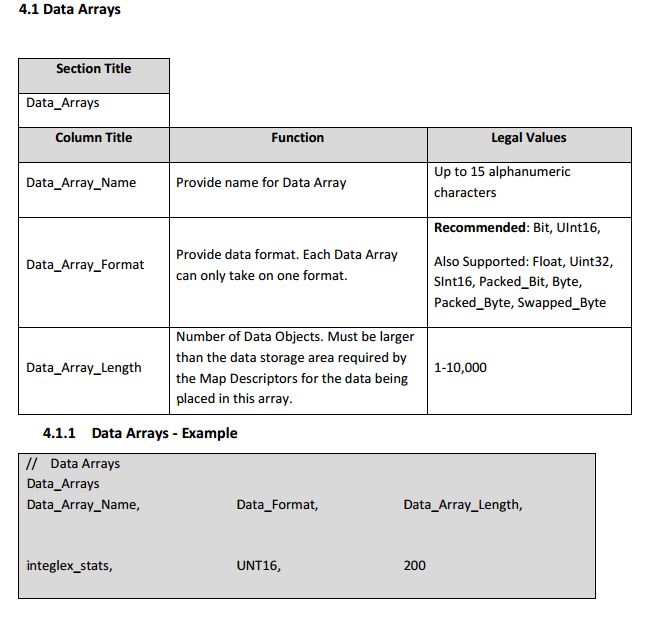
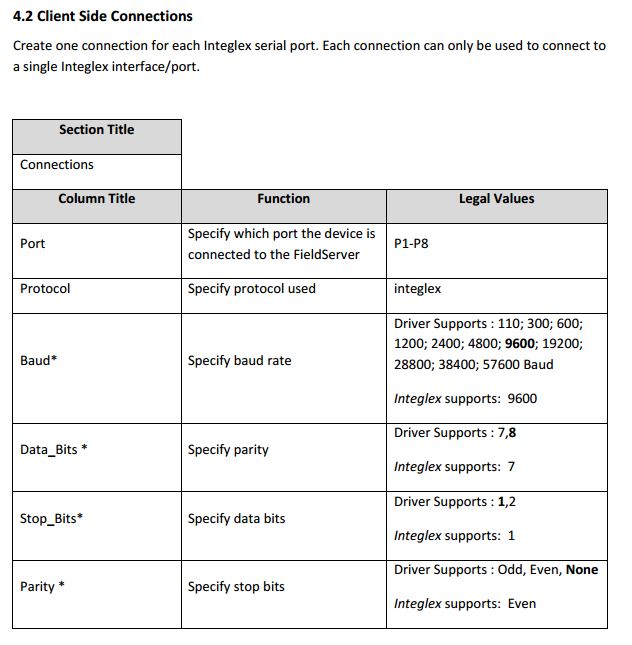
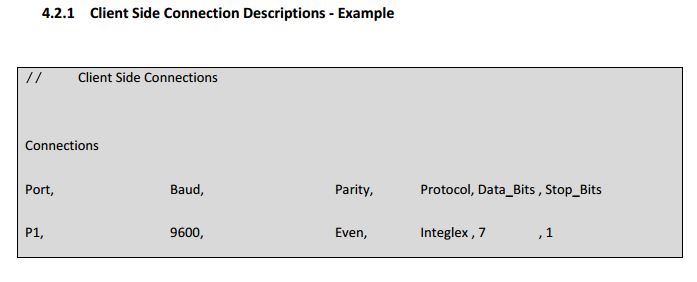
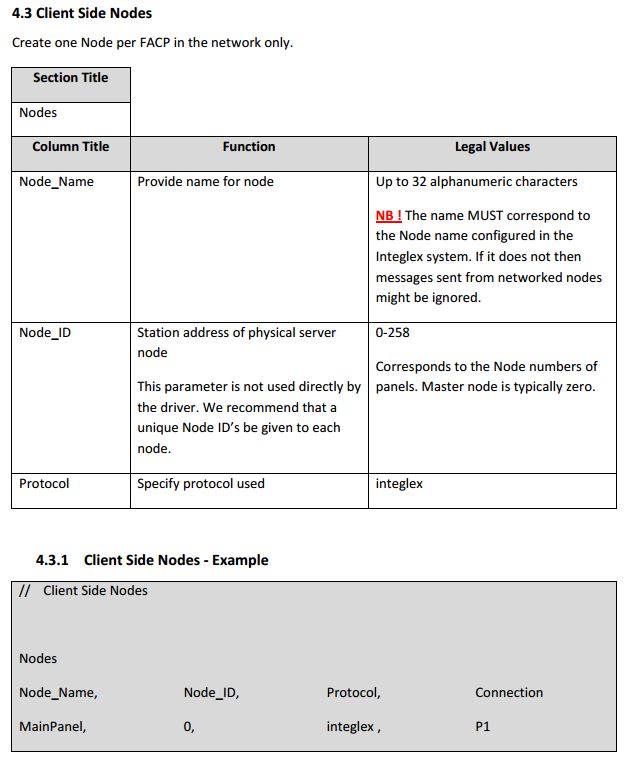
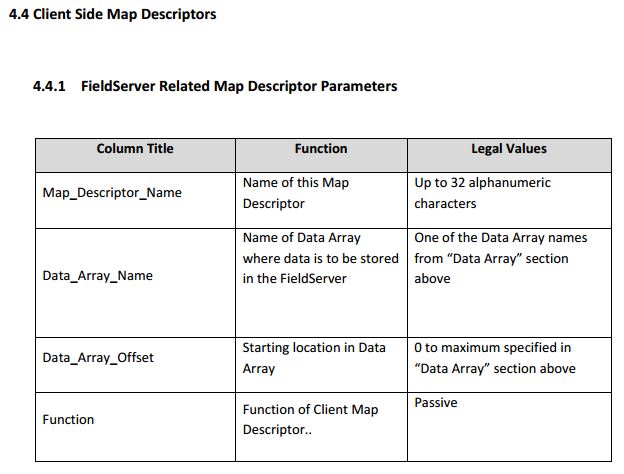
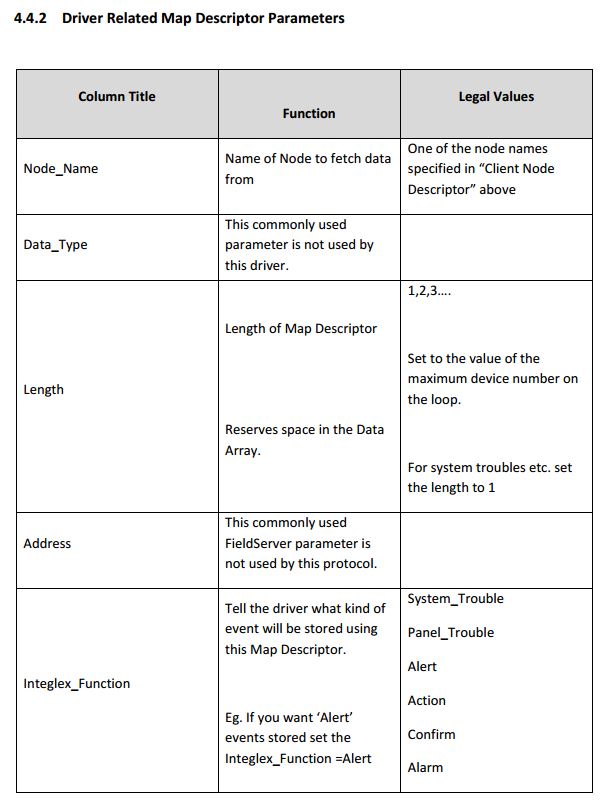
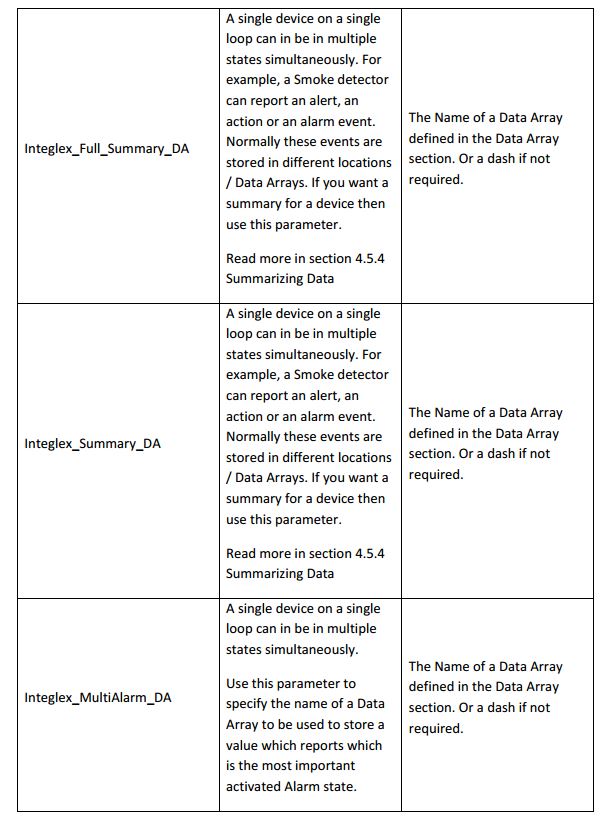
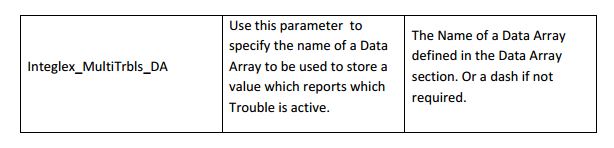
FAQ: Integlex Passive Client Configuration
Where is the full Integlex Passive Client configuration documented?
The complete answer is documented in pages 10–40 of the driver manual: FS-8705-21 Integlex FACP manual.
What are the main FieldServer configuration sections involved?
The key sections are typically Data Arrays, Client Side Nodes, and Client Side Map Descriptors.
Why do I need to define Data Arrays?
Data Arrays are the FieldServer’s internal buffers. They store the values collected from the Integlex system so that the data can be routed, processed, and served to other systems as required.
What do Client Side Nodes represent?
Client Side Nodes define the destination device addresses needed for the FieldServer to communicate as a client on the Integlex system.
What do Map Descriptors do?
Client Side Map Descriptors define what data is retrieved (or monitored), how it is interpreted, and where it is stored (which Data Array and offset). They also include driver-specific parameters required for proper operation.
What does the asterisk (*) mean in the parameter tables?
In the referenced documentation, an asterisk (*) indicates an optional parameter, and the bold legal value is the default.