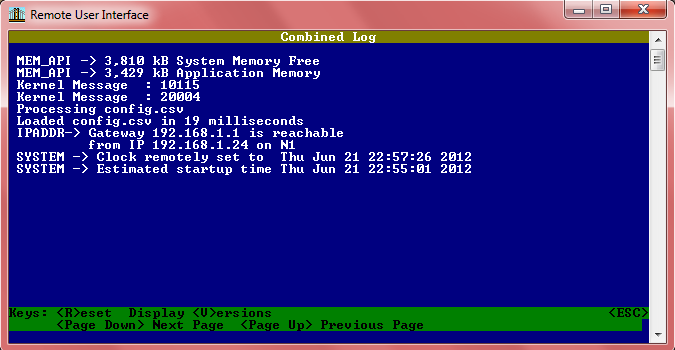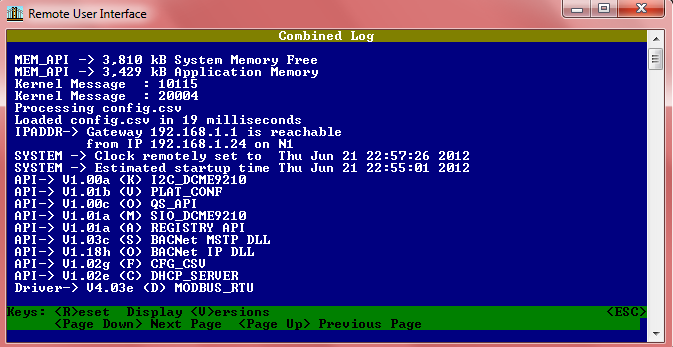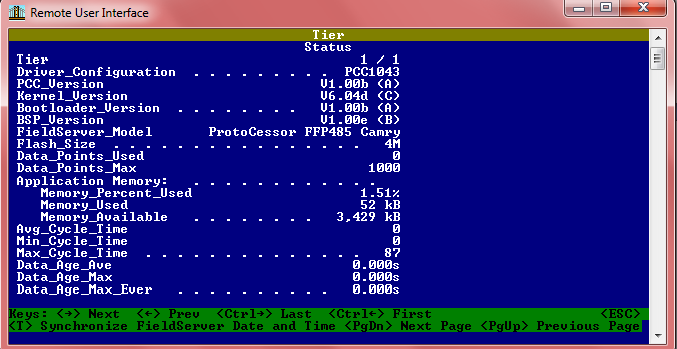QuickServer - How can one find out the Firmware Version of a FieldServer
There are three aspects to the Firmware Version on a FieldServer:
- Kernel version
- DCC version
- Driver version
Each driver has its own version number. It is seen on the 'C' screen (Combined Log) or the 'E' screen (Error log) on older versions.
Select C or R from ruinet main menu.
Push V for version.
It prints several lines reporting the version number for each driver.
A combination of drivers is called a DCC. The DCC version is obtained on the 'B' (Bridge Information) screen.
Select B from the main menu and then the space bar.
The DCC version changes each time the firmware is rebuilt with a new kernel or with a new version of any of the drivers. It is the DCC version that is of primary interest and the DCC version can be said to represent the version of firmware.
The kernel version shows which version of the kernel (core element of the firmware which a driver independent - e.g. Data arrays, moves, scaling ...) the FieldServer has. The kernel version is obtained on the 'B' (Bridge Information) screen. Select B from the main menu and then the space bar.
Version numbers are formatted as follows in this example: 1.02a (B).
Note the whole version - all numbers and characters are important.