Replacing White Spaces With Single Spaces In Notepad++
Did you know that we also carry Integration Solutions?
Chipkin provides integration solutions for a wide range of building and industrial automation applications. We specialize in network protocol communications and have over 20 years of experience helping engineers, system integrators, and manufacturers connect complex systems reliably.
If your project involves protocol conversion, device integration, or data access across automation networks, explore the resources below:

Introduction
When working with configuration files, logs, protocol mappings, or exported data, it is common to encounter inconsistent spacing. Extra spaces, tabs, or blank lines can cause parsing issues, reduce readability, or break automated processing scripts.
If you are using Notepad++ and need to replace multiple whitespace characters with a single space, the editor provides several reliable methods to accomplish this. The techniques below range from simple replacements to more advanced regular expression (REGEX) approaches.
Choose the method that best fits your data format and comfort level with text manipulation tools.
Method 1 – Simple Find and Replace
For basic cases where extra spaces appear inconsistently, a simple find and replace may be sufficient. This approach works best when spacing issues are predictable and limited.
- Press Ctrl + H to open the Search and Replace dialog.
- Enter two spaces in the Find what field.
- Enter a single space in the Replace with field.
- Click Replace All.
- Repeat as needed until spacing is normalized.
Method 2 – Regular Expression with Grouping
This method is useful when whitespace appears between structured values, such as numbers or identifiers. It uses capturing groups to preserve meaningful data while normalizing spacing.
- Press Ctrl + H.
- Select Regular expression under Search Mode.
- Use (\d)\s+(\d+) for Find what.
- Use $1 $2 for Replace with.
- Click Replace All.
Method 3 – Replace All Whitespace with a Single Space
This is the most commonly used and safest approach when cleaning text files. It replaces any sequence of spaces or tabs with a single space.
- Press Ctrl + H.
- Select Regular expression.
- Use [ \t]+ for Find what.
- Use a single space for Replace with.
- Click Replace All.
Method 4 – Removing Extra Spaces Entirely
In cases where spacing should be eliminated altogether, this method removes all spaces between values.
- Press Ctrl + H.
- Do not select Regular expression.
- Enter a space in Find what.
- Leave Replace with blank.
- Click Replace All.
Method 5 – Removing Empty or Blank Lines
When whitespace issues include empty lines, Notepad++ provides built-in line operations to clean them efficiently.
- Select Edit → Line Operations → Remove Empty Lines, or
- Select Edit → Line Operations → Remove Empty Lines (Containing Blank Characters).
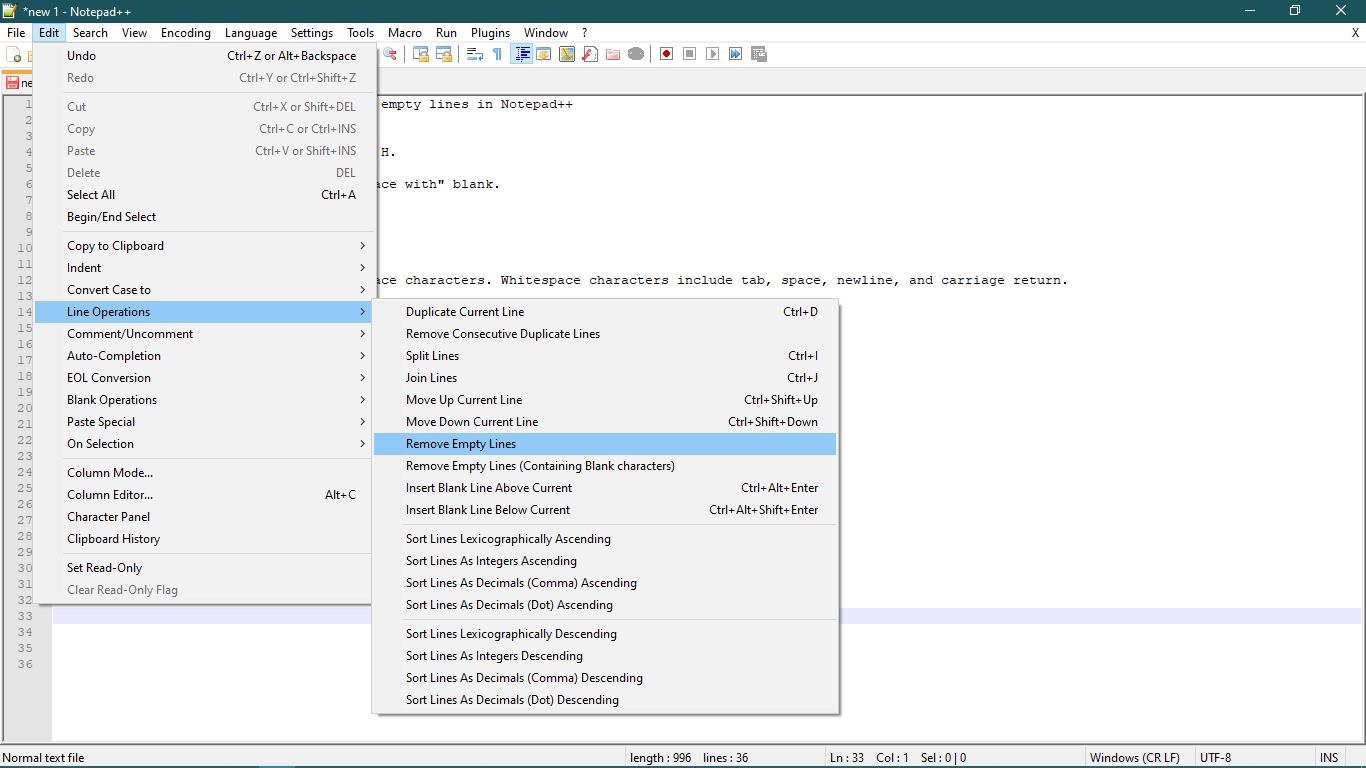
REGEX Explanation
The expression \s* matches any number (including zero) of whitespace characters. Whitespace characters include spaces, tabs, newlines, and carriage returns. This makes REGEX-based replacements especially powerful when cleaning inconsistent or poorly formatted text.