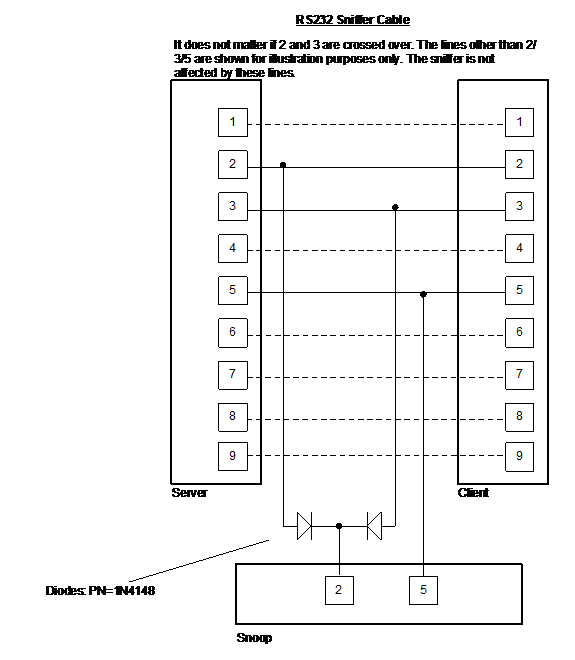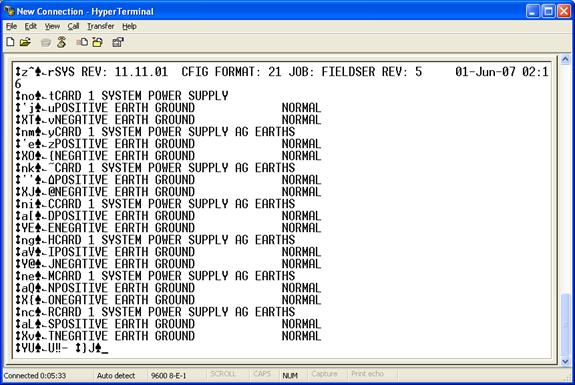How can I do Serial Port Sniffing/Snooping through RS232
Integration Solutions
Chipkin has integration solutions for almost every situation. We specialize in network protocol communications and have over 20+ years of experience. Click for more information:

Have you ever needed to snoop an RS232 serial port to observe the messages passing back and forth? It's easier than you thought. All you need is an application called HyperTerminal and the simple cable below. The cable can be assembled in minutes and requires a couple of diodes which you can probably buy for pennies. Before Windows 7, HyperTerminal was provided free with the Windows Operating System. For Windows 7, 8, and 10, you need to download a HyperTerminal application.
Here is what you need to do (we will explain how to do it with Windows 7, 8, or 10 a bit later):
1. Assemble the cable.
You need three conductor cables and three 9-pin d-type connectors. We suggest you put a male on one end and a female on the other end and do not cross pins 2 and 3 over. That way you have a cable segment that will extend any cable without requiring gender changes or worrying about 2-3 cross over. Put a female connector on the snoop end so it connects to your PC port without a gender change.
The diode part number is 1N4148. The black band on a diode is the cathode end and corresponds to the vertical bar in the schematic of a diode.
A diagram is provided below the text of this article.
2. Connect
Connect the devices with your cable and connect the snoop to your computers serial port.
3. Run HyperTeminal
START, Programs, Accessories, (Communications), HyperTerminal
Set the port and configure it. In this example, we use COM2 to snoop on a 9600, Even,8,1 conversation.
4. Capture Messages
In HyperTerminal, select the 'Transfer' menu.
Select Capture Text (even if the protocol you are snooping on is binary)
Specify a file name.
When you have captured enough, stop the capture and you can then use the file to view the conversations.
5. Limitations
No timing will be captured. All the messages sent and received by the devices you are snooping on will be 'received' only in HyperTerminal. Thus, you will have to deduce when the message ends/starts.
No timing information is available
If the messages are binary, you will need to view the binary file in binary mode. You can't do this with Notepad or WordPad. We use the Visual Slick Edit editor – Use Ctrl-Shift-H to change the view to binary.
6. For Windows 7, 8, or 10:Try the same after downloading this program:
https://sourceforge.net/projects/hypeterminal/
ScreenShots
Ronen Shemesh says: August 31, 2015 at 1:40 pm (Edit)
hyper terminal is not available in windows 7,8,10 any longer. download Tools program from the link above..the schematics looks good even though I did not check it yet
Reply