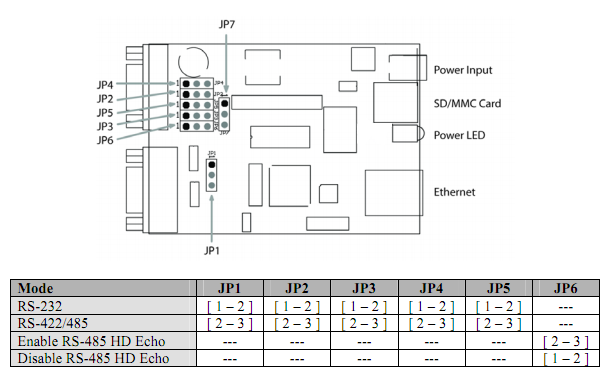RS232 - How do I change the CAS Gateway
With the CAS Gateway, regularly you have an RS-485 port (Port 0), an RS-232 port (Port 1), and an Ethernet port. But Port 0 can be changed from its default RS-485 configuration to an RS-232 configuration, if you need to have two RS-232 ports.
To switch the CAS Gateway UL box from its default RS485 to RS232 you will need to open the box and change some of the jumpers.
For example this is a photo of the board set up in RS-232