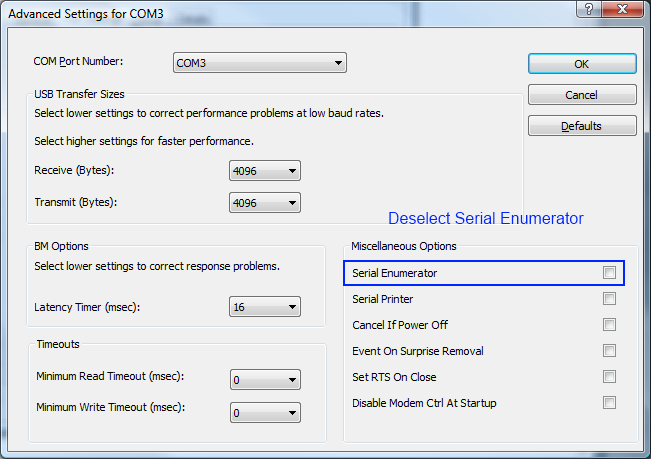Fixing Mouse Jumping with USB to Serial Converter in RS485 Configuration
The problem:When I connected my serial to USB converter (USB-Comi) to my computer, my mouse pointer would randomly jump around the screen, making it impossible to do any work. I tried reinstalling both the serial to USB converters drivers and my mouse drivers, without any success.
The solution After some searching I found this article: How to fix "crazy mouse" syndrome with USB serial adapters that was able to resolve the issue I was having.You need to disable serial enumeration on the advanced settings of your virtual serial port. The serial port will still work and it should resolve your "crazy mouse" problem.