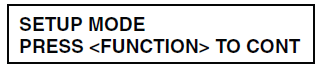Veeder-Root - How to print Veeder-Root Setup Report for TLS-300 and TLS-350
Printing and saving a setup data report is an important step after completing configuration on a Veeder-Root automatic tank gauge, including the TLS-300 and TLS-350 systems. This report captures all configuration values entered into the controller and serves as a permanent reference for the system’s programmed state at the time of commissioning.
Setup reports are commonly required during commissioning, troubleshooting, service handover, or system integration projects. They are also valuable when integrating Veeder-Root systems into third-party monitoring or automation platforms using protocol gateways. For more information on Veeder-Root integration options, see our Veeder-Root Integration Gateways and Services page.
Why the Setup Data Report Is Important
The setup data report provides a complete record of system configuration, including tank definitions, sensor assignments, alarm parameters, and communication settings. Having this information documented simplifies future maintenance and reduces downtime if configuration data must be restored.
In situations where system memory is lost—such as a simultaneous interruption of AC power and battery backup—the setup report allows technicians to quickly re-enter configuration values without relying on manual notes or guesswork. This can significantly reduce recovery time after power or hardware failures.
When to Print the Setup Report
The setup data report should be printed once all configuration steps for the Veeder-Root TLS-300 or TLS-350 have been completed and verified. Printing the report at this stage ensures that it accurately reflects the final operational settings of the system.
It is also recommended to generate a new report after any major configuration changes, such as adding new tanks, sensors, or communication interfaces.
How to Print the Setup Data Report
To print the setup data report from a Veeder-Root TLS-300 or TLS-350 controller, follow the steps below using the front-panel keypad.
- Press the MODE key to display the Setup Mode main screen.
- Press the PRINT key to generate the setup data report.
The controller will output a printed report containing the current setup values stored in the system. Ensure that the printer is connected and operational before initiating the print command.
Sharing and Archiving the Report
After printing, it is recommended to scan the setup data report and store it electronically for future reference. Digital copies can be archived alongside project documentation and configuration backups.
If the report is required for integration or support purposes, please email the scanned report to the appropriate support or project contact and include the project reference in the subject line. Providing this information helps streamline troubleshooting and system validation.
FAQ
What does the setup data report contain?
It contains all configuration values entered into the Veeder-Root system, including setup and operational parameters.
Is the setup report required for normal operation?
No, but it is strongly recommended as a backup and reference in case configuration data needs to be restored.
Which systems support this procedure?
This procedure applies to Veeder-Root TLS-300 and TLS-350 controllers.