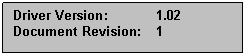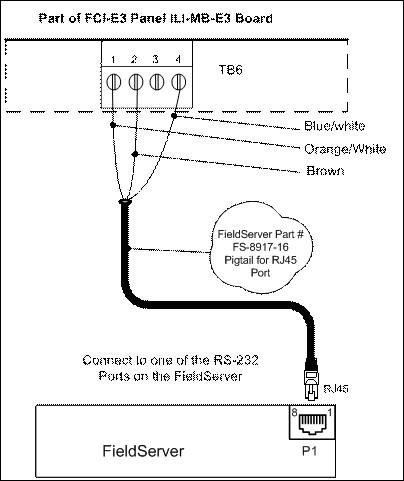What are the functions of the Gamewell FCI E3 Series System
FieldServer Driver - Serial
FS-8700-132
Fire Control Instruments – Gamewell FCI-E3 Series
Description
The Gamewell FCI E3 Series System Control Units are manufactured by Fire Control Instruments. A Gamewell FCI-E3 Panel with an enabled serial port can transmit data to a FieldServer which can, in turn, make the data available to other devices including those which communicate using different protocols (e.g. BACnet)
This passive Client driver does not poll for data, nor does it send data or commands to the E3. Messages received from the E3 are analyzed and are then either discarded or used to update the FieldServer's internal Data Arrays. The action depends on which types of events, the type of device generating the event and device address the FieldServer has been configured to process. Once stored in the FieldServer the data is available to be read or written using other protocols such as BACnet.
No automatic panel data synchronization technique exists. The data in the FieldServer and the panel status have to be synchronized manually. This typically requires a panel reset.
Since the driver cannot send data or commands to the E3 it cannot be used to acknowledge, silence or reset alarms and other events.
The driver can process messages from networked panels. The driver connects to the main panel. Subsidiary panels are configured to send event data to the main panel which then sends messages to the FieldServer. Node information is sent in the line preceding the event and the driver uses this to determine the panel at which the event originated and to store data appropriately.
The driver provides both Client and Server emulation. The Server side of the driver is intended to support FieldServer's Quality Assurance program and is not intended to provide complete emulation of an E3 and is thus not fully documented. Should you require the Server side functionality to be documented and enhanced, please contact FieldServer's sales group..
| FieldServer Mode | Nodes | Comments |
| Client | 1 | 1 Node per serial port. If there is more than one alarm panel they can be networked and configured to send event data to the primary panel. The driver can process messages which identify the node of origin. |
| Server | N/A | Server side is not supported. See description. |
Formal Driver Type
Serial
Passive Client
Compatibility Matrix
| FieldServer Model | Compatible with this driver |
| FS-x2010 | Yes |
| FS-x2011 | Yes |
| FS-x40 | Yes |
| FS-x30 | Yes |
Connection Information
| Connection type: | RS-232 |
| Baud Rates: | 9600 – Vendor Limitation |
| Data Bits: | 8 – Vendor Limitation |
| Stop Bits: | 1 – Vendor Limitation |
| Parity: | None – Vendor Limitation |
| Multidrop Capability | No |
Devices tested
| Device | Tested (FACTORY, SITE) |
| Gamewell FCI-E3 Series | SITE (FCI Distributor) |
Connection configurations
The FieldServer is connected to the Gamewell FCI-E3 panel as shown in the connection drawing.
Connector Pinouts
| Wire Color | RJ-45 | Gamewell FCI-E3 | ||
| Pin | Signal | Signal | Pin | |
| Brown | 1 | Rx | +ve | 2 |
| White/Orange | 8 | Tx | -ve | 1 |
| Blue/white | 5 | GND | Signal Common Reference | 4 |
Functions Described
The driver listens passively for messages from the 'E3' serial interface. The driver assumes that each message relates either to the 'E3' or a single point.
A point is considered to be a zone, relay output, loop, ALU sensor or ALU Module.
If the driver has not been configured to store data for particular points then messages containing status information for those points will be ignored.
The driver may be configured store data in any combination of the following. Multiple methods may be used for each point.
- Store the type of event (by storing an index number – Zero for restore) or
- Store a '1' when an event occurs and a zero when an event is restored or
- Recognize only specified events for a point. Example. Configure driver to store alarm events for point L1M03 at one location and store trouble events at others. The selection is limited to Alarm, Fault, Trouble. All other events are captured as 'Other'.
New event types can be added to the driver using the configuration file. This feature may allow the driver to capture new events when the FCI panel firmware is updated to generate new event types.
Panel Synchronization
Manual synchronization is required. Push the reset button on the panel. This transmits a reset message to the FieldServer, which clears the data in the FieldServer. After a reset the panel sends messages to report all abnormal states. When all these messages have been processed the FieldServer and panel will be synchronized. This process can be repeated at any time.
Unsupported Devices or Protocol Options
| Item | Details |
| Event Date and time, Device Type Identifier (Signal Ckt 1, Municipal Circuit etc) , Unit Identifier ( 'E3', QZU etc), User define Label | This data is discarded. |