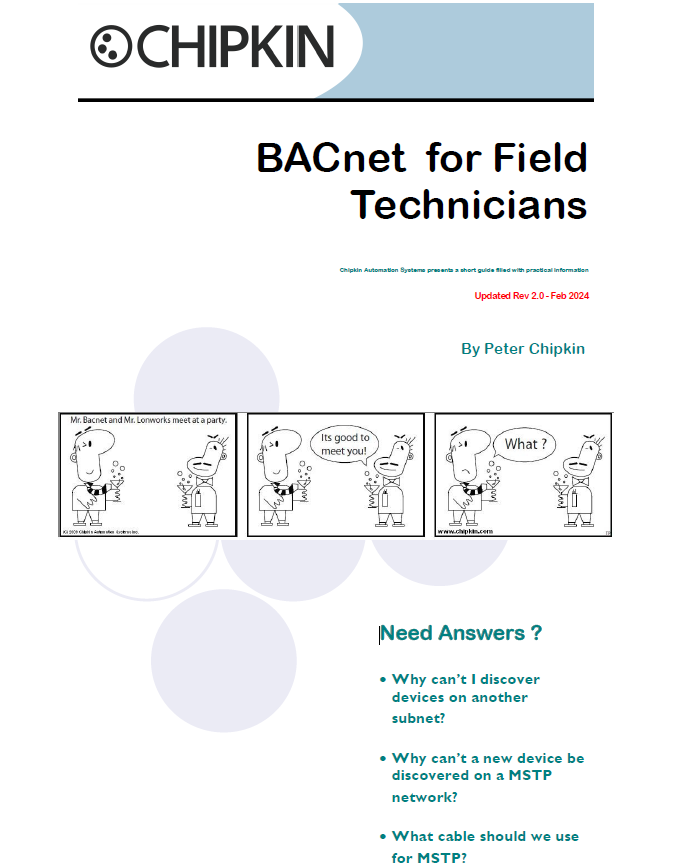CAS BACnet Explorer Legacy Licenses FAQ
 Buy the CAS BACnet Explorer: You can try the BACnet Explorer for free before you buy. CONTACT US!
Buy the CAS BACnet Explorer: You can try the BACnet Explorer for free before you buy. CONTACT US!
What do you get when you purchase a BACnet Explorer License
One License = 2 keys
1x USB Key
- Simply move this key from computer to computer to use our software on a new computer. Customers who purchase our software are provided with a USB key. In some cases, we provide USB keys for evaluation purposes – CONTACT US!.
- By the way, for those purchasing license packs, our current policy is to ship 1 extra USB key for each 5 licenses purchased. We intend the 6th USB key as a spare.
1x Soft Key
- Exists for two reasons 1) Allows you to use the software before the USB key arrives and 2) Provides a backup to you should you lose your USB key.
- This key is tied to an email address because it is emailed to that email address.
- When you do not have the USB key inserted, the software looks for the soft key. If it can't find one then it asks you to activate the key. You complete a screen with the licensed email address (we are happy to change the email on record if you notify us). We email the key to that email address. You copy and paste the key and the software is activated.
- If you want to use the software on a different computer and you don't have the USB key then you must re-activate the software on the 2nd computer.
Do Licenses Expire?
USB Keys:
- • The Green Colored USB Key will NOT expire as long as you use the USB Key with the Versions of CAS BACnet Explorer which are downloaded before the Service Agreement has ended. The USB Key will NOT be recognised by any newer versions downloaded AFTER your Service Agreement period has ended.
- • However, if you would like to use our newer versions of the CAS BACnet Explorer after your Service Agreement has expired, then you can update the USB Key which you already have for a charge of extension of the Service Agreement, so that your USB Key can work with the newer Versions of CAS BACnet Explorer. For more information on this and any other related queries on CAS BACnet Explorer, please CONTACT US! or at +1-866-383-1657.
Soft License Keys:
- The Soft Licenses will expire depending upon the type of the purchase made whilst purchasing the CAS BACnet Explorer. If you have NOT purchased the Service Agreement whilst purchasing CAS BACnet Explorer, then the Soft License will run for 1 year from the date of purchase.
- If you have purchased the Service Agreement whilst purchasing the CAS BACnet Explorer then the Soft License Key will work for 2 years from the date of purchase.
What is the Service Agreement?
Green USB Key: We add new features and improve our software all the time. You can download newer versions of the software and use the newer versions. When you purchase the software, you can download newer versions for a limited time of 1 year after the date of purchase. After that time has passed you cannot activate newer versions but you can continue to use the version you are using for an indefinite period. Some customers choose to extend this period by purchasing a Service Agreement. If you purchase a 1-year agreement, you are extending the default period by a year. Thus, you can download and activate any newer version that we release during the 24 months that start ticking on your purchase date.
Soft Key: Valid for 1 year after purchase. Afterword's, you can continue using your USB key, but the Soft Key Expires.

FREE CAS BACnet Explorer with the Purchase of a BACnet Gateway!
Purchase a FieldServer or CAS Gateway from us that contains any BACnet protocol and we will help you test and document the BACnet interface by providing a free full license to the CAS BACnet Explorer.
The USB key and booklet ships with the FieldServer.
BACnet for Field Technicians (Free!)
Learning about BACnet? Want to update your BACnet knowledge? This free EBook will guide you through basic and advanced BACnet topics.
You can purchase a hardcopy of this book from Amazon or you can download the BACnet for Field Technicians for free from our website.