Amazon Employees Listen to Alexa Recordings

"Alexa, why are you spying on me?" - It has been documented that Amazon keeps your voice recordings when you use smart devices (such as Amazon Echo) and give voice instructions. The recording is not only stored, but also can be listened to by Amazon employees to improve Alexa's artificial intelligence. They claim they're listening to your private conversations in order to create a better user experience.
According to Bloomburg News: "Amazon.com Inc. employs thousands of people around the world to help improve the Alexa digital assistant powering its line of Echo speakers. The team listens to voice recordings captured in Echo owners' homes and offices. The recordings are transcribed, annotated and then fed back into the software as part of an effort to eliminate gaps in Alexa's understanding of human speech and help it better respond to commands."
Are my Alexa Devices always recording me?
Nope, Alexa devices are usually 'sleeping' and not recording, except when you use the 'wake' word - which defaults as "Alexa". After speaking your 'wake' word ("Alexa"), then it starts recording. However, this shouldn't be confused with the notion that Alexa isn't always listening - because it is. Sometimes, Alexa can even be tripped and start recording when it "thinks" it hears a wake word.
The smart device will recognize the voice pattern of the 'wake' word, become active, and then start recording the voice instructions that you ask or tell it. It also tries to detect the sounds or patterns of the linked device, etc. Keep in mind, the easiest way to tell if it's recording is when blue indicator on the smart devices turns on.

What can I do when I don't want Alexa to record me?
Unfortunately, it's not possible to use the service without making a recording of the instructions. So, if you want to use it, it will work only when you allow this device to record the instructions, sounds, and patterns to perform the requested task.

However, when the smart device is not in use, and you also have no intent to use it for a while, either you can unplug the device or use the mute microphone button on the device.
Can I Delete my Voice Recordings & manage my Privacy Settings?
Yes! Please follow these steps below:
Step 1 - Review Voice History
- Make sure you are logged into Amazon and click here: https://www.amazon.com/hz/mycd/myx/#/home/alexaPrivacy/activityHistory
-
This page should appear:
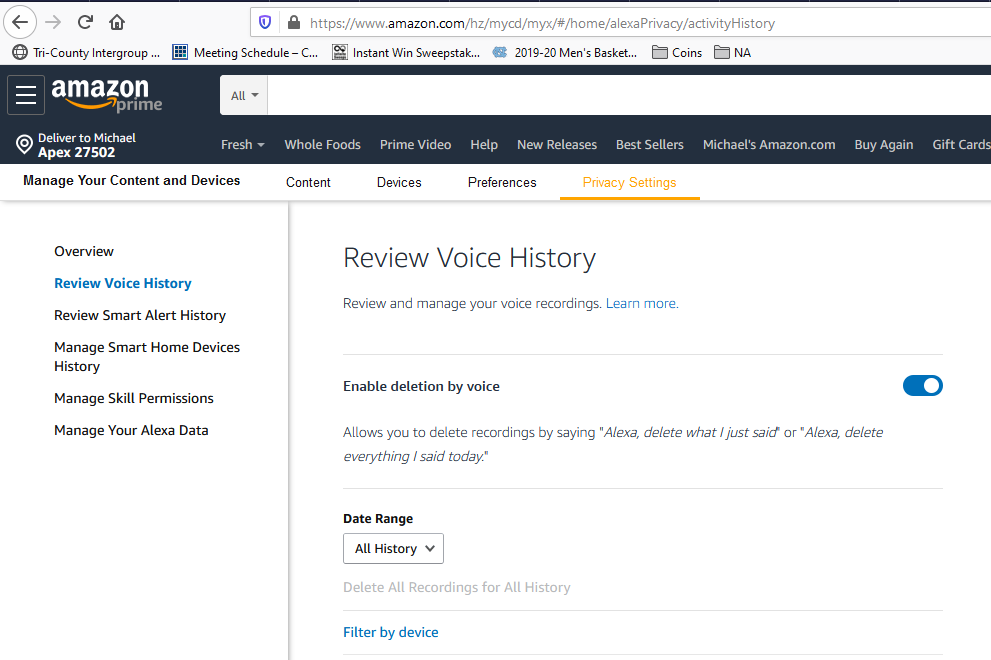
Step 2 - Delete Your Alexa Recordings
- On that same page, focus your attention on the Date Range and the option to Delete All
Recordings (in the Date Range provided). Then, simply decide which recordings you would like to
delete (today, all time, etc.) and then delete at will. Please note, you will need to come back to this
page and delete the new ones you make, henceforth.
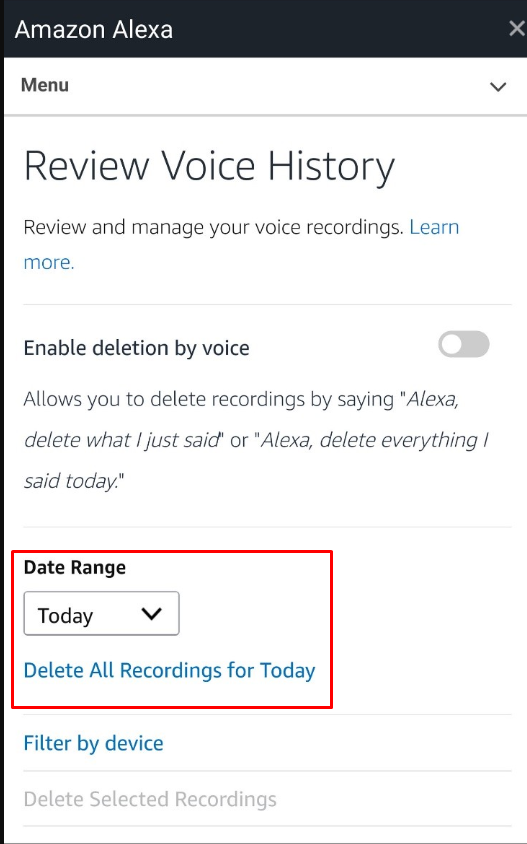
Step 3 - Manage Your Alexa Privacy Settings
- Now that you've deleted your saved recordings, you may want to go through and tighten up your Alexa
Privacy. Click on the following link to get to the Alexa Privacy Page:
https://www.amazon.com/hz/mycd/myx#/home/alexaPrivacy/home
- Review Voice History
- Review Smart Alert History
- Manage Smart Home Devices History
- Manage Skill Permissions
- Manage Your Alexa Data
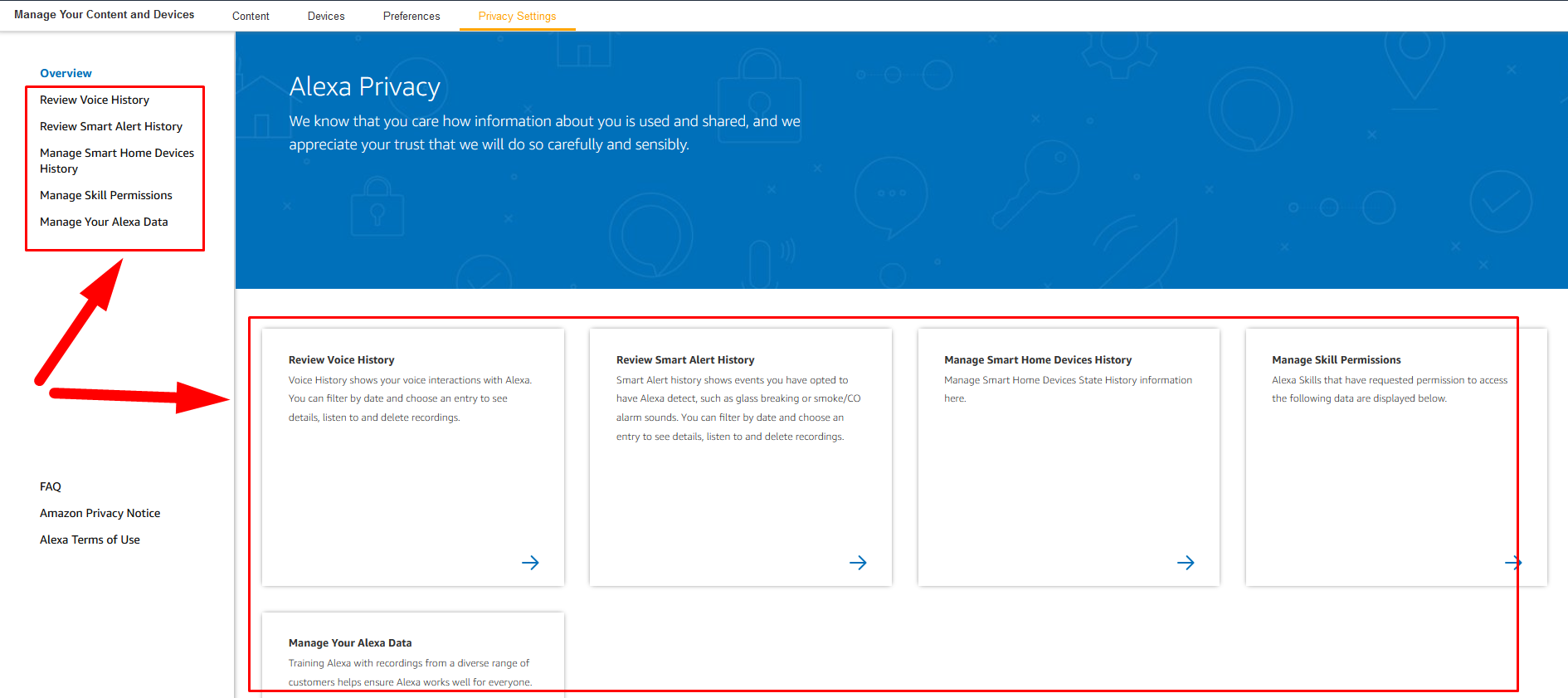
Conclusion
These privacy controls are transparency options that are available with your Amazon account. You need to understand these as you can play around with the privacy settings to always keep control in your hands. The more you understand the control, the greater your peace of mind. Please share this article with your friends and family so they too can get control of their Alexa Privacy.


