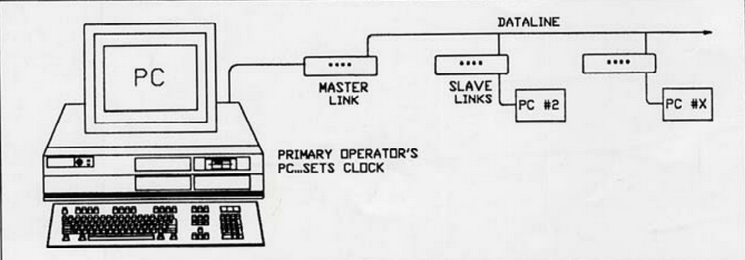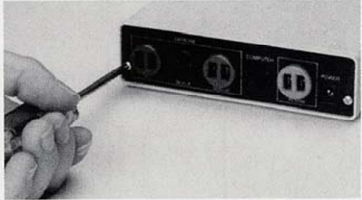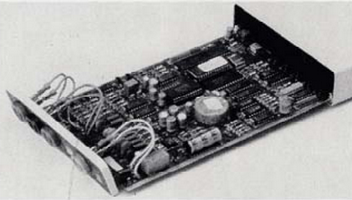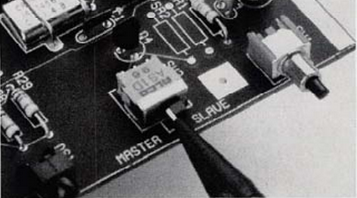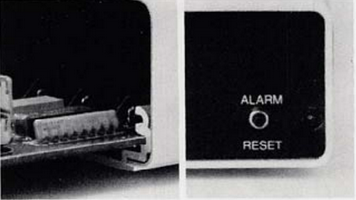How do you install Multiple GE TLC RLINKS on a Data Line
Multiple GE TLC RLINKS on a Data Line
The TLC dataline communications system supports multiple access points – RLINKS. Each RLINK supports global programming, monitoring and control of the distributed Lighting Automation Panels. However, to avoid conflicts, only one unit (the "Master") can broadcast the time of day. CAUTION: In a multiple RLINK system, the 2nd, 3rd, …th RLINKs must be configured as "slaves" by moving the internal switch setting as described below. The Master RLINK is connected directly to the primary operator's PC – The PC which will be used to set the system clock.
CAS has used 2 Rlinks in master mode successfully.
Changing an RLINK from Master to Slave
1. Remove the two Phillips screws in the rear panel
2. Slide the board assembly out of the housing as a unit
3. Move the slide switch in the front right corner to the "Slave" position
4. Position the board in the extruded rails and slide back into place, while making sure the "ALARM RESET" button clears the front face plate.