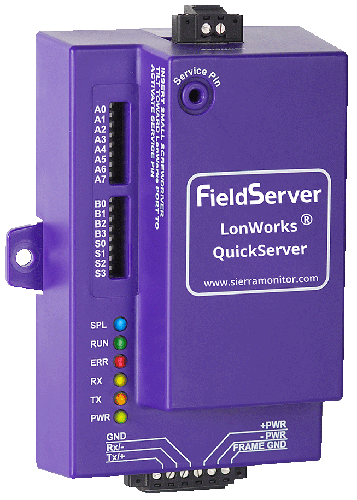LonWorks Integration: Gateways, Services, Resources
Intro to LonWorks
LonWorks (local operating network) is a networking platform specifically created to address the needs of control applications. The platform is built on a protocol created by Echelon Corporation for networking devices over media such as twisted pair, power lines, fiber optics, and RF. It is used for the automation of various functions within buildings such as lighting and HVAC
The LonWorks platform is used for many diverse applications that span Smart Buildings, Smart Cities, and the Smart Grid. Chipkin provides LonWorks Gateway conversions to over 150 protocols via the TP-FT/10 channel to other protocols on RS485, RS232, Ethernet, XML, Mbus, etc. port.
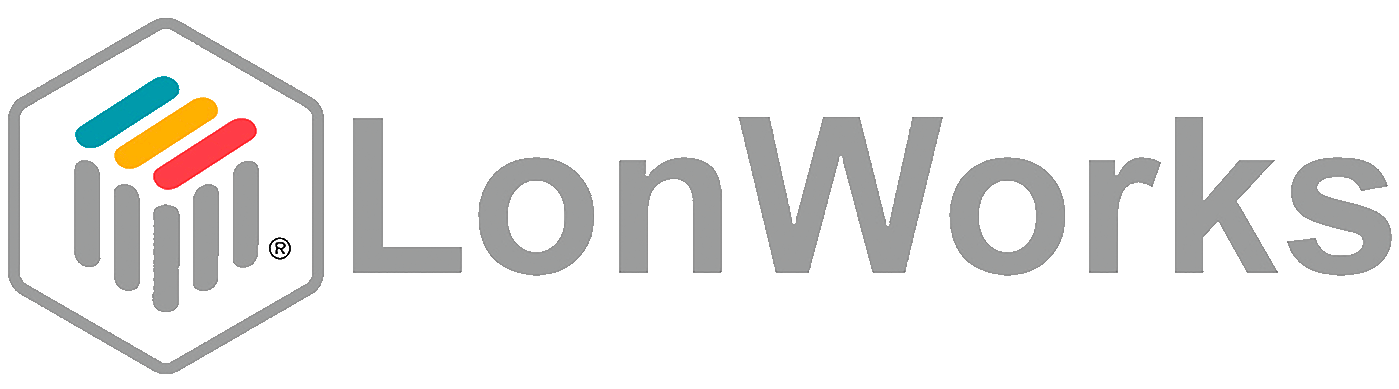
For further information, please visit www.echelon.com
FieldServer QuickServer for LonWorks
The LonWorks QuickServer (FS-QS-1XX1-XXXX) is a high-performance, fully configurable, and cost-effective protocol gateway for integrating any LonWorks System. The Gateway comes basic (250 points) and enhanced (500 points) and can connect to serial (RS485 and RS232) and Ethernet ports. Chipkin knows this protocol to source code level – get expert support (Level 1,2) and configuration from day 1.
Chipkin offers over 150+ protocol conversions available for LonWorks devices. Check out a full list of gateways. Or, please Contact Us for a free consultation or quote.
Borrow a lonWorks Laptop to help with your integration
Chipkin Automation offers LonWorks laptops for individuals who need to learn about LonWorks networks and their devices but lack access to the necessary database or tools like LonMaker.
Our LonWorks laptops provide users with LonWorks tools and a USB adapter for FT10 connectivity, enabling network connection, discovery, runtime data viewing, and XIF file extraction from field devices, complemented by expert support for users navigating integration challenges. For additional tools: LONMAKER AND NODEUTIL - LONWORKS SOFTWARE
For an extensive guide on how LonWorks functions and how to configure it with a FieldServer, please see our Article: LONWORKS FIELDSERVERS: OVERVIEW, CONFIGURATION, AND APPLICATION
LonWorks Block Diagram
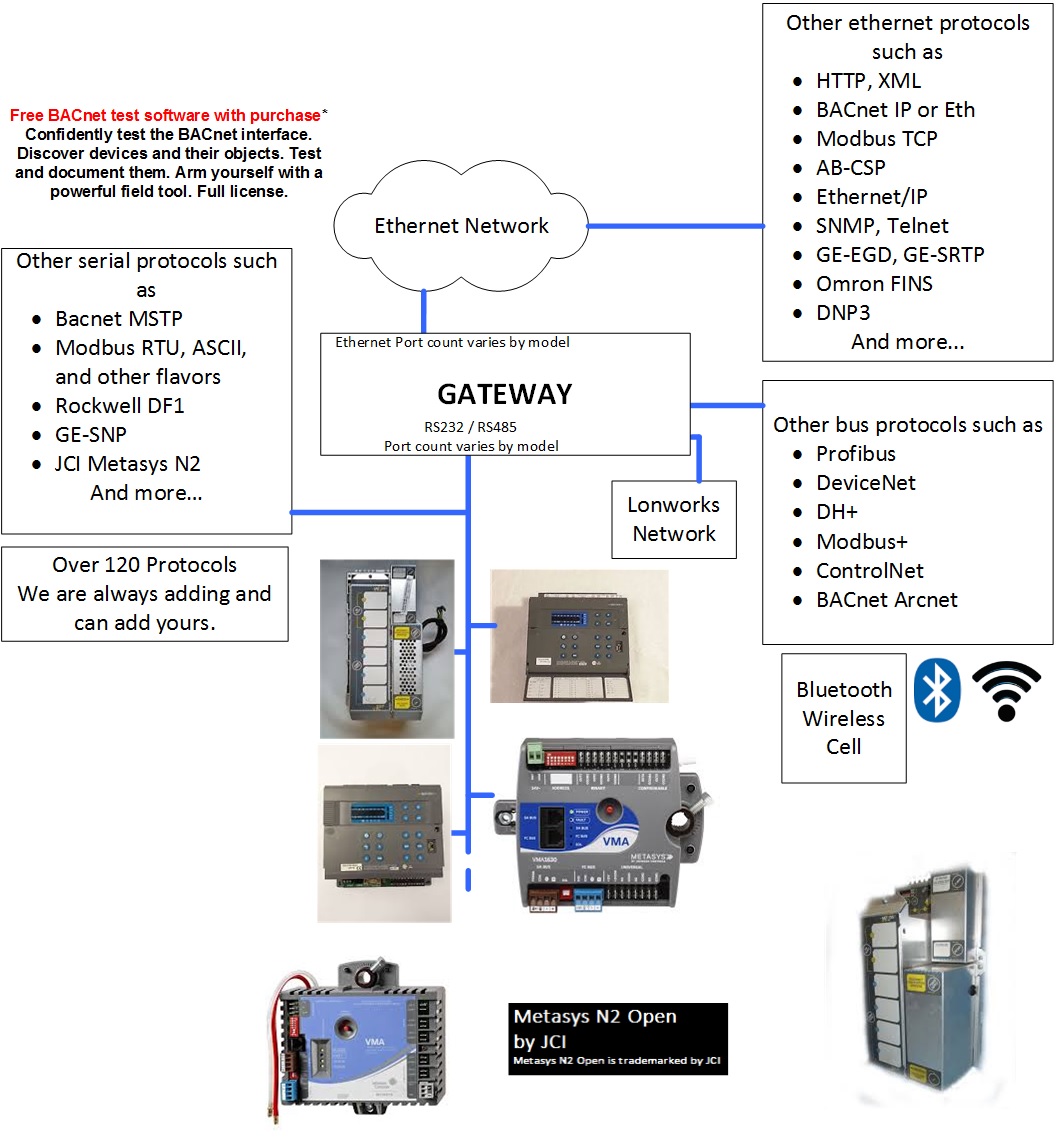
LonWorks Datasheets, Manuals and specialized terminology
LonWorks has a large number of products and applications with a vast number of specialized terminology. See below for some Knowledge:
Documentation
Jargon Watch
LonWorks – a wide-ranging term generally applied to describe the whole technology developed by Echelon. It is used frequently and ambiguously.
LonTalk – A registered trademark belonging to Echelon. They use it as the name of the protocol used for data communications in a Lonworks system. Ie. It is the brand name protocol. Echelon released this protocol so it could be adopted as a standard – ANSI-approved standard EIA/CEA-709.1-A-1999 – SO/IEC Standard 14908 or European standard EN14908.
Why are LonWorks communications so good?
The communications between all LonWorks devices is done by means of a proprietary chip (The Neuron chip) made according to one design by one company according to one standard which it wrote on its own. It's obvious that there are so many fewer aspects of the data communications process that can go wrong when there is a single entity involved. When a device vendor implements a Lonworks System Interface he simply has to implement the application layer of the data communication process. For almost all other protocols the device vendor must implement the physical layer, data link layer, the Network Layer, The transport Layer, The Session Layer, the Presentation Layer and the Application Layer. You can see how many more areas of risk there are.
When Echelon released the standard, their license terms required anyone who implements it to implement the full standard. The fact that other vendors can't cherry pick features and services means that even when implemented by other vendors you still have the same strong chance of success.
List of LonWorks Gateways (Protocol Converters)
- LonWorks To BACnet
- LonWorks to BACnet Gateway
- LonWorks to BACnet IP
- LonWorks to BACnet MS/TP
- LonWorks to Modbus Gateway
- LonWorks to Modbus TCP Gateway
- LonWorks to Modbus RTU Gateway
- LonWorks to Modbus ASCII
- LonWorks to Metasys N2 Gateway
- KNX to LonWorks Gateway
- LonWorks to KNX Gateway
- LonWorks to ASCII Gateway
- Omron FINS to LonWorks
- Omron FINS to LonWorks Gateway
- GE-SRTP to LonWorks
- GE-SRTP to LonWorks Gateway
- LonWorks to Notifier NCA Gateway
- ATMI TGM to LonWorks
- ATMI TGM to LonWorks Gateway
- DF1 to LonWorks Gateway
- LonWorks to Lutron Grafik 6000
- LonWorks to Lutron Grafik 6000 Gateway
- LonWorks to Carrier DataLink
- LonWorks to Carrier DataLink Gateway
- McQuay to LonWorks
- McQuay to LonWorks Gateway
- LonWorks to Notifier INA
- Caterpillar M5X to LonWorks Gateway
- Caterpillar M5X to LonWorks
- Notifier Onyx 640 to LonWorks Gateway
- Mitsubishi CHC to LonWorks
- LonWorks to Data Aire DAP
- LonWorks to Data Aire DAP Gateway
- LonWorks to Data Aire DART Gateway
- Secutron to LonWorks Gateway
- LonWorks to TAC INet 2000
- LonWorks to TAC INet 2000 Gateway
- LonWorks to RussElectric Model 2000 Gateway
- LonWorks to RussElectric Model 2000
- LonWorks to Silent Knight Gateway
- LonWorks to ATMI ACM Gateway
- Notifier Italia AM6000 to LonWorks
- LonWorks to BACnet Gateway
- LonWorks to SNMP Custom MIB Gateway
- LonWorks to Modbus ASCII Gateway
- EtherNet/IP to LonWorks Gateway
- XML to LonWorks Gateway
- LonWorks to BACnet MS/TP Gateway
- LonWorks to BACnet IP Gateway
- Fike Cheetah to LonWorks Gateway
- EtherNet/IP to LonWorks
- XML to LonWorks
- Canatal to LonWorks Gateway
- Zellweger Infratox to LonWorks
- Zellweger Infratox to LonWorks Gateway
- LonWorks to Notifier 200/300/400 Gateway
- LonWorks to Modbus Gateway
- LonWorks to Grinnell TFX Minerva Gateway
- LonWorks to Simplex 4100 Gateway
- LonWorks to Cleaver Brooks Hawk Gateway
- LonWorks to Notifier 3030 Gateway
- LonWorks to GE-SNP Gateway
- LonWorks to DNP 3.0 Ethernet
- LonWorks to AB CSP Gateway
- LonWorks to Bacnet Ethernet Gateway
- LonWorks to Lutron Machine Gateway
- LonWorks to Notifier 3030
- LonWorks to GE-SNP
- LonWorks to Mudbus Jbus Gateway
- LonWorks to Gardner Denver Gateway
- LonWorks to Grinnell TFX Minerva
- LonWorks to Simplex 4100
- LonWorks to EST3 Serial Gateway
- LonWorks to Modbus Tek-Air Gateway
- LonWorks to Cleaver Brooks Hawk
- BACnet PTP Serial to LonWorks Gateway
- Hochiki Serial Driver to LonWorks
- Notifier 1010/2020 to LonWorks Gateway
Description of the LonWorks Driver
The LonWorks driver allows the FieldServer to transfer data to and from devices using LonWorks protocol. Data transfer occurs via TP/FT10 twisted pair interface with an exhaustive list of protocols including Modbus, BACnet etc. Data transfer is via 2 basic functional blocks, Input and Output allowing Float and Word SNVT data types.
The FS-B30 Series and SlotServer can handle up to 4096 Network Variables, the FS-B2011 up to 1000, and the QuickServer, ProtoNode and ProtoCessor up to 500 which can be of the Standard Network Variable Types (SNVT) and/or User-defined Network Variable Types (UNVT). The FieldServer LonWorks device can be used with explicit and/or implicit addressing and can be bound to a maximum of 15 other LonWorks nodes. The FS-B30 Series can handle a maximum of 4096 explicitly addressed nodes and the FS-B2011 up to 1000. The FieldServer currently supports a default of 63 network variable aliases to avoid network variable connection constraints.
The FieldServer can transfer data (Network Variables) in two ways.
- It can poll (request data from) other devices at a regular interval.
- It can send Network Variable Updates
- At a regular interval
- When the data has changed
- In throttled mode using minimum and maximum send time and change on delta parameters.
The FieldServer is capable of being configured by Network Management Tools such as LonMaker. For binding (implicit mode), a Network Management Tool is necessary to create the bindings. It is possible to place a FieldServer into a Network for explicit communications without using a Network Management Tool, but this requires intimate knowledge of the network in question.
The external interface file (.XIF) for the FieldServer can be uploaded from the FieldServer for the particular application. The FieldServer differs from most other LonWorks devices in that its XIF file is not fixed due to varying applications. The list of points available to the network will vary depending on the other networks connected to the FieldServer, and the requirements of the particular application. The recommended procedure for obtaining the XIF file for the FieldServer is to upload it.
The following FieldServer Platforms are LonMark Certified:
- FS-B20
- FFS-B35
- FS-B40
- FS-SlotServer
- FS-QuickServerLon
- ProtoCessor-Lon
The FieldServer provides the capability of defining multiple functional blocks, but only a single LonMark object. The user can create multiple functional blocks or a LonMark object by filling out the Node Self-Documentation String and the respective Network Variable Self-documentation String fields in the FieldServer configuration file.
BACnet for Field Technicians (Free!)
Learning about BACnet? Want to update your BACnet knowledge? This free EBook will guide you through basic and advanced BACnet topics.
You can purchase a hardcopy of this book from Amazon or you can download the BACnet for Field Technicians for free from our website.
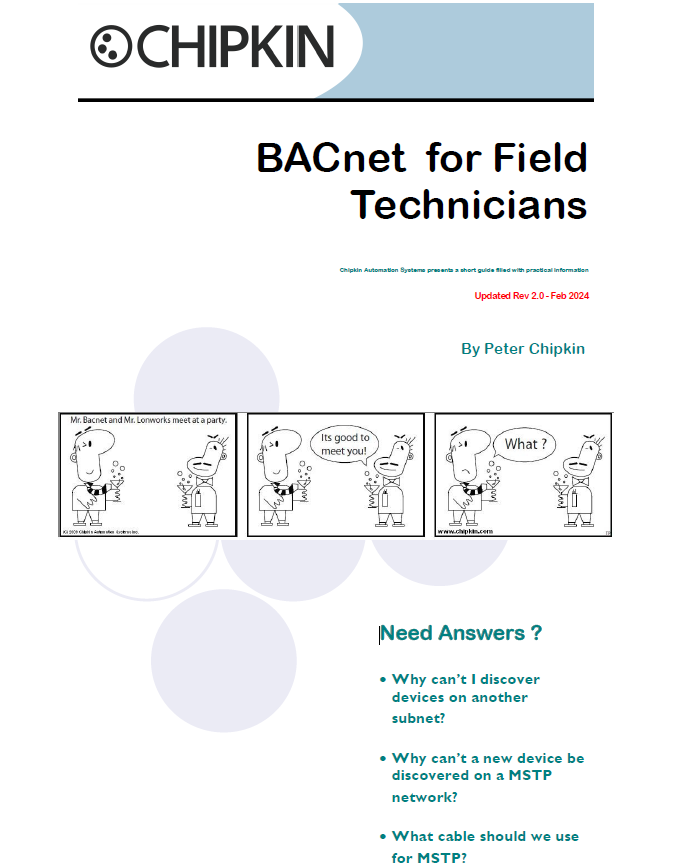
FREE CAS BACNET EXPLORER WITH THE PURCHASE OF A BACNET GATEWAY!
Purchase a FieldServer or CAS Gateway from us that contains any BACnet protocol and we will help you test and document the BACnet interface by providing a free full license to the CAS BACnet Explorer and a Hardcopy of the BACnet booklet.
The USB key and booklet ships with the product.
Thanks for choosing Chipkin's protocol gateways, data clients, and integration services to meet your building and industrial automation requirements!
Chipkin™ is a building and industrial automation protocol expert. We develop, configure, install and support gateways (protocol converters), data loggers and remote monitor and controlling applications. Founded in October 2000, Chipkin provides expert solutions for converting BACnet®, Modbus®, and LonWorks®—to name just a few—and enabling interfaces for HVAC, fire, siren, intercom, lighting, transportation and fuel systems. The high-quality products we offer (including those from other vendors) interface with Simplex™, Notifier™, McQuay™, GE™ and many others—so you can rest assured that we will select the most appropriate solution for your application.
With Chipkin you are buying a solution. Our configuration expertise in this field combined with free BACnet and other tools ensure your success; and our customer support via phone, e-mail, and remote desktop tools means that we're there when you need us. Chipkin is a small responsive company, and we live or die by the quality of our service—and with offices in two-time zones—we can provide support when you need it. Give us a call now!
Customer Support
Chipkin is proud to provide support for the products we sell.For technical support, sales, and customer service, please contact us at 1 (866) 383-1657