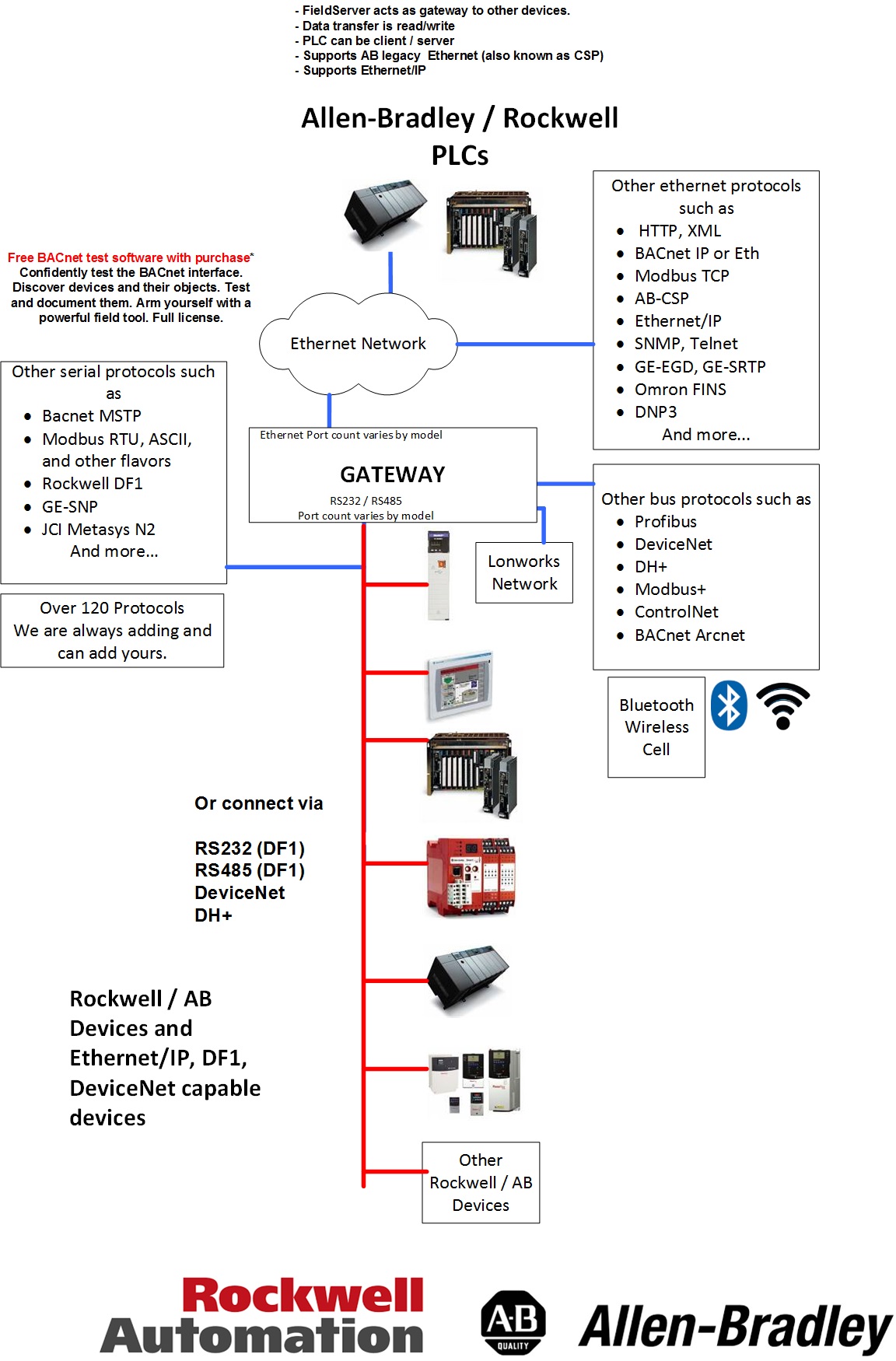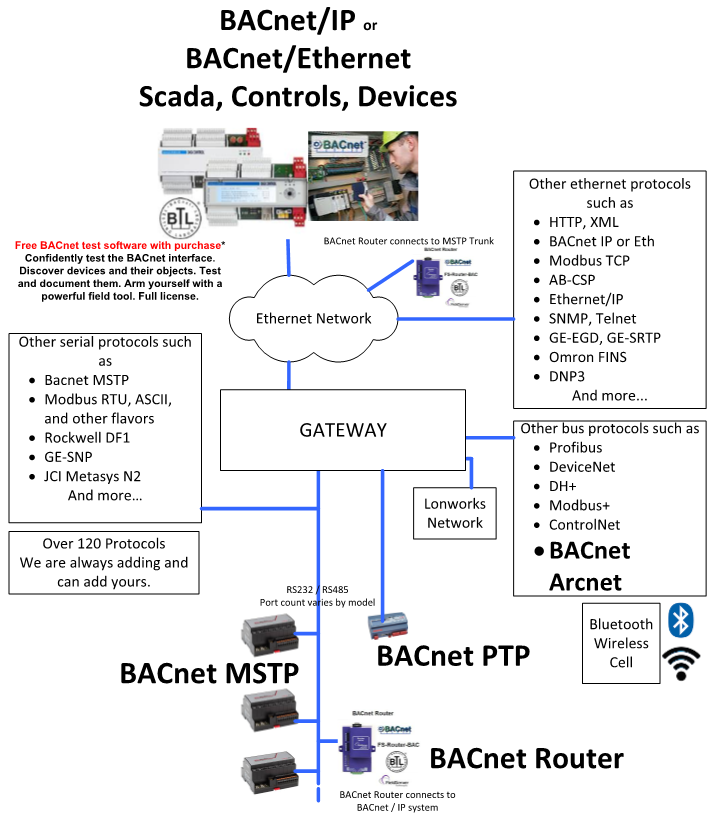A FieldServer Multiport Gateway that converts data between EtherNet/IP and BACnet MS/TP. The EtherNet/IP to BACnet MS/TP Gateway acts as a translator between the two protocols.
Multiport Gateway (Serial-Ethernet-LonWorks)
This protocol translator/gateway provides a wealth of features to enable data transfer between different devices and networks utilizing serial, Ethernet or LonWorks ports. The extensive library of FieldServer drivers provides easy interoperability with devices and networks used in building automation, HVAC, fire and process control industries.
The FS-B3510 is one of the FS-X30 Series FieldServers designed to meet the needs of system integrators in designing a complete interoperable system. The FS-B30 Series brings together the powerful FieldServer driver library with state-of-the-art gateway design. This FieldServer includes four serial connections (two RS-232, two RS-485), two Ethernet ports, and a LonWorks port. The multiport design allows for serial-to-serial interfaces or interface from mulitple serial products to an Ethernet or LonWorks network. The two Ethernet ports enable the integrator to connect a PC to download configuration changes without disturbing the system connections and without the additional cost of an external hub.
BACnet MSTP
The BACnet Master-Slave/Token-Passing (MS/TP) driver implements a data link protocol that uses the services of the RS-485 physical layer. See the FieldServer BACnet PIC statement for the level of conformance that this driver implements.
All information in a BACnet system is represented in terms of objects. The Object_Identifier is a 32-bit code that identifies the type of Object (also identified by the Object_Type Property) and its "Instance" number, which together uniquely identify the Object within its BACnet device. Theoretically, a BACnet device could have over four million Objects of a particular type. The Object_Name is a text string, which has a unique capability. BACnet devices may broadcast queries for devices that contain Objects with a specific Object_Name. This can greatly simplify project setup.
BACnet requires one Device Object to be present in every BACnet device. The Device Object makes information about the device and its capabilities available to other devices on the networks. Before one BACnet device starts control-related communications with another, it needs to obtain some of the information presented by the other device's Device Object. Unlike other Objects, the Device Object's Instance number must be unique across the entire BACnet internetwork because it is used to uniquely identify the BACnet devices. It may be used to conveniently identify the BACnet device from other devices during installation.
Standard object types are used to hold real time data and other information. Each Object Type is referenced by a number, for example 0 represents an Analog Input.
Each Object consists of a number of prescribed properties, the main property being the Present_Value. Objects are monitored and controlled through their properties. The Analog Input Object is representative of the Objects involved directly with control elements and many of its Properties reflect this.
EtherNet/IP
The Ethernet IP driver allows the FieldServer totransfer data to and from devices over Ethernet usingthe EtherNet/IP protocol. The FieldServer canemulate either a Server or Client.
EtherNet/IP uses CIP (Control and InformationProtocol), the common network, transport andapplication layers also shared by ControlNet andDeviceNet. EtherNet/IP then makes use of standardEthernet and TCP/IP technology to transport CIPcommunications packets. The result is a common,open application layer on top of open and highlypopular Ethernet and TCP/IP protocols.
The Driver is able to read/write using the Data Tablestructure employed by all Logix Series PLC’s.
PCCC support is also provided for legacy devicesthat do not fully support CIP encapsulation. EIPPCCC Encapsulation was tested at the FST factoryusing a PLC5 I785 ENET card. The following datatypes were tested:
- N
- F
- S
The Driver also supports PCCC communication onSLC and MicroLogix (Tested on MicroLogix 1400Device)
Fragmented Services (0x52) is supported fordata_table read and write operations.
Specifications
Field Connections
- Ethernet Ports – 2: 100 BaseT RJ45 connector (auto MDIX and sensing) with ESD protection
- Serial Ports – 5: 2 x RJ45 RS-232 galvanically isolated with ESD protection. 2 x RS-485 galvanically isolated with ESD protection. 1 x RJ45 RS-232 system port.
- LonWorks – 1: FTT-10 twisted pair. 1000 Network variable capability. LonWorks service pin
- Auxiliary ports – 2: 2 x USB ports. Expansion: Fieldbus connectors available for selected protocol
Environment
- Operating Temperature: 0-60°C (32-140°F)
- Relative Humidity: 10-90% non-condensing
Power Requirements
24V AC (+/-10%) or 12-30V DC @ 12W
Physical Dimensions
- Dimensions (WxDxH): 6.3x5.4x2.0 in.(16.0x13.7x5.0cm)
- Weight: 2.5 lbs (1.5 Kg)
- Input voltage: 24 V DC nominal: 10-30V DC
Other
Configuration/Diagnostic utilities
- Capacity: Base system has 1000 point capability (upgradeable to 10,000 points)
- Mounting Options: Desktop, Wall, Panel Optional: DIN rail
LED Indicators
Power, Run, System Error, Configuration Error, and Node Offline
Ethernet connection– Link OK, Tx/Rx communication activity
RS-232/RS-485 – Tx/Rx communication activity
LonWorks - Activity
Communication, Option, Drivers
Memory upgrade for additional data points
Custom Configuration Service
Drivers available for a wide range of Ethernet and social protocols
Approvals
- CE Marked
- CSA Certified: UL916 Standard and CSA @ 22.2
- DNP 3.0 Tested
- RoHS Compliant
- GOST-R Certified
- FCC: Part 15
- LonMark Certified
- Modbus Tested
- BTL Certified

Resources
ROC By Chipkin - Opcode Summary for Ethernet IP and DF1 by Rockwell
Learning about BACnet? Want to update your BACnet knowledge? This is a free EBook that will guide you through basic and advanced BACnet topics.
Additional Information
BACnet MSTP to IP
A BACnet Router is used to connect MSTP trunks to BACNetIP systems. The router itself is a device on the IP and on the MSTP side. The router can also act as BBMD device allowing messages to cross from one subnet to another.
BACnet BBMD
BACnet messages cannot cross from one subnet to another except under special circumstances.
Most BACnet sequenc es of messages begin with a broadcast called 'who is'. All devices respond with 'I am'. That is how they are discovered. It is also how many system confirm the device is still there.
Broadcasts can't cross routers (they are blocked) and therefore devices on the other side of a router cannot e discovered.
BBMD is the name of the BACNet technology that resolves these issues. The BACNet ROuter sold by CAS provides BBMD services as do all FieldServer BACNet products when configured as clients.
Logos




SqrdresizedWTBG__56062.1766078614.png?c=2)