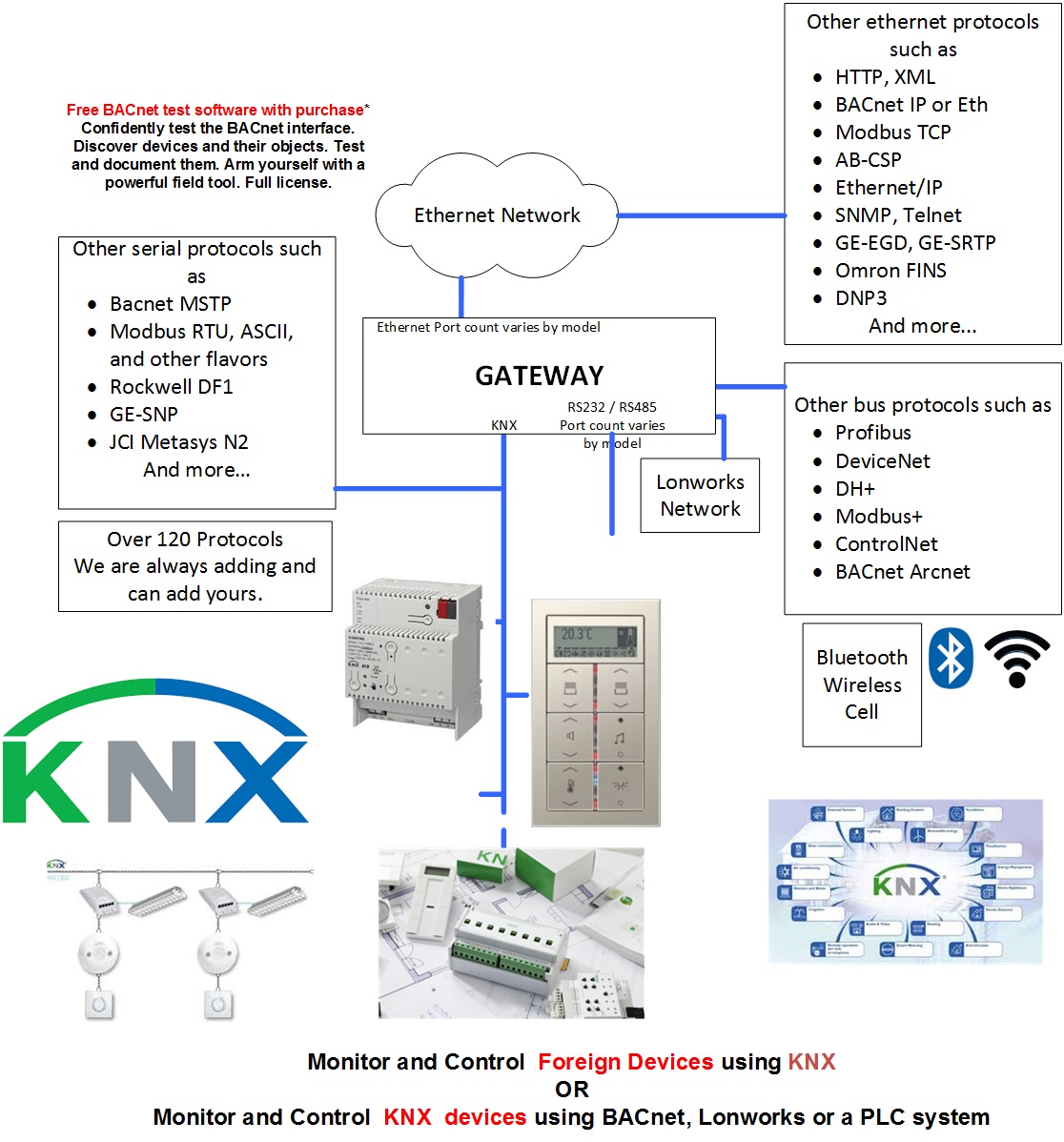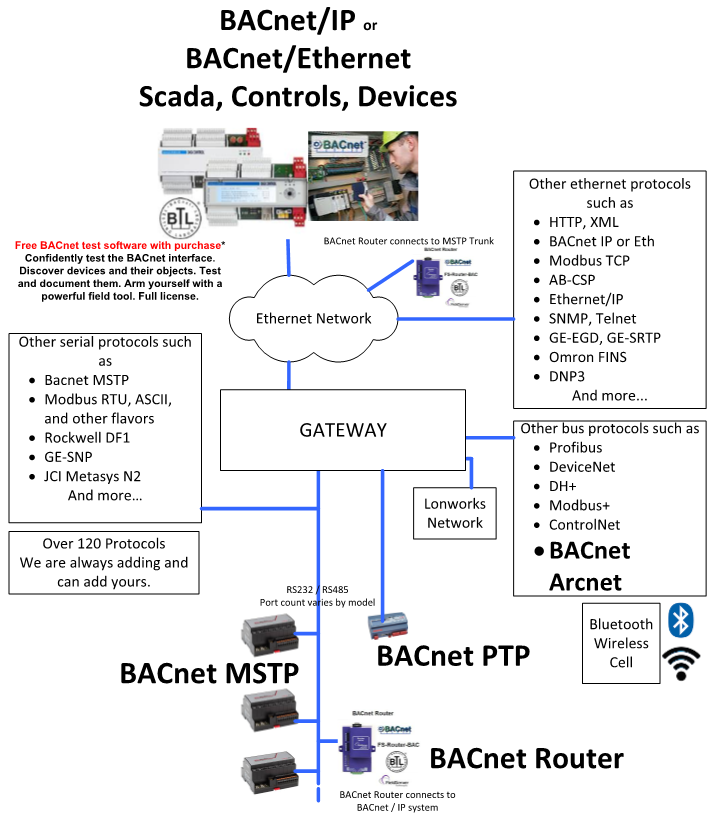BACnet MSTP
The BACnet Master-Slave/Token-Passing (MS/TP) driver implements a data link protocol that uses the services of the RS-485 physical layer. See the FieldServer BACnet PIC statement for the level of conformance that this driver implements.
All information in a BACnet system is represented in terms of objects. The Object_Identifier is a 32-bit code that identifies the type of Object (also identified by the Object_Type Property) and its "Instance" number, which together uniquely identify the Object within its BACnet device. Theoretically, a BACnet device could have over four million Objects of a particular type. The Object_Name is a text string, which has a unique capability. BACnet devices may broadcast queries for devices that contain Objects with a specific Object_Name. This can greatly simplify project setup.
BACnet requires one Device Object to be present in every BACnet device. The Device Object makes information about the device and its capabilities available to other devices on the networks. Before one BACnet device starts control-related communications with another, it needs to obtain some of the information presented by the other device's Device Object. Unlike other Objects, the Device Object's Instance number must be unique across the entire BACnet internetwork because it is used to uniquely identify the BACnet devices. It may be used to conveniently identify the BACnet device from other devices during installation.
Standard object types are used to hold real time data and other information. Each Object Type is referenced by a number, for example 0 represents an Analog Input.
Each Object consists of a number of prescribed properties, the main property being the Present_Value. Objects are monitored and controlled through their properties. The Analog Input Object is representative of the Objects involved directly with control elements and many of its Properties reflect this.
Classic QuickServer Gateway (KNX)
Sierra Monitor is a leader in protocol gateways for the building automation industry, enabling system integrators and developers to prepare building automation and process control infrastructures for the future by breaking down protocol barriers.
With the QuickServer KNX Gateway, FieldServer enables data access from KNX networks to devices and networks utilizing open and proprietary protocols such as BACnet, Modbus, LonWorks, Metasys N2 by JCI, SNMP and more. With over 100 protocols available in the extensive FieldServer Driver Library, no other product can connect KNX to more products!
FieldServer is in thousands of installations with over 700 translation paths. These gateways are LonMark certified, BACnet compliant, Metasys N2 compatible and mission-critical tested.
QuickServer is a galvanic-isolated translator device on KNX/TP installations with control and monitoring capabilities. All EIS data types are supported, allowing communication to any kind of KNX devices in the installation, such as temperature sensors, shutters, light switches, actuators, alarms etc.
Each QuickServer includes browser-based tools to make it easy to set-up QuickServer and perform diagnostics including determination of status, network settings, node information, map descriptors and more. The USB flash drive also includes the Discovery utility to determine what FieldServers are on a network.
KNX
The KNX driver allows the FieldServer to transfer data to and from devices using KNX protocol. The Fieldbus connection is included with the FieldServer. The FieldServer can emulate a Passive Client.
The KNX driver enables data access from KNX networks to other FieldServer protocols. Most KNX data point types are supported, allowing communication to almost any kind of KNX device in the installation, such as temperature sensors, shutters, light switches, actuators, alarms etc. This allows BMS systems to access a KNX network using direct read and write of KNX configured groups. This setup does not require the use of ETS4 to configure the QuickServer KNX gateway.
The KNX protocol is a connectionless protocol and therefore supports multiple clients and multiple servers.
The QuickServer is intended to act as a Passive
Client on the KNX bus and make information
available to other protocols.
Specifications
Classic QuickServer Specs: FS-QS-1X4X
Depending on what hardware you require, the specifications will contain different options..
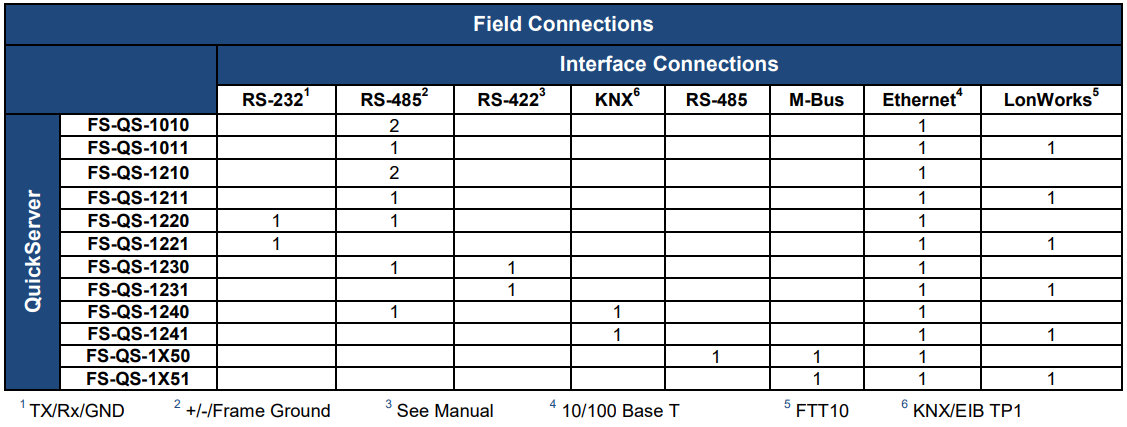
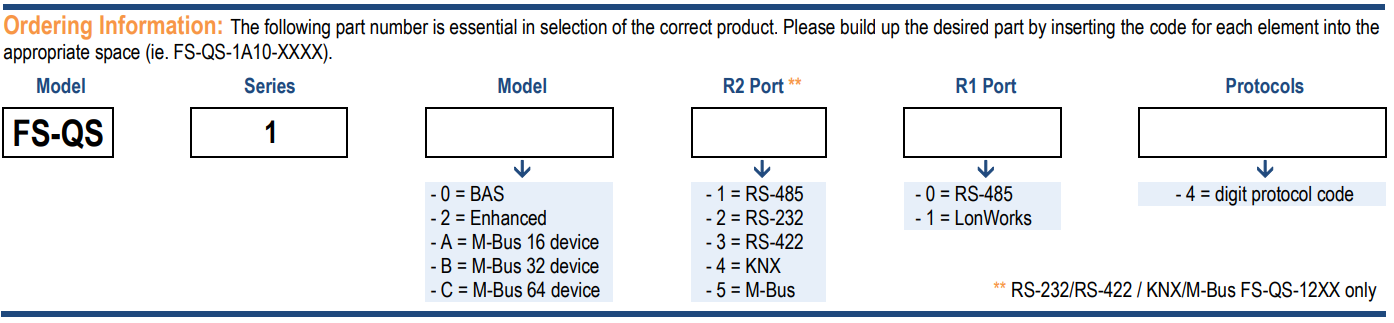
Environment
- Operating Temperature: -40 to 75°C (-40 to 167°F)
- Relative Humidity: 5-90% RH non-condensing
Power Requirements
9-30V DC or 12-24V AC
(RS-422 = 15-30V DC or 12-24V AC)
(M-Bus = 12-24V DC)
Current draw: @ 12V
- FS-QS-1010, FS-QS-1210, FS-QS-1220: 240 mA
Physical Dimensions
- Dimensions (WxDxH): 4.5x2.9x1.6 in. (11.5x7.4x4.1cm
- Weight: 0.4 lbs (0.2 Kg)
- Input voltage: 24 V DC nominal: 10-30V DC
Other
Configuration/Diagnostic utilities
- Capacity: 250 points (FS-QS-104X), 500 points (FS-QS-124X), 3000 Points (FS-QS-134X), 5000 Points (FS-QS-144X)
- Table, Wall or DIN rail mount
Communication
- Baud: 4800, 9600, 19200, 38400, 57600, 115200
- Start Bit: 7, 8
- Stop Bit: 1, 2
- Parity: Even, Odd, None
LonMark Certification on the QuickServer FS-QS-1XX1-XXX
- SPID: 80:00:95:46:00:84:04:01
- Profiles: 0000 - Node object (1), 0001 - Open Loop Sensor Object (5), 0003 - Open Loop Actuator Object (5)
- Ethernet: 1, 2
- Parity: 10/100 BaseT
Approvals
- TUV Approved: to UL 916, EN 60950-1, EN 50491-3 and CSA C22.2 standards
- BTL Mark:
- LonMark Certified: (FS-QS-1011 and FS-QS-12X1)
- RoHS Compliant
- GOST-R Certified
- CE and FCC

Dimensions
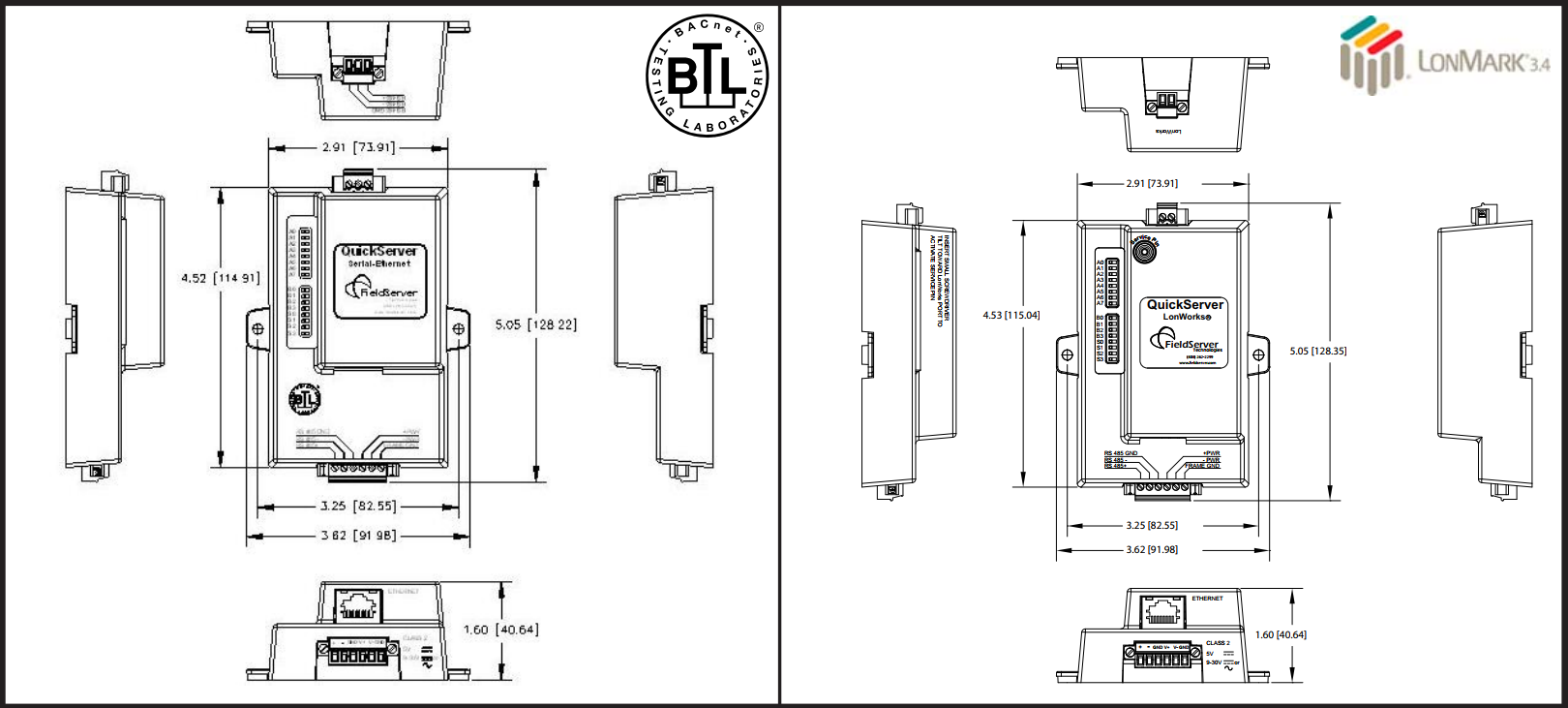
Additional Information
BACnet MSTP to IP
A BACnet Router is used to connect MSTP trunks to BACNetIP systems. The router itself is a device on the IP and on the MSTP side. The router can also act as BBMD device allowing messages to cross from one subnet to another.
BACnet BBMD
BACnet messages cannot cross from one subnet to another except under special circumstances.
Most BACnet sequenc es of messages begin with a broadcast called 'who is'. All devices respond with 'I am'. That is how they are discovered. It is also how many system confirm the device is still there.
Broadcasts can't cross routers (they are blocked) and therefore devices on the other side of a router cannot e discovered.
BBMD is the name of the BACNet technology that resolves these issues. The BACNet ROuter sold by CAS provides BBMD services as do all FieldServer BACNet products when configured as clients.
Logos




__97660.1769555219.png?c=2)