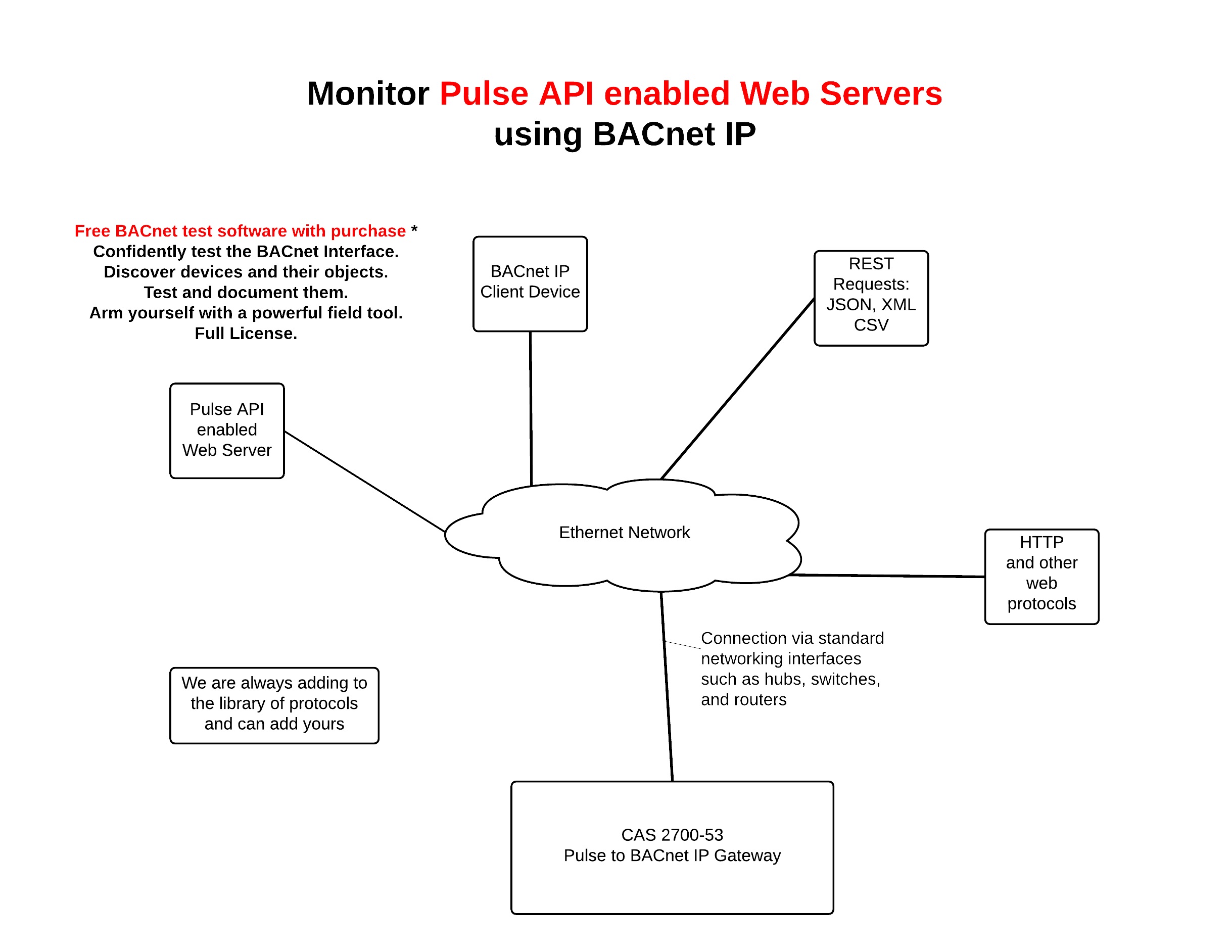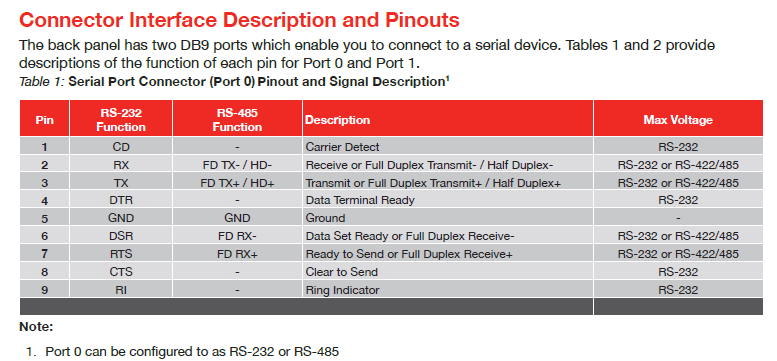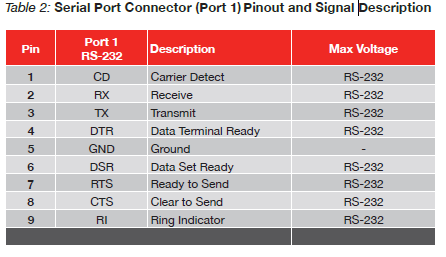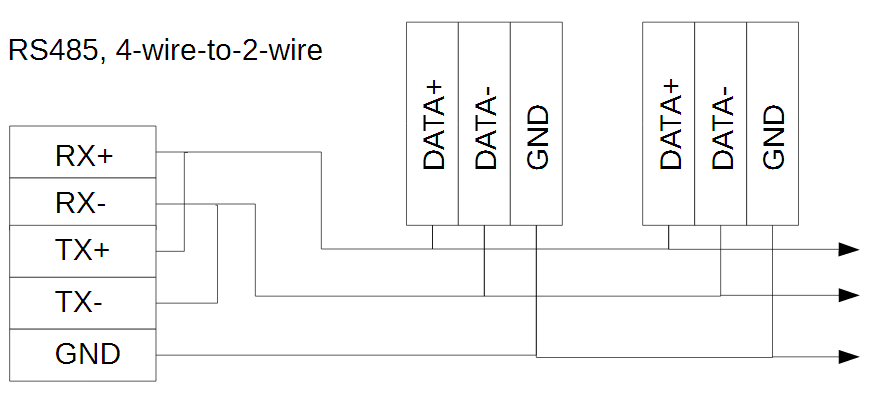The Pulse Driver allows the Gateway to poll a web server that uses the Pulse API for real time data. The driver uses HTTP GET requests with specific URLs to get the data as JSON packets. The CAS Gateway is configured as a BACnet IP Server device and serves the Pulse data as BACnet objects.
The Gateway connects to the web server, requests the data, parses the response, and stores the data internally. When a remote system requests data, this data is then served in a form that is appropriate to the protocol, which for this driver is BACnet IP.
The driver is an Ethernet driver that uses Ethernet cables and a hub or switch to connect the CAS Gateway to the internet.
CAS Hardware 700
The CAS 700 Hardware device contains 2x 9-pin serial ports (1x RS485 and 1xRS232), and one Ethernet port. The device also contains a microSD card where system files, assets, configurations, and logs are stored.
The device has the following system drivers that can be enabled:
- HTTP REST Server - a passive web server with an API that users can interact with the device to get or set values
- HTTP Push Driver - a driver that can be configured to push data in a specific format (JSON, XML, CSV) to a 3rd party web server. Current data formats are Chipkin's default JSON payload and VeederRoot Tank data as JSON. Please contact Chipkin for information on adding additional formats.
Pulse Driver
The CAS Pulse driver allows the CAS Gateway to read data from a Pulse API enabled Web Server over Ethernet TCP/IP. The CAS Gateway can connect to the Web Servers and send HTTP GET requests using the Pulse API to read and store data. The driver only supports read-only functions and cannot command or configure the Pulse API enabled Web Server.
The CAS Pulse driver supports retrieving data for the following Pulse resources:
- Spaces
The CAS Pulse driver supports retrieving the following Pulse data:
- Electricity - Apparent Power
Modbus RTU Driver
The CAS Modbus RTU driver allows the CAS Gateway to transfer data to and from devices via a serial RS485 connection using the Modbus protocol. The CAS Gateway can either be a Client, reading and controlling values from a slave, or a Server, serving data to a Modbus Master.
The CAS Modbus RTU Driver supports the following Modbus Functions:
| - 01 (0x01) Read Coils | - 05 (0x05) Write Single Coil |
| - 02 (0x02) Read Discrete Inputs | - 06 (0x06) Write Single Register |
| - 03 (0x03) Read Holding Registers | - 15 (0x0F) Write Multiple Coils |
| - 04 (0x04) Read Input Registers | - 16 (0x10) Write Multiple Registers |
Modbus TCP Driver
The CAS Modbus TCP driver allows the CAS Gateway to transfer data to and from devices over Ethernet TCP/IP using the Modbus protocol. The CAS Gateway can either be a Client, reading and controlling values from a slave, or a Server, serving data to a Modbus Master.
The CAS Modbus TCP Driver supports the following Modbus Functions:
| - 01 (0x01) Read Coils | - 05 (0x05) Write Single Coil |
| - 02 (0x02) Read Discrete Inputs | - 06 (0x06) Write Single Register |
| - 03 (0x03) Read Holding Registers | - 15 (0x0F) Write Multiple Coils |
| - 04 (0x04) Read Input Registers | - 16 (0x10) Write Multiple Registers |
BACnet IP Driver
The CAS BACnet IP driver allows the CAS Gateway to transfer data to and from devices over Ethernet UDP/IP using the BACnet IP protocol. The CAS Gateway can either be a Client, reading and storing values from a BACnet device, or a Server, making data available as BACnet objects.
The CAS BACnet IP Driver supports the following BACnet Services:
| - Who-Is | - Who-Has |
| - Read Property | - Read Property Multiple |
| - Write Property | - Write Property Multiple |
| - Subscribe COV | - Time Synchronization |
Note: Chipkin is always updating the BACnet IP Driver. For a recent list of supported services, please visit www.chipkin.com or contact us. If there are services that you require that are not listed, please contact us to discuss how we can add them to the driver.
Web (HTTP, XML, REST, Json, MQTT) Driver
The Web Diver allows for data to be monitored by remote systems running applications that can issue HTTP or SOAP/XML GET requests – such applications can be easily developed by end users. Of course, this data is available using an Internet Browser such as Internet Explorer or Google Chrome
Specifications
The following specifications are common to all Chipkin gateways.
- Certifications: UL and ULc approved
- Ports:
- 10/100BASE-T with RJ-45 connector
- 1x RS232 port
- 1x RS485 port (different models have additional ports)
- Power: 7 - 24 VDC through an external power supply. (12V @ 90mA)
- Operating temperature: 0 - 70 °C (32 - 158 °F)
- LEDs: link, speed/data, power
Dimensions
- Dimensions (LxWxH): 107 x 83 x 25 mm (4.2 x 3.25 x 1 in.)
- Connection type: RS485 (jumper change to RS232)
Top
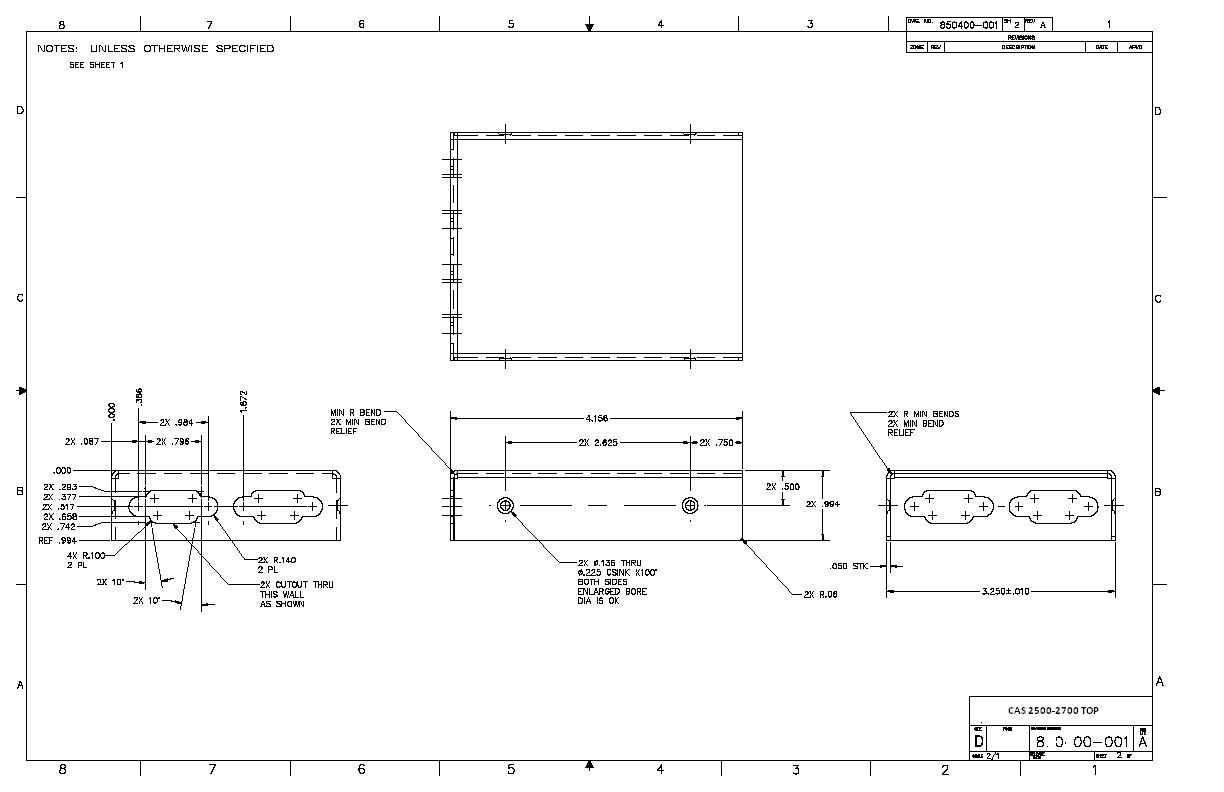
Bottom
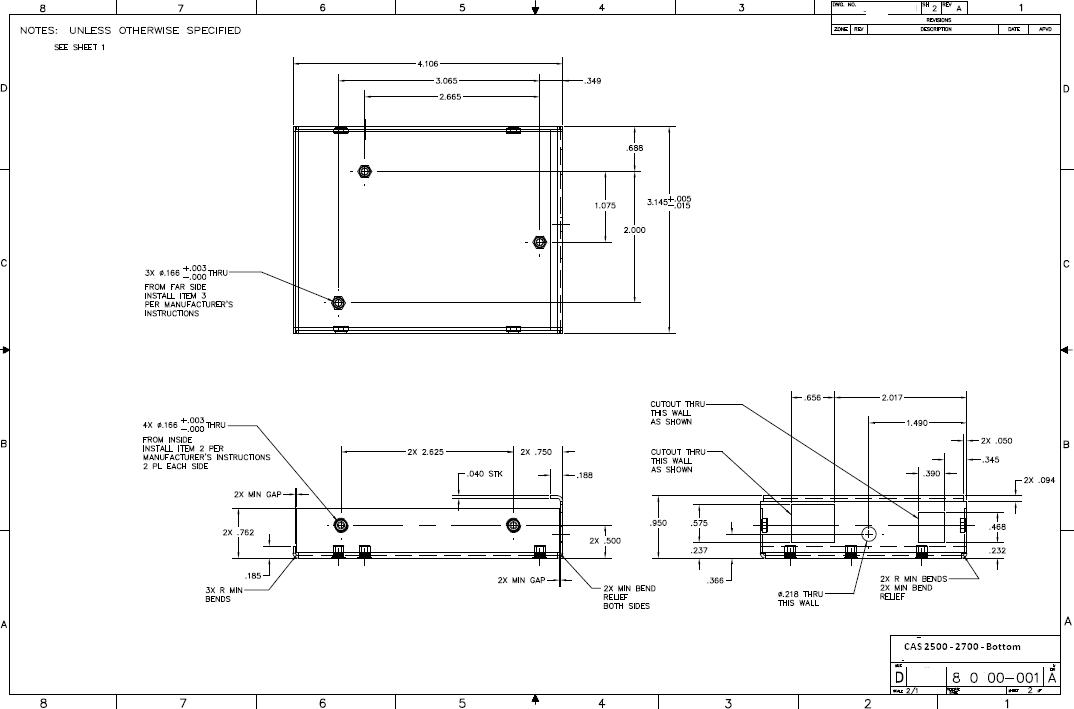
Datasheets
Tools
Resources
A quick start guide with instructions for some of the basic operations of the CAS Gateway product line. Includes instructions for the following:
- Detecting the CAS Gateway via the computer and settings its IP Address
- Downloading the Firmware to the CAS Gateway
- Downloading the Assets to the CAS Gateway
- Downloading the Configuration to the CAS Gateway