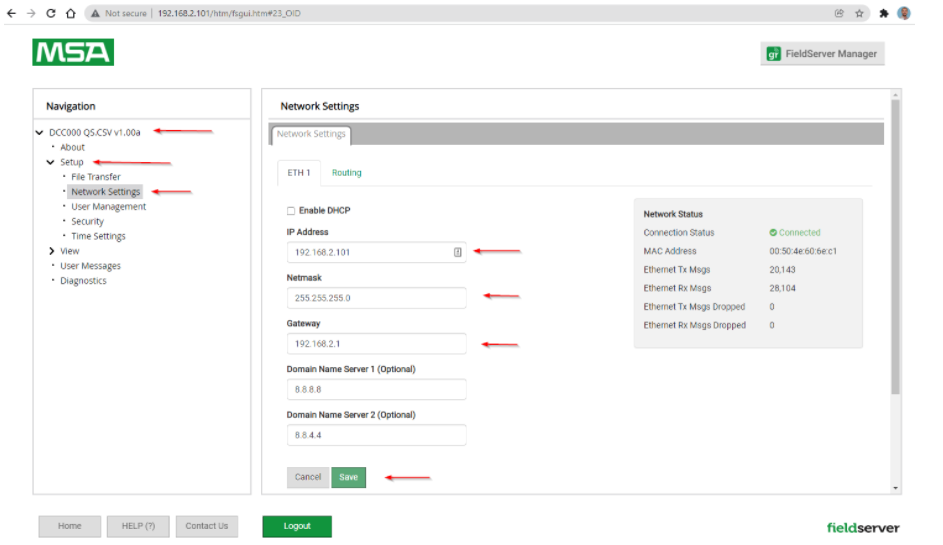How to change the IP address
Quick Support Links Menu
If you are in need of support, please choose from one of the following topics below. If you do not see a selection that matches your issue, please CONTACT US.
Back to Support
Simplified FieldServer
Support - Chipkin FAQs Answered
How to Upload the Config
File?
How to Upload the Firmware?
How to Discover a
FieldServer?
Reporting problem and Getting
Answer
How to change the IP Address of FieldServer
Changing the IP address of your FieldServer is an important step for integrating the device into your network. Whether you are setting it up for the first time or adjusting it to meet network requirements, this guide will walk you through the process. Be sure to have the necessary credentials and network parameters ready before proceeding. If you encounter issues at any point, refer to the troubleshooting tips provided or contact our support team for assistance.
Pre-requisites:
- A computer connected to the same network as the FieldServer.
- The default IP address of the FieldServer (192.168.2.101).
- The login credentials: Username (admin) and password (typically located on the back of the device).
- Required Ethernet network parameters (IP Address, Subnet Mask, Default Gateway).
Procedure to Change the IP Address:
Step1: Login to FieldServer webpage with the help of ID and Password provided by the service provider
1. Open the Browser.

2. Type in IP address of Gateway. By default: 192.168.2.101.
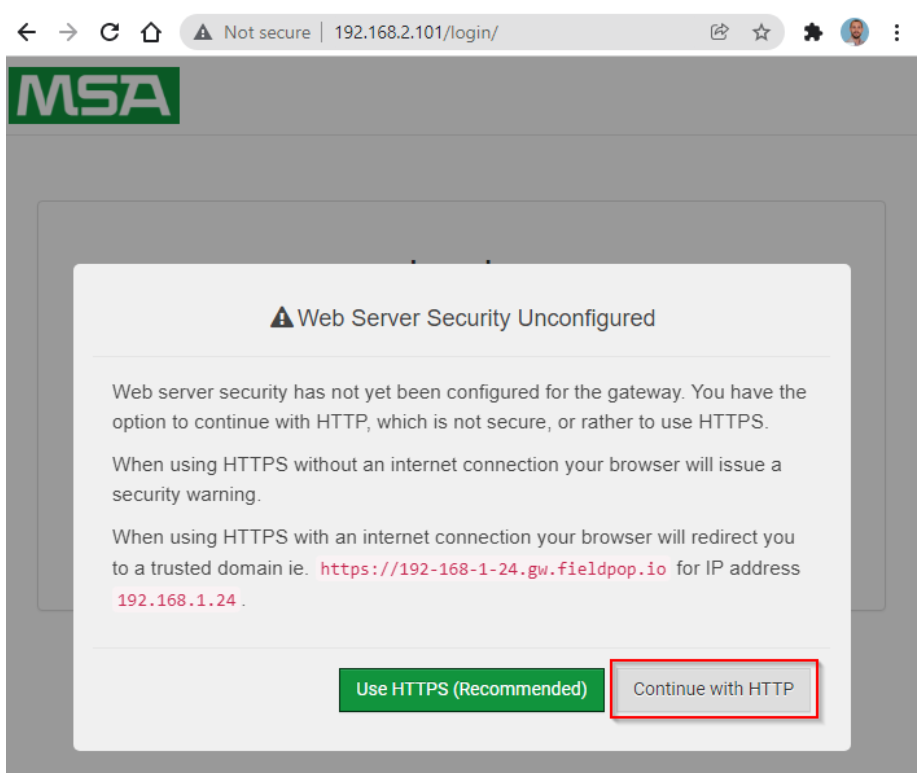
Continue with HTTP. Note that this can be changed later.
3. Enter the Username, by default, "admin". All in lower case and with no quotes.
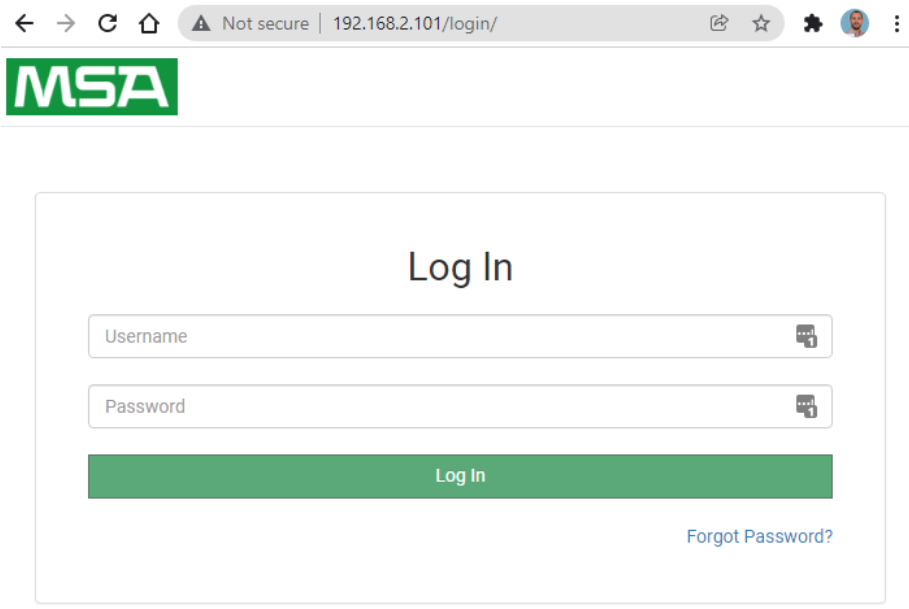
4. Enter the password. Can be found on the back of the gateway.

- Default IP Address of FieldServer: 192.168.2.100/101
- Required ethernet network parameters:
- IP Address: 192.168.2.xx
- Default Gateway: 192.168.2.xx
Step2: Enter Setupà Network Settings à ETH1àChange IPàClick Save