Install Drivers: Abacus USB to RS232/485 Converter
Quick Support Links Menu
If you need support, start with the links below. These shortcuts cover the most common FieldServer and adapter setup questions, including IP address changes, firmware updates, and discovery/troubleshooting.
If you are following the Abacus driver steps on this page, we recommend keeping this menu available as a quick way to jump to related support topics.
If you do not see a selection that matches your issue, please CONTACT US and include your product model, firmware version (if applicable), and a brief description of what you are trying to accomplish.
Installing the correct driver for your Abacus USB to RS232/485 Converter is essential for ensuring proper communication between your computer and the converter. This guide will help you install the necessary driver on Windows 7, 8, 10, or 11. Follow the steps carefully to avoid issues, and if you encounter problems, consult the troubleshooting tips or contact our support team for assistance.
Pre-requisites:
- The Abacus USB to RS232/485 Converter and its USB cable.
- A computer running Windows 7/8/10/11.
- The driver files for your operating system (available for download below).
- A program to extract zipped files (e.g., WinRAR or 7-Zip).
Procedure to Install the Correct Driver:
For Windows 7/8 and 10/11 Driver for Abacus USB-RS485/RS232 Adapter.
- Insert the USB cable from the converter into your computer.
-
Open the device manager. You will probably see this.
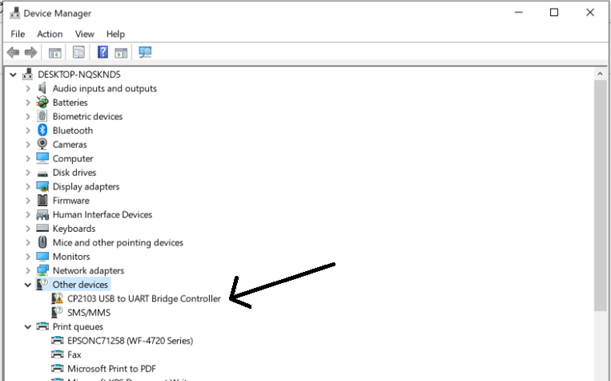
- This means you need to install the correct driver.
- Download:
-
Unzip.
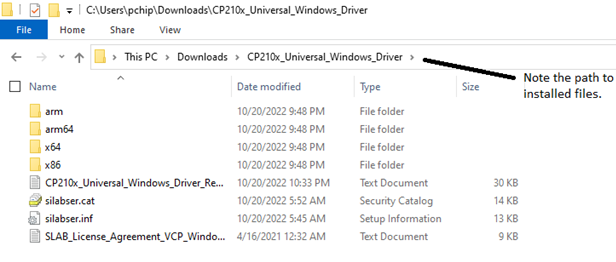
-
Update the Driver.
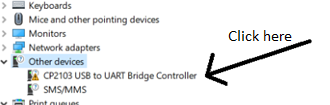
- Click the device.
- Choose 'Update Driver'.
- Provide the path to the install folder.
- Click OK.