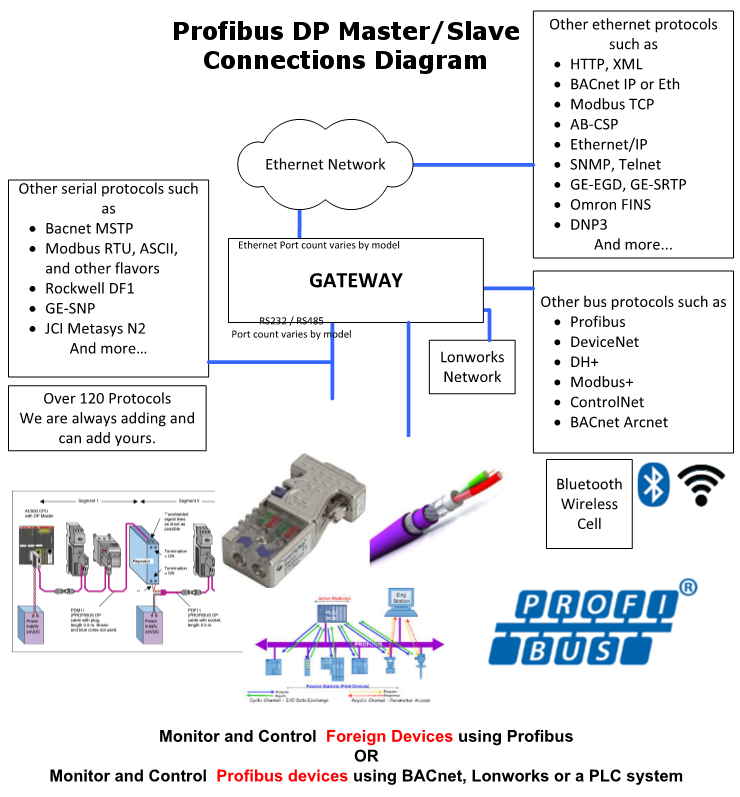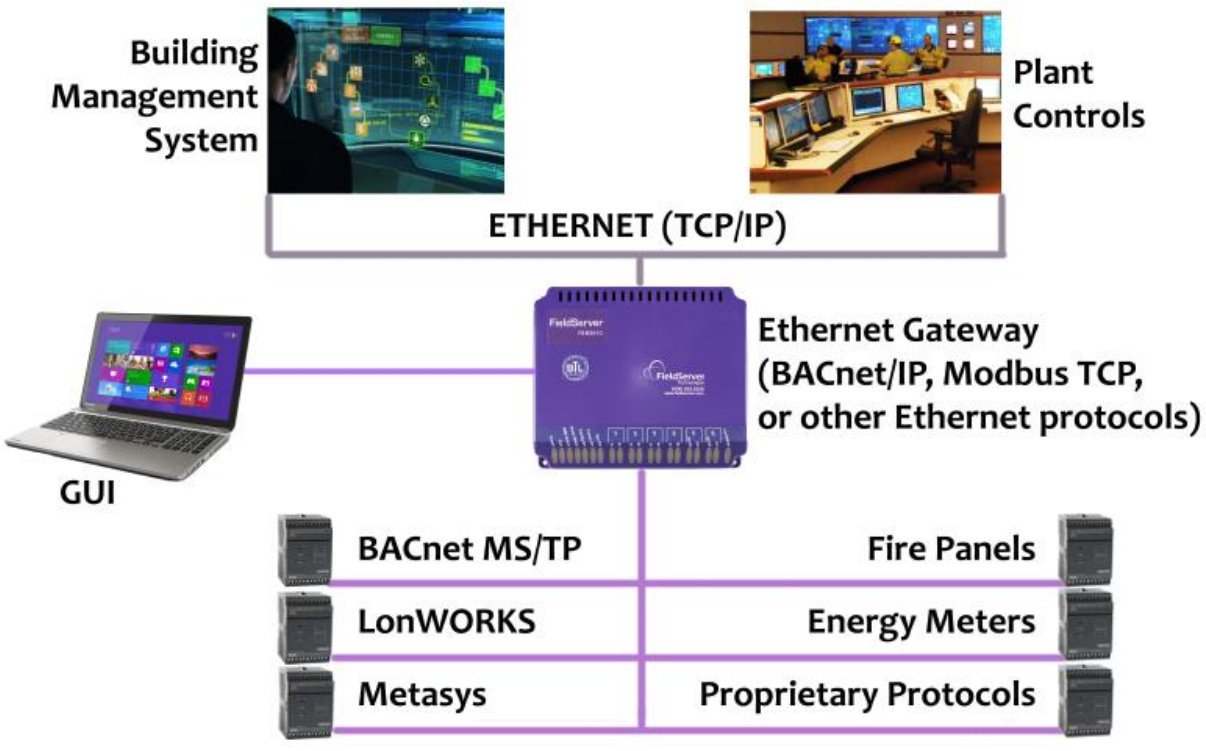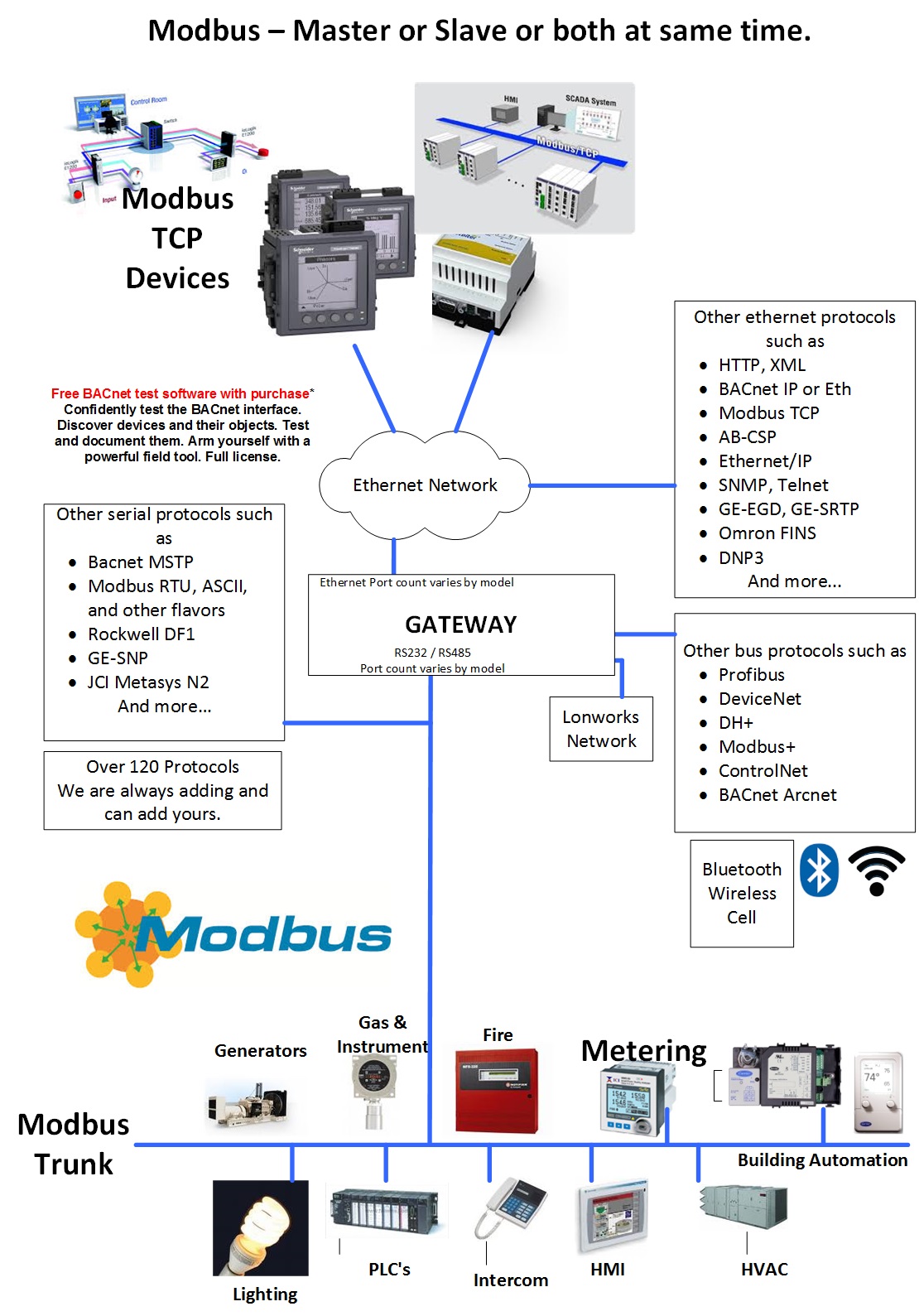PROFIBUS DP Slave Hardware
The FieldServer PROFIBUS DP Slave gateway makes it easy for integrators to interface devices utilizing various building or industrial protocols to PROFIBUS DP Slave networks. As the leading manufacturer of protocol gateways in the building automation industry, FieldServer has developed the largest driver library in the industry and the widest range of gateways available, designed to meet the needs of system integrators.
The FS-B3512-05 provides a wealth of features to enable data transfer between different devices and networks utilizing serial (RS-232 or RS-485), Ethernet, LonWorks and PROFIBUS DP Master. The multiport design allows for serial-to-serial, serial-to-Ethernet, LonWorks and PROFIBUS DP Slave interfaces. With a larger point count than any similar gateway, the FieldServer FS-B35 series provides a single device solution for your networking needs. The FieldServer is designed to meet a wide range of interface needs and it is easily configured as a master or a slave.
Configuration is easy, but if needed, configuration services are available from FieldServer support team. The proven FieldServer support team is recognized around the world for its knowledge of the many different protocols involved in building automation.
FieldServer continuously strives to enhance our gateways and the latest FS-B35 series includes a major software upgrade, resulting in significant enhancements in performance, including:
- 40% higher point count capability - some protocols are major memory hogs, and the result is that they can slow down performance of any gateway. With the greater memory enhancement, the FS-B35 Series can easily handle all of the drivers extremely well.
- Memory utilization monitoring - the user is provided with application memory statistics (in both kB and as a percentage of the available memory) enabling optimal matching of device models and configurations to specific applications.
- Improved stability and performance under high loads - the new software enhances the operation making it more forgiving to configuration problems with fewer crashes when capacity limits are reached.
- USB firmware update - this allows the firmware or configuration of the FieldServer to be updated from a USB flash drive whenever it is inserted, enabling users to easily update firmware in the field. This is a great time saver if you have multiple FieldServers in the field.
Modbus TCP
The Modbus TCP Driver allows the FieldServer to transfer data to and from devices over Ethernet using Modbus TCP Protocol. The Modbus TCP driver uses port 502. This port is not configurable. The driver was developed for Modbus Application Protocol Specification V1.1a" from Modbus-IDA. The specification can be found at www.modbus.org. The FieldServer can emulate both a Client and a Server simultaneously on the same ethernet port.
There are various register mapping models being followed by various vendors. To cover all these models FieldServer uses the following three Models
- Modicon_5digit – Use this format where addresses are defined in 0xxxx, 1xxxx, 3xxxx or 4xxxx format. A maximum of 9999 registers can be mapped of each type. This is FieldServer driver’s default format.
- ADU –Application Data Unit address. Use this format where addresses of each type are defined in the range 1-65536
- PDU –Protocol Data unit address. Use this format where addresses of each type are defined in the range 0-65535.
The key difference between ADU and PDU is for example if Address_Type is ADU and address is 1, the driver will poll for register 0. If Address_Type is PDU, the driver will poll for address 1.
Note 1: If vendor document shows addresses in extended Modicon (i.e. 6 digit) format like 4xxxxx then consider these addresses as xxxxx (omit the first digit) and use either ADU or PDU
Note 2: The purpose of providing 3 different ways of addressing the Modbus registers is to allow the user to choose the addressing system most compatible with the address list being used. At the protocol level, the same protocol specification is used for all three with the exception of the limited address range for Modicon_5digit.
Profibus DP Slave
The FieldServer Profibus DP Slave driver can be
used to emulate a single slave station on a Profibus
network. DP Masters can open a connection of up to
244 Bytes of Input and 244 Bytes of Output data, but
not exceeding a combined total of 416 Bytes to the
FieldServer. The FieldServer can be added to the
Profibus network with the use of the supplied GSD
file for the ANYBUS card. Connection to the
Profibus network is via a DB9 port on the ANYBUS
card.
Specifications
Field Connections
- Ethernet Ports – 2: 100 BaseT RJ45 connector (auto MDIX and sensing) with ESD protection
- Serial Ports – 5: 2 x RJ45 RS-232 galvanically isolated with ESD protection. 2 x RS-485 galvanically isolated with ESD protection. 1 x RJ45 RS-232 system port.
- Profibus DP - 1: PROFIBUS DP Slave. Standard PROFIBUS connector. Auto baudrate. Can emulate one PROFIBUS DP Slave Station (244 Bytes Input 244 Bytes Output Other Combined 416 Bytes)
- LonWorks – 1: FTT-10 twisted pair. 1000 Network variable capability. LonWorks service pin
- Auxiliary ports – 2: 2 x USB ports. Expansion: Fieldbus connectors available for selected protocol
Environment
- Operating Temperature: 0-60 °C (32-140 °F)
- Relative Humidity: 10-90% non-condensing
Power Requirements
24V AC (+/-10%) or 12-30V DC @ 12W
Physical Dimensions
- Dimensions (WxDxH): 6.3x5.4x2.0 in.(16.0x13.7x5.0cm)
- Weight: 2.5 lbs (1.5 Kg)
- Input voltage: 24 V DC nominal: 10-30V DC
Other
Configuration/Diagnostic utilities
- Capacity: Base system has 1000 point capability (upgradeable to 10,000 points)
- Mounting Options: Desktop, Wall, Panel Optional: DIN rail
LED Indicators
Power, Run, System Error, Configuration Error, and Node Offline
Ethernet connection– Link OK, Tx/Rx communication activity
RS-232/RS-485 – Tx/Rx communication activity
LonWorks - Activity
Communication, Option, Drivers
Memory upgrade for additional data points
Custom Configuration Service
Drivers available for a wide range of Ethernet and social protocols
Approvals
- CE Marked
- CSA Certified: UL916 Standard and CSA @ 22.2
- DNP 3.0 Tested
- RoHS Compliant
- GOST-R Certified
- FCC: Part 15
- LonMark Certified
- Modbus Tested
- BTL Certified

Additional Information
Modbus - MK10 and 32 Bits Numbers
Scaling in Modbus
Modbus does not provide a method for transporting large or Floating Point numbers or a mechanism for scaling analog values. A 16 bit word can only contain values in the range 0-65535. Only whole numbers are permitted. To work around this many server device manufacturers use multipliers and document them in their manuals. For example, to report a temperature of 58.5 the device reports a value of 585, and makes a note in the manual that the master should scale by 10. This scaling is achieved by adopting a convention between the client and the server.
What about large numbers > 65535
Modbus does not provide a mechanism but 3 important schemes are widely used.
Long Integers – Two consecutive 16 bit words are interpreted as a 32 bit long integer.
MK10 values – Two consecutive words are used. The 1st reports the number of units and the 2nd reports the number of 10,000’s.
Floating Point Numbers – Two consecutive words are used and a scheme. These schemes are conventions and not all servers or clients support them.
The protocol does not identify these big numbers. Only the vendor docs do.
What we mean by this is – if you look at the byte stream in a Modbus message there is no way of telling whether you are looking at two consecutive 16 bit words, or two consecutive words that should be interpreted as floating point, long or MK10 formats. Because of this you always have to look to the vendor docs.
Modbus - Reading Vendor Modbus Maps
Reading Vendor Modbus Maps
If you are reading the documentation for sensor blocks, valves, and other devices, you must keep in mind that some vendors may document their hardware in different ways.
According to the Modbus standard, addresses are simply integers from 0 to 65,535 with the different address ranges being referred to as coils, holding registers, etc. However, some vendors will document their hardware using numerical prefixes which are not actually part of the Modbus address. This originated from some models of PLCs which used the Modbus communications protocol, and which also used numerical prefixes in their internal data table. This is similar to using “I”, “Q”, “V”, etc. as address prefixes in IEC type PLCs.
However, it is important to remember that these numerical prefixes are documentation methods and are not part of what the Modbus protocol itself sends as part of the messages. A difference in documentation methods does not affect the compatibility of the protocol itself.
These prefixes are they mentioned anywhere in the Modbus standard, but the following shows how they are typically used in documentation based on this older convention:
- 0xxxx – Coils.
- 1xxxx – Discrete inputs.
- 3xxxx – Input registers.
- 4xxxx – Holding registers.
Note that there is no 2xxxx address prefix.
In addition to numerical prefixes, some documentation will refer to protocol addresses (addresses start at 0), while other documentation will refer to data model addresses (addresses start at 1). That is, the first holding register may be 0 or 1 (or 40000 versus 40001 using prefixes). However, this has no bearing on what gets sent over the wire as a Modbus message. For a Modbus protocol message, the lowest address is always “0”, not “1”.
Modbus - Protocol Specifications
Protocol Specifications
Modbus - Flavors of Modbus
Flavors of Modbus
RTU:
Common
Binary Protocol.
Active Master-passive Slave
Serial
Supported by FieldServers, QuickServers, CAS gateways
ASCII:
Similar to ModbusRTU but for each byte in an RTU message, there are 2 bytes in an ASCII message. The 2 bytes are the humand readable form of the single hex byte.
Eg RTU byte = 0x03 (Hex). ASCII bytes = ‘0’ and ‘3’ ie 0x30 and 0x33
Active Master-passive Slave
Serial
Supported by FieldServers, QuickServers
Jbus:
Modbus had the limitation of a max of 9999 items of each type. Ie only 9999 holding registers. However the protocol message allows 65k items to be addressed. JBUS allows all 65k items to be read/written. Other than that it is identical to RTU
Active Master-passive Slave
Serial
Supported by FieldServers, QuickServers, CAS gateways
TCP/IP:
Uses TCP/IP connection based Ethernet communications
Encapsulates RTU messages and adds a header.
A single slave can respond to multiple masters
Many slaves ignore the NodeID field in the message.
Supported by FieldServers, QuickServers, CAS gateways
MB Plus:
Proprietary coax networking layer
2 Mbits/sec
Supported by FieldServers, CAS gateways
Logos