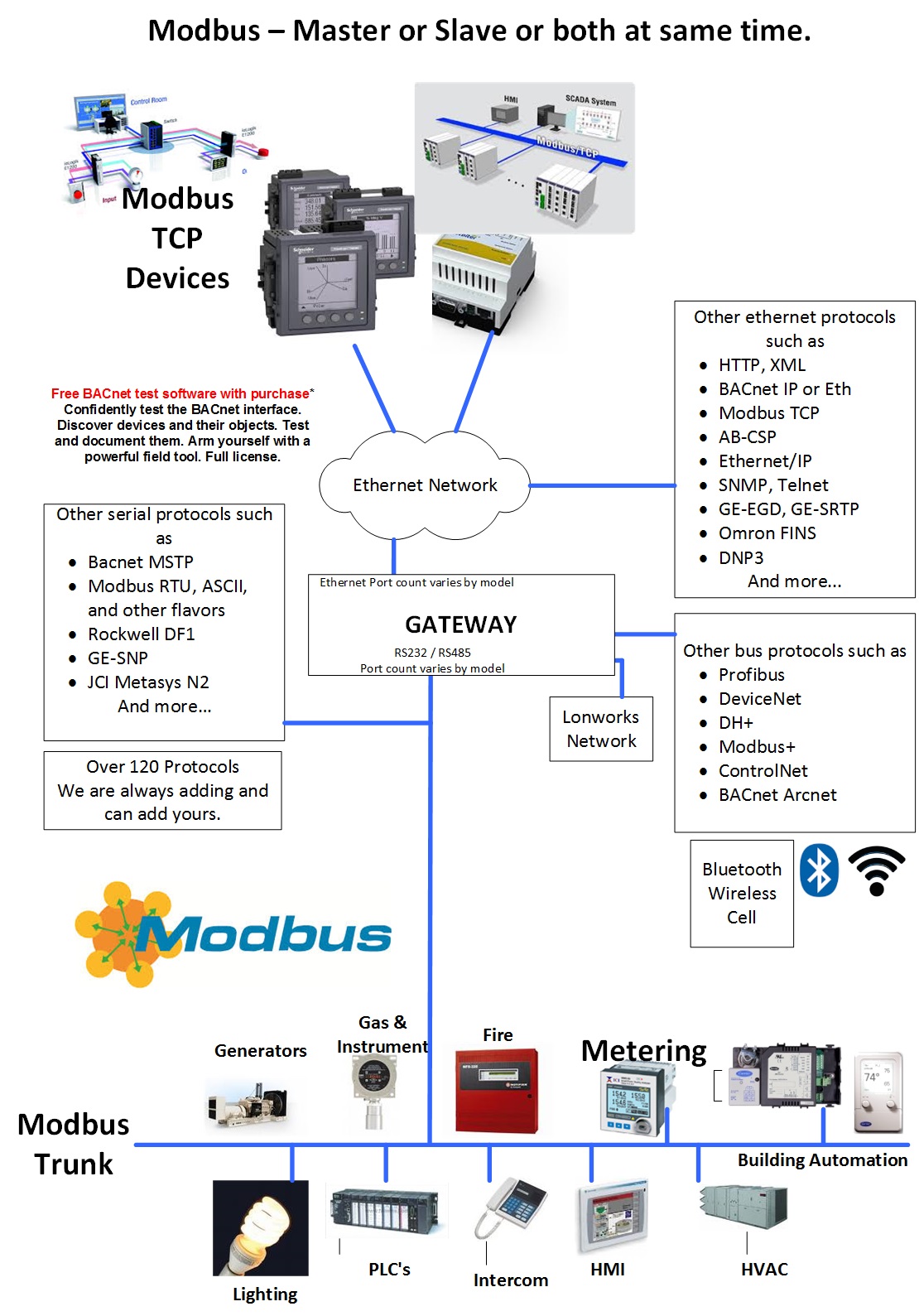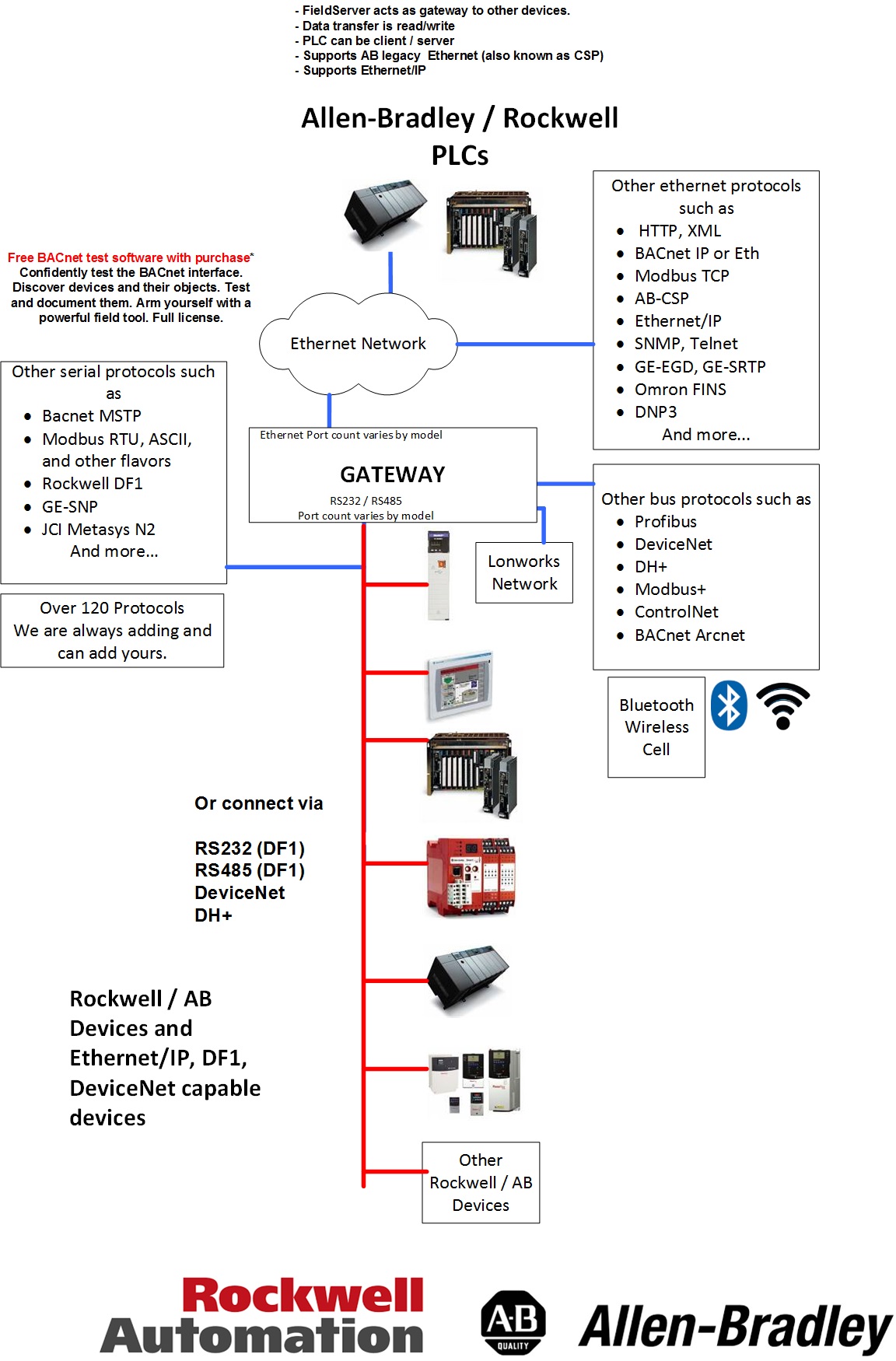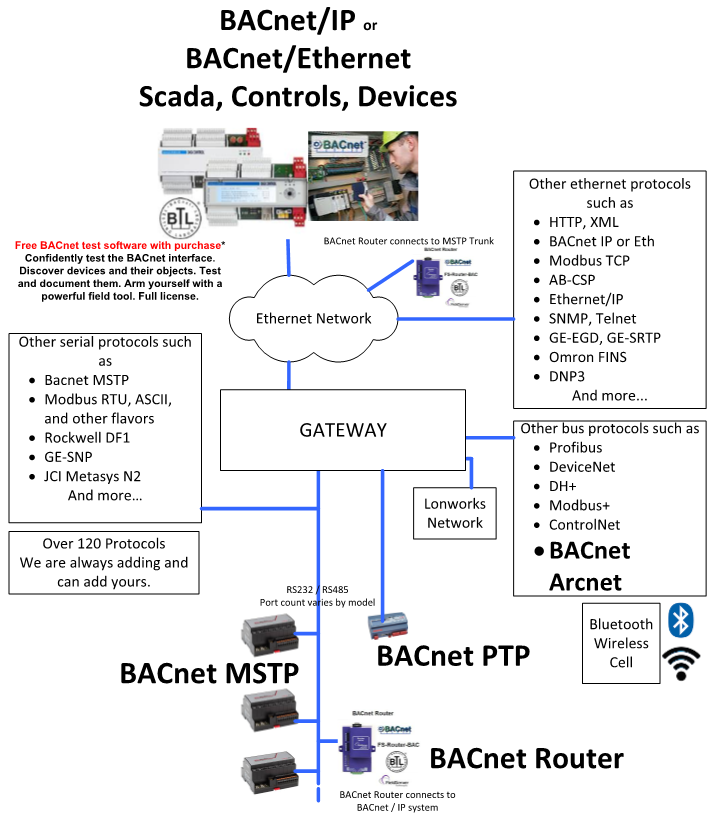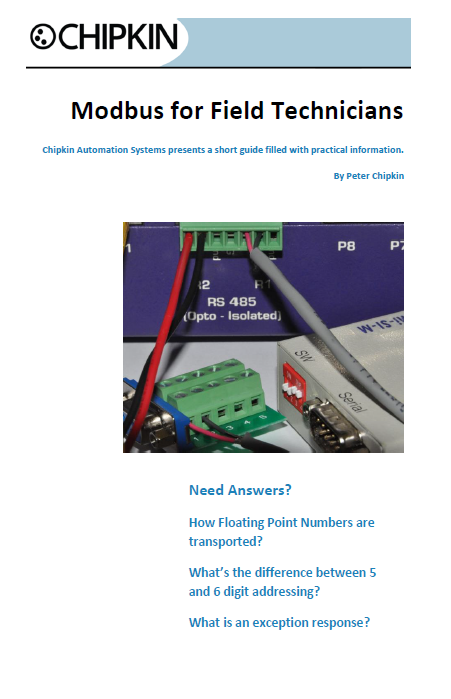Quickserver Gateway (Serial-Ethernet)
The QuickServer is a high performance, fully configurable, cost effective Building and Industrial Automation gateway for integrators to easily interface devices to networks in commercial buildings and industrial plants.
System integrators world-wide have benefitted from the value of the powerful line of interoperability gateways offered by FieldServer. Now, QuickServer adds to that value by running the same robust FieldServer protocol conversion software on a highly cost effective platform backed by the experience, engineering expertise and proven technical support that integrators have come to expect from FieldServer.
QuickServer (Serial-Ethernet) is available in two series:
The QuickServer FS-QS-2X10 series is available at four different point capacities. Each QuickServer is preloaded with two drivers (serial and/or Ethernet) from a customer’s choice of 140 different drivers, E.G. Modbus, BACnet, SNMP, EtherNet/IP and many more.
The FS-QS-2010 with 2 RS485 and 1 ethernet port can support up to 250 points. The FS-QS-2210 can support up to 500 points. The FS-QS-2310 can support up to 3,000 points. The FS-QS-2410 can support up to 5,000 points.
Equivalently the FS-QS-2020 with 1 RS485, 1 RS232 and 1 ethernet port can support up to 250 points. The FS-QS-2220 can support up to 500 points. The FS-QS-2320 can support up to 3,000 points. The FS-QS-2420 can support up to 5,000 points.
Every QuickServer includes browser-based tools to make it easy to set-up QuickServer and perform diagnostics including determination of status, network settings, node information, map descriptors and more. The USB flash drive also includes the Discovery utility to determine what FieldServers are on a network.
BTL Mark is registered to the MSA BACnet Driver for MSA QuickServer line of products
Dual Ethernet Port Quickserver Gateway (Serial-Ethernet)
The Dual port QuickServer takes the QuickServers to the next level with Security and Power. With two Ethernet ports, the Dual port QuickServer allows data to move seamlessly across disparate subnets, using a dedicated port for Cloud connectivity. This port isolation allows for enhanced LAN security from the BMS/WAN/Cloud. An embedded OpenVPN Server enables secure remote access to Ethernet devices in the field.
The QuickServer FS-QS-3X10-F series is available at four different point capacities. Each QuickServer is preloaded with 140 different drivers, such as Modbus, BACnet, SNMP, EtherNet/IP and many more. See page 3 for the complete list. The FS-QS-3010-F can support up to 250 points. The FS-QS-3110-F can support up to 500 points. The FS-QS-3210-F can support up to 1,000 points. The FS-QS-3310-F can support up to 3,000 points. The FS-QS-3410-F can support up to 5,000 points. The FS-QS-3510-Fire can support up to 10,000 points.
BACnet MSTP
The BACnet Master-Slave/Token-Passing (MS/TP) driver implements a data link protocol that uses the services of the RS-485 physical layer. See the FieldServer BACnet PIC statement for the level of conformance that this driver implements.
All information in a BACnet system is represented in terms of objects. The Object_Identifier is a 32-bit code that identifies the type of Object (also identified by the Object_Type Property) and its "Instance" number, which together uniquely identify the Object within its BACnet device. Theoretically, a BACnet device could have over four million Objects of a particular type. The Object_Name is a text string, which has a unique capability. BACnet devices may broadcast queries for devices that contain Objects with a specific Object_Name. This can greatly simplify project setup.
BACnet requires one Device Object to be present in every BACnet device. The Device Object makes information about the device and its capabilities available to other devices on the networks. Before one BACnet device starts control-related communications with another, it needs to obtain some of the information presented by the other device's Device Object. Unlike other Objects, the Device Object's Instance number must be unique across the entire BACnet internetwork because it is used to uniquely identify the BACnet devices. It may be used to conveniently identify the BACnet device from other devices during installation.
Standard object types are used to hold real time data and other information. Each Object Type is referenced by a number, for example 0 represents an Analog Input.
Each Object consists of a number of prescribed properties, the main property being the Present_Value. Objects are monitored and controlled through their properties. The Analog Input Object is representative of the Objects involved directly with control elements and many of its Properties reflect this.
BACnet IP
The BACnet/IP driver allows the FieldServer to transfer data to and from devices over Ethernet using BACnet/IP protocol. The FieldServer can emulate either a Server or Client.
All information in a BACnet system is represented in terms of objects. The Object_Identifier is a 32-bit code that identifies the type of Object (also identified by the Object_Type Property) and its "Instance" number, which together uniquely identify the Object within its BACnet device. Theoretically, a BACnet device could have over four million Objects of a particular type. The Object_Name is a text string, which has a unique capability.
BACnet devices may broadcast queries for devices that contain Objects with a specific Object_Name. This can greatly simplify project setup.
Every BACnet device must have a Device Object, which provides details about the device and its functionalities to other networked devices. Before engaging in control communications, a BACnet device must acquire pertinent information from the Device Object of the target device. Unlike other Objects, the Instance number of the Device Object must be unique across the entire BACnet internetwork, serving as the device's distinct identifier. This uniqueness facilitates easy identification of the BACnet device during installation and operation.
Standard object types are used to hold real time data and other information. Each Object Type is referenced by a number, for example 0 represents an Analog Input. See Appendix D.1 for abbreviation list.
Each Object consists of a number of prescribed properties, the main property being the Present_Value. Objects are monitored and controlled through their properties.
Modbus TCP
The Modbus TCP Driver allows the FieldServer to transfer data to and from devices over Ethernet using Modbus TCP Protocol. The Modbus TCP driver uses port 502. This port is not configurable. The driver was developed for Modbus Application Protocol Specification V1.1a" from Modbus-IDA. The specification can be found at www.modbus.org. The FieldServer can emulate both a Client and a Server simultaneously on the same ethernet port.
There are various register mapping models being followed by various vendors. To cover all these models FieldServer uses the following three Models
- Modicon_5digit – Use this format where addresses are defined in 0xxxx, 1xxxx, 3xxxx or 4xxxx format. A maximum of 9999 registers can be mapped of each type. This is FieldServer driver’s default format.
- ADU –Application Data Unit address. Use this format where addresses of each type are defined in the range 1-65536
- PDU –Protocol Data unit address. Use this format where addresses of each type are defined in the range 0-65535.
The key difference between ADU and PDU is for example if Address_Type is ADU and address is 1, the driver will poll for register 0. If Address_Type is PDU, the driver will poll for address 1.
Note 1: If vendor document shows addresses in extended Modicon (i.e. 6 digit) format like 4xxxxx then consider these addresses as xxxxx (omit the first digit) and use either ADU or PDU
Note 2: The purpose of providing 3 different ways of addressing the Modbus registers is to allow the user to choose the addressing system most compatible with the address list being used. At the protocol level, the same protocol specification is used for all three with the exception of the limited address range for Modicon_5digit.
Modbus RTU
The Modbus RTU driver allows our FieldServer gateways to transfer data to and from devices over either RS-232 or RS-485 using Modbus RTU protocol. The Gateways are capable of being used as port expanders and can emulate either a Server or Client. The FieldServer is capable of supporting devices that use two Modbus Registers to transfer IEEE floating point format.
The information that follows describes how to expand upon the factory defaults provided in theconfiguration files included with the FieldServer.
There are various register mapping models being followed by various vendors.
- To cover all these models FieldServer uses the following three Models
- Modicon_5digit – Use this format where addresses are defined in 0xxxx, 1xxxx, 3xxxx or 4xxxxformat. A maximum of 9999 registers can be mapped of each type. This is FieldServer driver’sdefault format.
- ADU –Application Data Unit address. Use this format where addresses of each type are definedin the range 1-65536
- PDU –Protocol Data unit address. Use this format where addresses of each type are defined inthe range 0-65535.
The key difference between ADU and PDU is for example if Address_Type is ADU and address is 1, thedriver will poll for register 0. If Address_Type is PDU, the driver will poll for address 1.
EtherNet/IP
The Ethernet IP driver allows the FieldServer totransfer data to and from devices over Ethernet usingthe EtherNet/IP protocol. The FieldServer canemulate either a Server or Client.
EtherNet/IP uses CIP (Control and InformationProtocol), the common network, transport andapplication layers also shared by ControlNet andDeviceNet. EtherNet/IP then makes use of standardEthernet and TCP/IP technology to transport CIPcommunications packets. The result is a common,open application layer on top of open and highlypopular Ethernet and TCP/IP protocols.
The Driver is able to read/write using the Data Tablestructure employed by all Logix Series PLC’s.
PCCC support is also provided for legacy devicesthat do not fully support CIP encapsulation. EIPPCCC Encapsulation was tested at the FST factoryusing a PLC5 I785 ENET card. The following datatypes were tested:
- N
- F
- S
The Driver also supports PCCC communication onSLC and MicroLogix (Tested on MicroLogix 1400Device)
Fragmented Services (0x52) is supported fordata_table read and write operations.
Specifications
FS-QS-3XX0, FS-QS-2XX0
Environment
- Operating Temperature: -20 to 70°C (-4 to 158°F)
- Relative Humidity: 10-95% RH non-condensing
Power Requirements
- Input: 24VAC 0.125A, 9-30VDC 0.25A @12 VDC
- Max Power: 3W
Physical Dimensions
- Dimensions (WxDxH): 4 x 1.1 x 2.7 in (10.16 x 2.8 x 6.8cm)
- Weight: 0.4 lbs (0.2 Kg)
Other
Web configuration
On-board diagnostics
DIN rail mount included
Communication
FS-QS-3XX0
- Baud: 9600, 19200, 38400, 57600, 76800, 115000
- Serial (Galvanic Isolation): 1 x RS-485/RS-232 & 1 x RS-485
- Ethernet: 2 x 10/100BaseT, MDIX, DHCP for Dual, 1 x for Single
Approvals
- CE and FCC Class B & C Part 15
- BTL Marked
- UL 60950-1 and CAN/CSA C22 2
- IC Canada & KC Certification
- RoHS3 and WEEE complaint

Manuals
Datasheets
Case Studies
Tools
Resources
ROC By Chipkin - Opcode Summary for Ethernet IP and DF1 by Rockwell
Learning about BACnet? Want to update your BACnet knowledge? This is a free EBook that will guide you through basic and advanced BACnet topics.
Additional Information
Modbus - MK10 and 32 Bits Numbers
Scaling in Modbus
Modbus does not provide a method for transporting large or Floating Point numbers or a mechanism for scaling analog values. A 16 bit word can only contain values in the range 0-65535. Only whole numbers are permitted. To work around this many server device manufacturers use multipliers and document them in their manuals. For example, to report a temperature of 58.5 the device reports a value of 585, and makes a note in the manual that the master should scale by 10. This scaling is achieved by adopting a convention between the client and the server.
What about large numbers > 65535
Modbus does not provide a mechanism but 3 important schemes are widely used.
Long Integers – Two consecutive 16 bit words are interpreted as a 32 bit long integer.
MK10 values – Two consecutive words are used. The 1st reports the number of units and the 2nd reports the number of 10,000’s.
Floating Point Numbers – Two consecutive words are used and a scheme. These schemes are conventions and not all servers or clients support them.
The protocol does not identify these big numbers. Only the vendor docs do.
What we mean by this is – if you look at the byte stream in a Modbus message there is no way of telling whether you are looking at two consecutive 16 bit words, or two consecutive words that should be interpreted as floating point, long or MK10 formats. Because of this you always have to look to the vendor docs.
Modbus - Reading Vendor Modbus Maps
Reading Vendor Modbus Maps
If you are reading the documentation for sensor blocks, valves, and other devices, you must keep in mind that some vendors may document their hardware in different ways.
According to the Modbus standard, addresses are simply integers from 0 to 65,535 with the different address ranges being referred to as coils, holding registers, etc. However, some vendors will document their hardware using numerical prefixes which are not actually part of the Modbus address. This originated from some models of PLCs which used the Modbus communications protocol, and which also used numerical prefixes in their internal data table. This is similar to using “I”, “Q”, “V”, etc. as address prefixes in IEC type PLCs.
However, it is important to remember that these numerical prefixes are documentation methods and are not part of what the Modbus protocol itself sends as part of the messages. A difference in documentation methods does not affect the compatibility of the protocol itself.
These prefixes are they mentioned anywhere in the Modbus standard, but the following shows how they are typically used in documentation based on this older convention:
- 0xxxx – Coils.
- 1xxxx – Discrete inputs.
- 3xxxx – Input registers.
- 4xxxx – Holding registers.
Note that there is no 2xxxx address prefix.
In addition to numerical prefixes, some documentation will refer to protocol addresses (addresses start at 0), while other documentation will refer to data model addresses (addresses start at 1). That is, the first holding register may be 0 or 1 (or 40000 versus 40001 using prefixes). However, this has no bearing on what gets sent over the wire as a Modbus message. For a Modbus protocol message, the lowest address is always “0”, not “1”.
Modbus - Protocol Specifications
Protocol Specifications
Modbus - Flavors of Modbus
Flavors of Modbus
RTU:
Common
Binary Protocol.
Active Master-passive Slave
Serial
Supported by FieldServers, QuickServers, CAS gateways
ASCII:
Similar to ModbusRTU but for each byte in an RTU message, there are 2 bytes in an ASCII message. The 2 bytes are the humand readable form of the single hex byte.
Eg RTU byte = 0x03 (Hex). ASCII bytes = ‘0’ and ‘3’ ie 0x30 and 0x33
Active Master-passive Slave
Serial
Supported by FieldServers, QuickServers
Jbus:
Modbus had the limitation of a max of 9999 items of each type. Ie only 9999 holding registers. However the protocol message allows 65k items to be addressed. JBUS allows all 65k items to be read/written. Other than that it is identical to RTU
Active Master-passive Slave
Serial
Supported by FieldServers, QuickServers, CAS gateways
TCP/IP:
Uses TCP/IP connection based Ethernet communications
Encapsulates RTU messages and adds a header.
A single slave can respond to multiple masters
Many slaves ignore the NodeID field in the message.
Supported by FieldServers, QuickServers, CAS gateways
MB Plus:
Proprietary coax networking layer
2 Mbits/sec
Supported by FieldServers, CAS gateways
Modbus for Field Technician - Free Booklet
ModbusRTU - ModbusTCP - Port Expansion
Port Expansion
FieldServer can easily be configured to allows a Modbus RTU client to talk to a ModbusTCP server and vice versa. You do not need to tell the FIeldServer which registers to map from one to the other. You simply configure the FieldServer telling it which port and protocol to use for each node.
In port expansion mode configuration can be moinimal. Tell the gateway which nodes are on which port and set the port settings.
ModbusRTU - Scaling and Bit Packing
Scaling / Bit Packing
FieldServers can scale data and manipulate values using some binary logic and arithmetic functions. Scaling can be applied to each block of Modbus Data read / served.
- Move to change type : Convert from any FIeldServer Data Type to any other.
- Move to pack/unpack bits and bytes: It’s possible to address each bit in a 8,16 or 32 bit data element by using the packed data types.
- Move to change byte/word order: Handle the endianess of the remote system easily.
- Convert to/from Float, MK10, IEE754, 32 bit, 16 bit, 8 bit numbers
- Move conditionally:
- Perform Arithmetic Operation: + – * div sqrt, sqr ,
- Perform Binary Logic Operation: And, Or, Not, >, >= , <, <=
Most functions can be configured to occur on a configurable period or on update of the data source.

ModbusRTU - Supported Data Types
Supported Data Types
Bit
Byte
16 Bit Integer Signed
16 Bit Integer Unsigned
32 Bit Integer Signed
32 Bit Integer Unsugned
32 Bit Packed Bit
8 Bit Packed Bit
4 byte FLoating Point Numbers
ModbusRTU - Supported Functions
Supported Modbus Functions
01 Read Discrete Output Status (0xxxx)
02 Read Discrete Input Status (1xxxx)
03 Read Output Registers (4xxxx)
04 Read Input Registers (3xxxx)
05 Force Single Coil (0xxxx)
06 Preset Single Register (4xxxx)
15 Force Multiple Coils (0xxxx)
16 Preset Multiple Registers (4xxxx)
BACnet MSTP to IP
A BACnet Router is used to connect MSTP trunks to BACNetIP systems. The router itself is a device on the IP and on the MSTP side. The router can also act as BBMD device allowing messages to cross from one subnet to another.
BACnet BBMD
BACnet messages cannot cross from one subnet to another except under special circumstances.
Most BACnet sequenc es of messages begin with a broadcast called 'who is'. All devices respond with 'I am'. That is how they are discovered. It is also how many system confirm the device is still there.
Broadcasts can't cross routers (they are blocked) and therefore devices on the other side of a router cannot e discovered.
BBMD is the name of the BACNet technology that resolves these issues. The BACNet ROuter sold by CAS provides BBMD services as do all FieldServer BACNet products when configured as clients.
Articles
Useful Links
Logos